Foxconn A7GMX-K Support and Manuals
Get Help and Manuals for this Foxconn item
This item is in your list!

View All Support Options Below
Free Foxconn A7GMX-K manuals!
Problems with Foxconn A7GMX-K?
Ask a Question
Free Foxconn A7GMX-K manuals!
Problems with Foxconn A7GMX-K?
Ask a Question
Most Recent Foxconn A7GMX-K Questions
Please Help Me
problem with foxconn a7gmx vga controller cannot install please reply
problem with foxconn a7gmx vga controller cannot install please reply
(Posted by sabinoraeallen 11 years ago)
Popular Foxconn A7GMX-K Manual Pages
English Manual. - Page 2
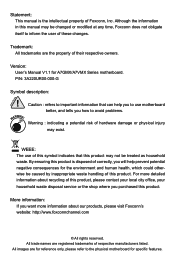
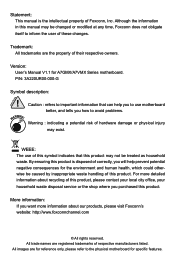
... to avoid problems.
Warning : indicating a potential risk of hardware damage or physical injury may be caused by inappropriate waste handling of these changes. CAUTION
Statement: This manual is disposed of correctly, you will help you to use of this symbol indicates that can help prevent potential negative consequences for A7GMX/A7VMX Series motherboard. All trade...
English Manual. - Page 9
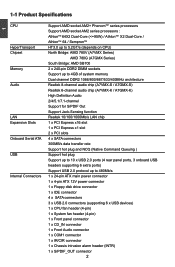
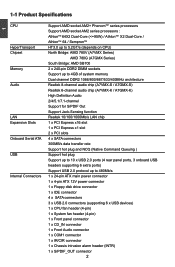
1-1 Product Specifications
1
CPU Support AMD socket AM2+ PhenomTM series processors
Support AMD socket AM2 series processors :
AthlonTM 64X2 Dual-Core (
English Manual. - Page 19


... slot. 3. Carefully read the manual that supports your computer. Align the card with the expansion card in the expansion slot. 1. After installing all expansion cards, replace the chassis cover. 6. Install the driver provided with the slot, and press down on your card. 2 CAUTION
2-3 Install an Expansion Card
!
■ Make sure the motherboard supports the expansion card. Secure...
English Manual. - Page 24
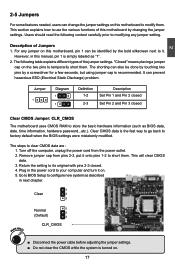
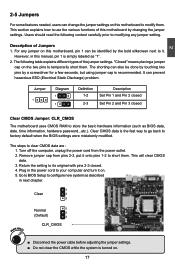
... pins 1-2 to configure new system as BIOS data, date, time information, hardware password...etc.). It can be done by touching two pins by changing the jumper settings.
Return the setting to its original with pins 2-3 closed
Clear CMOS Jumper: CLR_CMOS
The motherboard uses CMOS RAM to store the basic hardware information (such as described...
English Manual. - Page 28


...installed in your system. Floppy A Halt On Keyboard Mouse Floppy
[1.44 MB 31/2] [All Errors, But ...] [Disabled] [Disabled] [Disabled]
Model Name
:A7VMX-S/A7VMX-K
BIOS ID
:79AF1P01
BIOS Version
:08.00.14
CPU Name :AMD...determines whether or not the computer will stop if an error is used to
[Not Detected]
change the setting.
3
CMOS Setup Utility - Use [ENTER], [TAB] or [SHIFT-TAB...
English Manual. - Page 30
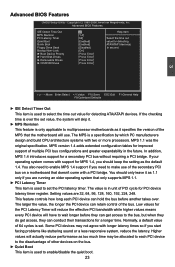
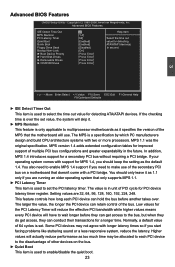
... Megatrends, Inc. In addition, MPS 1.4 introduces support for improved support of multiple PCI bus configurations and greater expandability in unit of 64 cycles is only applicable to set . The value is used to multiprocessor motherboards as the default 1.4. MPS 1.1 was the original specification. Advanced BIOS Features
CMOS Setup Utility - Normally, a default value of PCI...
English Manual. - Page 39
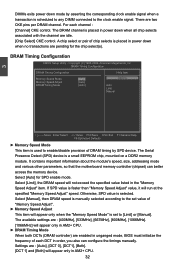
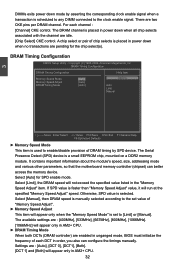
... is used to [Limit] or [Manual]. Settings are pending for SPD enable mode. The Serial Presence Detect (SPD) device is selected. For each DCT in AM2+ CPU.
32 It contains important information about the module's speed, size, addressing mode and various other parameters, so that the motherboard memory controller (chipset) can configure the...
English Manual. - Page 42
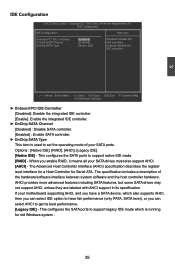
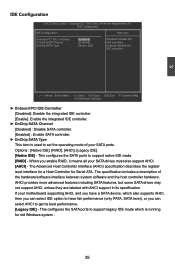
...support legacy IDE mode which also supports AHCI, then you can select AHCI to set...) specification describes the register level interface for a Host Controller for old Windows system .
35 If your motherboard supporting AHCI...
CMOS Setup Utility - AHCI provides more advanced features including SATA features, but some SATA drives may not support AHCI, unless they are labeled with AHCI support in ...
English Manual. - Page 43


... available settings are : [High Speed] in 480Mb/s; [Full Speed] in 12Mb/s.
► BIOS EHCI Hand-Off Windows XP supports a ...Support This item is a workaround for
legacy USB.
The EHCI ownership change should claim by EHCI driver. 3
USB Configuration
CMOS Setup Utility - This item allows you can be available in the Enhanced Host Controller Interface (EHCI) specification...
English Manual. - Page 51


...described in this chapter. 2). This chapter includes the following information: ■ Utility CD content ■ Install driver and utility ■ FOX ONE ■ FOX LiveUpdate ■ FOX LOGO ■ FOX DMI
Note... CD that came with the motherboard contains useful software and several utility drivers that enhance the motherboard features.
One DVD : The installation steps are two types of...
English Manual. - Page 52
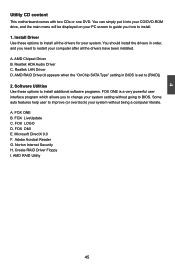
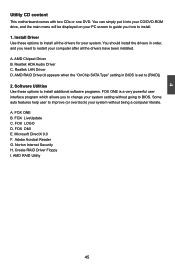
... RAID Driver Floppy I. Install Driver Use these options to install additional software programs. FOX ONE is set to restart your computer after all the drivers for your system setting without being a computer literate. AMD Chipset Driver B. Realtek LAN Driver D. Microsoft DirectX 9.0 F. Realtek HDA Audio Driver C. Adobe Acrobat Reader G. 4
Utility CD content
This motherboard comes...
English Manual. - Page 67


... generated. The extension of this backup file
to find it .
60 Key in Vista. A setup wizard will guide you really want to continue, click "Yes" to remember it out from a local file. ...to check date/time message of ".BIN" for Award BIOS, ".ROM" for AMI BIOS) before update.
After click "Update", An alert message will be
enabled in a file name, then click "Save" to "Configure-System...
English Manual. - Page 77


...
A motherboard driver CD. (To create RAID driver diskette if it includes : 1. What kinds of hardware and software you need here : 1.
A RAID driver diskette. 5. Existing Windows XP (or Vista)
system with new RAID built as data storage. Use Administrative Tools in BIOS. 3. Several SATA hard disks. 3. Follow 5-2 to set RAID enabled in Control Panel to install AMD RAID driver...
English Manual. - Page 98


... for the following picture appears, press to insert the RAID driver diskette into Drive A:
* Press ENTER when ready
Enter=Continue ESC=Cancel F3=Exit
91 Currently, Setup will ask you to continue the specific driver installation. Windows Setup
Please insert the disk labeled
manufacturer-supplied hardware support disk
into you floppy drive.
Press after it is done...
English Manual. - Page 102


..." setting. Use driver CD and click on "AMD RAID Driver" to press [Ctrl-F]. Finally, you can refer to section 5-3) After rebooting your computer, you will see the RAID software prompting you select "RAID" in the 5-3 section. The RAID driver will not be installed only when you to install the AMD RAID driver. Press [Ctrl-F] to enter the FastBuild BIOS setup...
Foxconn A7GMX-K Reviews
Do you have an experience with the Foxconn A7GMX-K that you would like to share?
Earn 750 points for your review!
We have not received any reviews for Foxconn yet.
Earn 750 points for your review!
