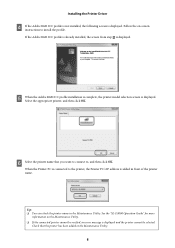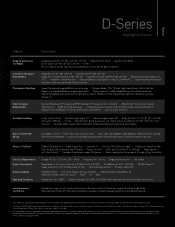Epson SureLab D3000 - Double Roll Support and Manuals
Get Help and Manuals for this Epson item

View All Support Options Below
Free Epson SureLab D3000 - Double Roll manuals!
Problems with Epson SureLab D3000 - Double Roll?
Ask a Question
Free Epson SureLab D3000 - Double Roll manuals!
Problems with Epson SureLab D3000 - Double Roll?
Ask a Question
Most Recent Epson SureLab D3000 - Double Roll Questions
Can You See How To Fix A 'mechanical Error' On A Surelab D3000 Printer
Can you see how to fix a "mechanical error" on a surelab d3000 printer
Can you see how to fix a "mechanical error" on a surelab d3000 printer
(Posted by Zoraandvince 7 years ago)
Popular Epson SureLab D3000 - Double Roll Manual Pages
Epson SureLab D3000 - Double Roll Reviews
We have not received any reviews for Epson yet.