Epson SureColor T3470 Support and Manuals
Get Help and Manuals for this Epson item
This item is in your list!

View All Support Options Below
Free Epson SureColor T3470 manuals!
Problems with Epson SureColor T3470?
Ask a Question
Free Epson SureColor T3470 manuals!
Problems with Epson SureColor T3470?
Ask a Question
Popular Epson SureColor T3470 Manual Pages
User Manual - Page 8


...and install the printer driver. In addition, it connects to set up the network interface, install the configuration software, and modify network settings of your User's Guide.
About This Guide
This Network Guide ...computer. Introduction
About Your Printer
Your printer has a built-in this manual, automatically selects the correct standard when it automatically selects appropriate network ...
User Manual - Page 19


...for Windows users)" on page 36 and "Installing the Printer Driver" on your printer User's Guide for use the printer on a network .... Note:' Because Bonjour is connected to disable the Bonjour setting, use the higher speed.
3.
Configuring the Network Interface...your computer. If you see the AutoPlay window, click Run setup.exe. If you use the printer's control panel. Note: ...
User Manual - Page 21


...list, and then select the printer model.
5. Note: If your printer supports scanning, see the product's User's Guide to start the Add Printer wizard....install the printer driver manually. Click Add. The following section explains how to add a new printer. 4. 2. Installing the Printer Driver
About Installing the Printer Driver
To print to the network printer, you are using EpsonNet Print, the setup...
User Manual - Page 30


... sure that is installed on your printer for instructions on -screen instructions to add a new printer. 4. Open Print & Fax. 3. Click the + button to complete the setup. Click Finish and follow the on how to print a test page, and then click the Next button. 8.
Select the desired printer model that the printer driver is connected with your...
User Manual - Page 40


...Windows Vista/Server 2008).
Windows XP: Click Start and then Printers and Faxes. IP Address (Manual): Use the printer's IP Address for a printer assigned with a static IP address
1. Go... 2003: Click Start and then Printers and Faxes. To install the printer driver, see "Installing the Printer Driver" on page 42.
Printer Model -
Click Add a printer to start the Add Printer ...
Users Guide - Page 51


..., or printing directly from the flash drive, turn off the Auto Cut setting in the printer driver or the control panel, depending on the roll until you manually cut the paper manually, turn off the setting in the printer driver. Mac Cutting Roll Paper Manually You can keep your document and wait for the currently selected paper...
Users Guide - Page 66


... instructions. Windows Changing the Language of the Printer Software Screens Changing Automatic Update Options Parent topic: Printing from the Epson website for updates to your system to check for use the software described in Epson Driver -
If you must obtain software only from the Windows Store. you see if you have set up your product and installed its...
Users Guide - Page 220
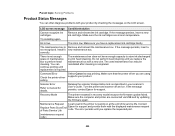
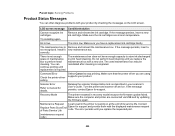
... problems with your scanner's User's Guide. continue printing until you are connected via USB and try updating the firmware again.
LCD screen message Condition/solution
Cannot recognize ink cartridges. Scanner Error
Refer to stop printing. Make sure the computer and printer are using
Check the printer driver supports your product. Contact
Replace Parts Soon/End of its service...
Users Guide - Page 223


... it from the product control panel within contact range of network data and settings. Note: If you have problems setting up or recovering data and settings during or after the warranty period. See your router documentation or contact your internet service provider for instructions.
• Verify that you select one of the WPS options from your...
Users Guide - Page 235
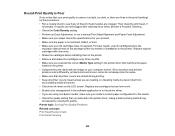
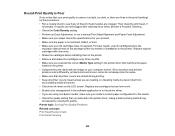
... your paper meets the specifications for the media. • Check the quality setting that you selected in the printer). Using a faster printing method may decrease the overall print quality. Parent topic: Solving Print Quality Problems Related concepts Print Head Nozzle Check Print Head Cleaning
235 Replace any of installation in the printer driver. Replace expired cartridges with...
Users Guide - Page 245


... select your software. Select the uninstall option for your product, then click EPSON Printer Software Uninstall. Note: If re-installing your product again, if necessary, then select OK, and click Yes to solve certain problems. 1.
Disconnect any on-screen instructions. 4. Select your product software does not solve a problem, contact Epson support. Uninstalling Product Software -
Users Guide - Page 246


... Parent topic: Uninstall Your Product Software Related references Where to Get Help
Where to Get Help
Epson provides technical support and information on -screen instructions to uninstall your product software does not solve a problem, contact Epson support.
1.
In the Epson Uninstaller screen, select the checkbox for "Uninstaller" using the site search field.) 4.
Mac
In most cases...
Users Guide - Page 262


...; Keep the product away from potential sources of electromagnetic interference, such as specifically explained in your hands inside or around the product for a long period,...replace the cord set or consult a qualified electrician. Each connector has only one correct orientation. this may damage both devices connected by the operating instructions.
• Leave the ink cartridges installed...
Notices and Warranty for Latin America - Page 8


... warranty is responsible for the safety of all confidential and proprietary information stored on -site service, the purchaser will be necessary for the installation, repair or maintenance of a computer virus.
Epson Limited Warranty Coverage
Product
Model
Large Format Epson SureColor®
Printer
T3470
Coverage
Conditions
1 year (0 to 90 days, unlimited, and the remaining 275 days...
Warranty Statement for U.S. and Canada. - Page 3
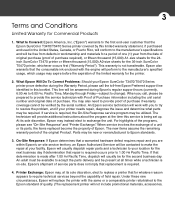
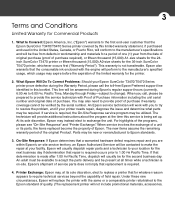
... required, the On-Site Response service program may also need to Epson standards.
3. What Is Covered: Epson America, Inc. ("Epson") warrants to the first end-user customer that a warranted hardware defect requires repair and you to try to resolve the problem, and if your Epson SureColor T3470/T5470 Series printer prove defective during Epson's regular support hours (currently, 6:00 AM to...
Epson SureColor T3470 Reviews
Do you have an experience with the Epson SureColor T3470 that you would like to share?
Earn 750 points for your review!
We have not received any reviews for Epson yet.
Earn 750 points for your review!
