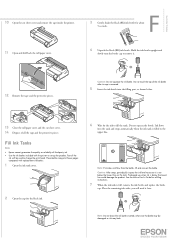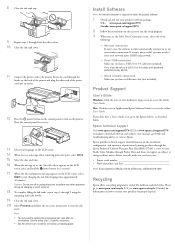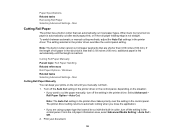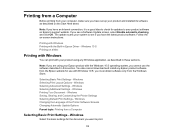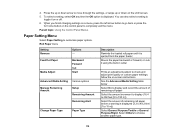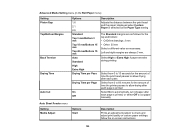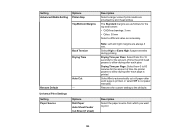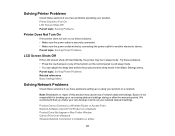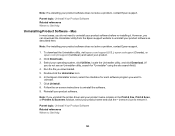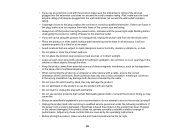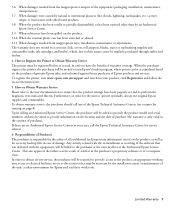Epson SureColor F570 Support and Manuals
Get Help and Manuals for this Epson item

View All Support Options Below
Free Epson SureColor F570 manuals!
Problems with Epson SureColor F570?
Ask a Question
Free Epson SureColor F570 manuals!
Problems with Epson SureColor F570?
Ask a Question
Epson SureColor F570 Videos
Popular Epson SureColor F570 Manual Pages
Epson SureColor F570 Reviews
We have not received any reviews for Epson yet.