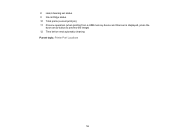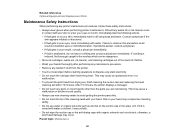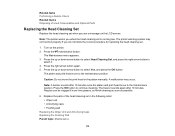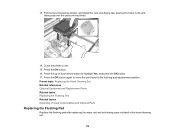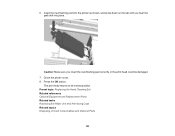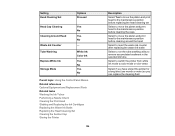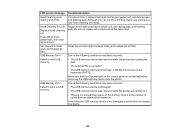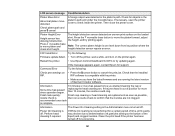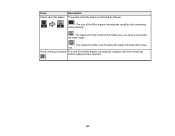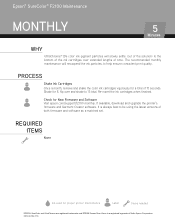Epson SureColor F2100 Support and Manuals
Get Help and Manuals for this Epson item

View All Support Options Below
Free Epson SureColor F2100 manuals!
Problems with Epson SureColor F2100?
Ask a Question
Free Epson SureColor F2100 manuals!
Problems with Epson SureColor F2100?
Ask a Question
Epson SureColor F2100 Videos
Popular Epson SureColor F2100 Manual Pages
Epson SureColor F2100 Reviews
We have not received any reviews for Epson yet.