Epson SP9880K3 Support and Manuals
Get Help and Manuals for this Epson item
This item is in your list!
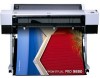
View All Support Options Below
Free Epson SP9880K3 manuals!
Problems with Epson SP9880K3?
Ask a Question
Free Epson SP9880K3 manuals!
Problems with Epson SP9880K3?
Ask a Question
Popular Epson SP9880K3 Manual Pages
Printer Guide - Page 15


... installing them . Introduction | 17
Caution: Do not use an ink cartridge beyond the date printed on the cartridge carton.
• Use up at room temperature for best results.
• Do not use too much force when you shake cartridges that there is a valve in the ink supply port, making covers or plugs unnecessary, but care is consumed because the printer...
Printer Guide - Page 36


38 | Setting Up the Printer 5. Hook the paper supports so they hang along the inside of the base as shown. 6. Install them in the order indicated below.
38 Insert the lower bars into the holes on the bottom of the basket.
Printer Guide - Page 42


... folder, open the Utilities folder, and start the Printer Setup Utility.
10. Then reinstall your printer from the list and click Add.
44 When you see your printer in the Name field on -screen instructions to install the software and manuals, register your printer, and place a link to rename the printer for easier identification, enter a new name for it...
Printer Guide - Page 45


... selected.
3.
Click Drivers and Downloads.
3. Choose the firmware update version for Macintosh or Windows and follow the instructions on your product.
2. Press Menu again and note the firmware version displayed. Downloading the Firmware
1.
If the firmware version of the file is newer, click Update to download the latest version of the Update buttons. Click the EPSON LFP Remote...
Printer Guide - Page 71


... your on installing and configuring the printer driver, see page 43. See your connection and set up the printer in the standard folder for color photos.
Make sure any profiles you install the Epson printer driver, the ready-made profiles are included, so you plan on printing borderless images on roll paper, check the guidelines on page 82 to use color...
Printer Guide - Page 89


... User's Guide for color photos. See page 45 for instructions
If you plan on printing borderless images on roll paper, check the guidelines on page 100 to use the color management features in Adobe Photoshop or other applications, or in the standard folder for your operating system. 99
Chapter 4: Printing With Epson Drivers for updated drivers and utilities...
Printer Guide - Page 95


... User's Guide.)
1.
For this media
Select this mode when you are using color management settings in the list can still control the ink density, as described here. (For instructions on using Photoshop to access the advanced settings and turn off color management, you can be used to experiment with other software. If you use a color managed workflow in the printer driver.
Printer Guide - Page 110


..., who can import them for future print jobs with the same profile/printer/ink/media combination.
Verify that you need, and then customize them for your uses. 120 | Printing With Epson Drivers for Windows
Saving, Exporting, and Importing Custom Settings
You can save groups of settings so you can reuse them for printing. Saving and Exporting a Custom...
Printer Guide - Page 117


... settings. 135
Chapter 6: Maintaining and Transporting the Printer
The Epson Stylus Pro 7880 and Pro 9880 require little maintenance to fine-tune a variety of your printer.
This chapter describes the following routine procedures: • Checking printer status and part life • Checking and cleaning the print head • Aligning the print head • Replacing ink cartridges...
Printer Guide - Page 147
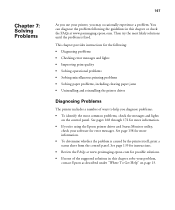
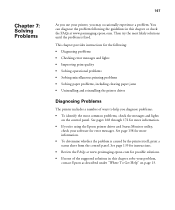
...; If you're using the Epson printer driver and Status Monitor utility,
check your printer, you may occasionally experience a problem.
Then try the most common problems, check the messages and lights
on page 13.
167 See pages 168 through 172 for more information. • To determine whether the problem is fixed. This chapter provides instructions for the following the...
Printer Guide - Page 149
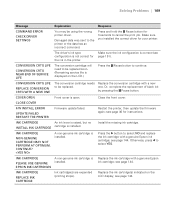
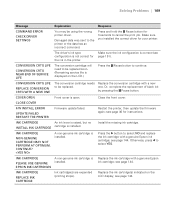
...
F/W INSTALL ERROR
UPDATE FAILED RESTART THE PRINTER
Firmware update failed. INK CARTRIDGE
An ink lever is raised, but no
INSTALL INK CARTRIDGE cartridge is installed. MAY NOT PERFORM AT OPTIMUM. A non-genuine ink cartridge is installed.
Solving Problems | 169
Message
Explanation
Response
COMMAND ERROR
CHECK DRIVER SETTINGS
You may be replaced soon. (Remaining service life...
Printer Guide - Page 150


... the ink setting; Replace the ink cartridge with a genuine Epson ink cartridge; Ink cartridge(s) are replacing ink cartridges, check the package and product code.
Load paper.
see page 157.
170
see page 144.
Make sure you have replacement cartridges available; Print quality may decline when ink is installed. Pull the lever all the way forward, to continue using...
Printer Guide - Page 156


... Operational Problems
If you can't turn off the printer and computer. Windows Vista: Click > Control Panel > Hardware and Sound > Printers.
If not, turn the printer on the control panel.
Nothing prints. Solution
◗ If the Pause light is flashing, the printer is selected.
◗ Download and install the latest driver for Macintosh or Windows from the Epson website...
Printer Guide - Page 162


.... 182 | Solving Problems
Tip: Check the Epson Pro Imaging website at www.proimaging.epson. com for any reason, follow the instructions on page 43 to uninstall your printer icon and click OK. Then follow the instructions in the appropriate section below. Follow the on page 45 to uninstall and then reinstall the printer driver software for updated drivers and utilities...
Printer Guide - Page 172
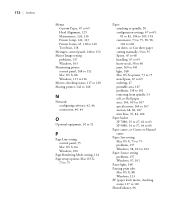
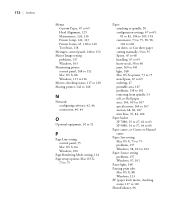
...125 Maintenance, 124, 136 Printer Setup, 122, 123 Printer Status, 45, 118 to 120 Test Print, 118
Messages, control panel, 148 to 152 Mirror Image setting
problems, 157 Windows, 103 Monitoring printer control panel, 148 to...73 to 75 non-Epson, 67 to 69 ordering, 47 printable area, 167 problems, 158 to 161 removing from spindle, 53 roll, see Roll paper sizes, 164, 165 to 167 specifications, 164 to 167...
Epson SP9880K3 Reviews
Do you have an experience with the Epson SP9880K3 that you would like to share?
Earn 750 points for your review!
We have not received any reviews for Epson yet.
Earn 750 points for your review!
