Epson SP7900CTP Support and Manuals
Get Help and Manuals for this Epson item
This item is in your list!

View All Support Options Below
Free Epson SP7900CTP manuals!
Problems with Epson SP7900CTP?
Ask a Question
Free Epson SP7900CTP manuals!
Problems with Epson SP7900CTP?
Ask a Question
Popular Epson SP7900CTP Manual Pages
User's Guide - Page 2


... 3
PCU Safety Instructions 4 Purchasing Supplies 5 System Requirements 6 Setting Up 7
Pre-installation Checklist 7 Setting Up the Printer 8 Setting Up the PCU 9 Calibrating the PCU 11 Installing the Plate Guide on the Printer 13 Setting Up the RIP 18 Loading a Plate in the Printer 19 Unloading a Plate from the Printer 21 Using the PCU 21 Using Epson DirectPlate Aluminum Plates...
User's Guide - Page 3


...; The job is printed
System Workflow
The workflow for the process is mounted on their presses. Introduction | 3
Introduction
The Epson Stylus® Pro 7900CTP Computer to Plate System enables small business printers to print Epson DirectPlate Aluminum plates to run a print job on the system:
• Computer-separated images are produced with the RIP...
User's Guide - Page 4
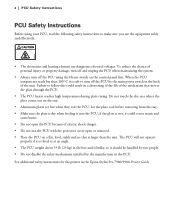
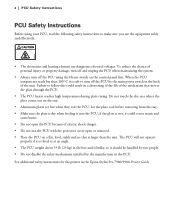
... it should be handled by two people. • Do not disable the safety mechanisms installed by the main power switch in the back of electric shock danger. • Do ... your PCU, read the following safety instructions to turn off the PCU by the manufacturer in the Epson Stylus Pro 7900/9900 Printer Guide. See additional safety instructions for the printer in the PCU.
Failure to follow ...
User's Guide - Page 7
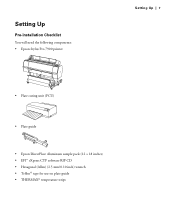
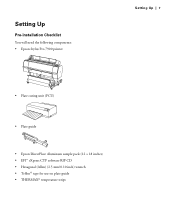
...-installation Checklist
You will need the following components:
• Epson Stylus Pro 7900 printer
Setting Up | 7
• Plate curing unit (PCU)
• Plate guide
• Epson DirectPlate Aluminum sample pack (12 × 18 inches) • EFI™ eXpress CTP software RIP CD • Hexagonal (Allen) (2.5 mm/0.10 inch) wrench • Teflon® tape for use on plate guide...
User's Guide - Page 8


... and
using your printer, replacing ink cartridges, maintaining your printer for the printer's setup instructions and additional space requirements. Setting Up the Printer
See the Epson Stylus Pro 7900/9900 Printer Guide for easy reference. 8 | Setting Up the Printer
• Windows-based PC (see the following:
• The Epson Stylus Pro 7900/9900 Printer Guide provides important information...
User's Guide - Page 13
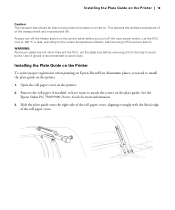
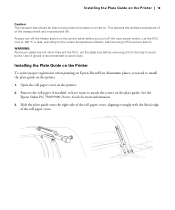
... you need to avoid injury. See the Epson Stylus Pro 7900/9900 Printer Guide for more information.
3.
Use of the roll paper cover.
Installing the Plate Guide on the Printer
To assure proper registration when printing on Epson DirectPlate Aluminum plates, you turn off the power switch. Installing the Plate Guide on the Printer | 13
Caution: The transport belt should be...
User's Guide - Page 14
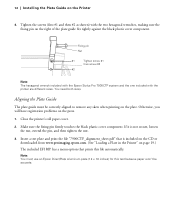
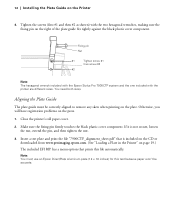
... hexagonal wrench included with the Epson Stylus Pro 7900CTP system and the one included with the two hexagonal wrenches, making sure the fixing pin on the plate. Tighten the screws (first #1 and then #2 as shown) with the printer are different sizes. Aligning the Plate Guide
The plate guide must use an Epson DirectPlate Aluminum plate (12...
User's Guide - Page 16
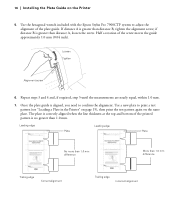
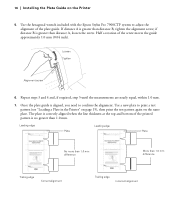
...
7.
Once the plate guide is aligned, you need to print a test pattern (see "Loading a Plate in the Printer" on page 19), then print the test pattern again on the Printer
5. The plate is no... 1.0 mm. 16 | Installing the Plate Guide on the same plate. Use the hexagonal wrench included with the Epson Stylus Pro 7900CTP system to adjust the alignment of the plate guide. If distance A is ...
User's Guide - Page 18


Also, see www.proimaging.epson.com for setup and usage instructions. Refer to complete the software installation. 18 | Setting Up the RIP
Setting Up the RIP
Insert your EFI software RIP CD into your computer and follow the on-screen instructions to the documentation included with the EFI software for additional online videos and training tools on the EFI CTP software RIP.
User's Guide - Page 20


... first and slide it against the guide, press the Paper release (ePlaten) button again to close the paper release. Paper release (ePlaten) button
5. While gently holding the plate. Set the printer to increase the suction.
6. To do that, press u to the highest paper suction setting.
Make sure the printer is turned on, the P power light...
User's Guide - Page 21
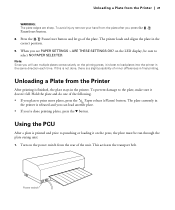
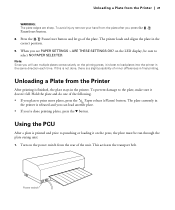
...:
• If you see PAPER SETTINGS > ARE THESE SETTINGS OK? Turn on the power switch ...from the plate after you will use multiple plates consecutively on the printing press, it is best to load plates into the printer in the printer. Unloading a Plate from the Printer
After printing is finished, the plate stays in the same direction each time. The printer...
User's Guide - Page 22
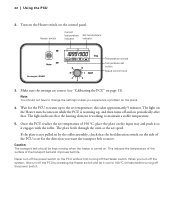
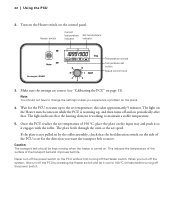
...this takes approximately 5 minutes. If the plate is working to change the settings unless you experience a problem on the control panel.
Wait for the direction you turn off the ... before turning off and on the input tray and push it so it cool to move.
Make sure the settings are correct (see "Calibrating the PCU" on the PCU without first turning off the power switch on page ...
User's Guide - Page 24
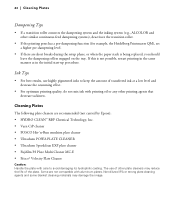
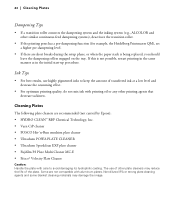
... QM), set
a higher pre-dampening level.
• If there are recommended (not carried by Epson):
•...ink with aluminum plates. The use highly pigmented inks to avoid damaging its hydrophilic coating. Cleaning Plates
The following plate cleaners are short breaks during the setup...replaced, you should
leave the dampening rollers engaged on the tray. Ink Tips
• For best results,...
User's Guide - Page 25
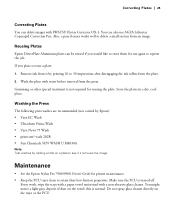
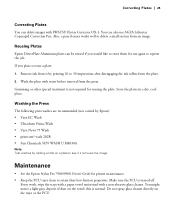
... other special treatment is normal. Maintenance
• See the Epson Stylus Pro 7900/9900 Printer Guide for use AGFA Lithostar Copyrapid Correction Pen. this is not required for reusing the plate. Reusing Plates
Epson DirectPlate Aluminum plates can delete images with IWATSU Elotax Corrector OX-1. Remove ink from it removes the image.
Every week, wipe the...
User's Guide - Page 27


... owners. Neither Seiko Epson Corporation nor its affiliates shall be liable for use of this product, or (excluding the U.S.) failure to strictly comply with these Epson printers. Seiko Epson Corporation shall not be liable to the purchaser of any options or any damages or problems arising from the use with Seiko Epson Corporation's operating and maintenance instructions.
Epson SP7900CTP Reviews
Do you have an experience with the Epson SP7900CTP that you would like to share?
Earn 750 points for your review!
We have not received any reviews for Epson yet.
Earn 750 points for your review!
