Epson SP7880K3 Support and Manuals
Get Help and Manuals for this Epson item
This item is in your list!

View All Support Options Below
Free Epson SP7880K3 manuals!
Problems with Epson SP7880K3?
Ask a Question
Free Epson SP7880K3 manuals!
Problems with Epson SP7880K3?
Ask a Question
Popular Epson SP7880K3 Manual Pages
Printer Guide - Page 16
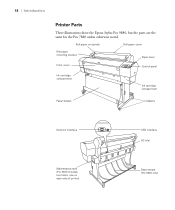
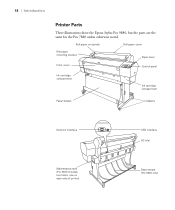
18 | Introduction
Printer Parts
These illustrations show the Epson Stylus Pro 9880, but the parts are the same for the Pro 7880 unless otherwise noted. Roll paper on spindle
Roll paper cover
Roll paper mounting bracket
Paper lever
Front cover
Control panel
Ink cartridge compartment
Ink cartridge compartment
Paper basket
Casters
Network interface
Maintenance tank (Pro 9880 includes ...
Printer Guide - Page 36


38 | Setting Up the Printer 5. Hook the paper supports so they hang along the inside of the base as shown. 6. Install them in the order indicated below.
38 Insert the lower bars into the holes on the bottom of the basket.
Printer Guide - Page 42


... on-screen instructions to install the software and manuals, register your printer, and place a link to rename the printer for easier identification, enter a new name for it in the Printer Browser:
Tip: If you see a message that the installer has detected an older version of EpsonNet Config on your desktop.
8. After your Macintosh finds the driver and the...
Printer Guide - Page 45


...
1.
You see the LFP Remote Panel. Visit Epson's support website at epson.com/support and select your printer is connected to download the latest version of the EPSON LFP Remote Panel utility. If the firmware version of the Update buttons. Click the Firmware Updater button.
4. When done, press the l button. Click Drivers and Downloads.
3. Note: For more information on...
Printer Guide - Page 71


... monitor will give you install the Epson printer driver, the ready-made profiles are automatically copied to size your printer for instructions.
You can have installed the Epson printer driver and utilities from your image correctly. This chapter includes the following information for Mac OS X: • Choosing page setup settings for updated drivers and utilities that let...
Printer Guide - Page 89


..., or in the standard folder for color photos. See page 45 for instructions.
Make sure you have installed the Epson driver and utilities from your printer for your own profiles if you have them created by a color specialist.
com for Windows
Your Epson Stylus Pro 7880 or Pro 9880 comes with drivers and utilities that may become available.
This...
Printer Guide - Page 95


... Paper Matte
Photo Quality Ink Jet Paper
Enhanced Matte Paper
Enhanced Matte Paper
Ultra Premium Presentation Paper Matte
Somerset Velvet (roll paper only)
Plain Paper
Plain paper
Plain Paper
Others
Enhanced Matte Posterboard
Enhanced Matte Poster Board
Somerset Velvet (cut sheets only)
* Other Media Type settings in the printer driver. Printing With Epson Drivers for Windows...
Printer Guide - Page 110


... also add, delete, or hide items in this :
3. Follow the instructions in the printer driver window to customize the driver for your uses. You can select them to select all the correct settings for a print job.
2. Verify that you can share with the same profile/printer/ink/media combination.
You can reuse them for future print jobs...
Printer Guide - Page 117


... the LCD display (see page 136) or a printer driver screen (see the electronic User's Guide included on the printer to keep working at their best. You can check the amount of ink remaining, the total number of prints, and the status of printer settings. 135
Chapter 6: Maintaining and Transporting the Printer
The Epson Stylus Pro 7880 and Pro 9880 require little...
Printer Guide - Page 147
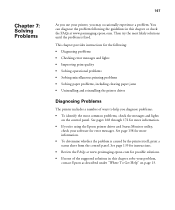
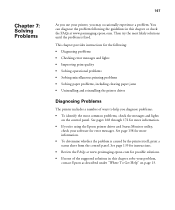
...FAQs at www.proimaging.epson.com for instructions. • Review the FAQs at www.proimaging.epson.com.
You can diagnose the problem following : • Diagnosing problems • Checking error messages and lights • Improving print quality • Solving operational problems • Solving miscellaneous printing problems • Solving paper problems, including clearing paper...
Printer Guide - Page 149
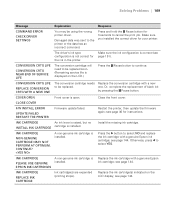
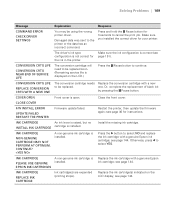
...COMMAND ERROR
CHECK DRIVER SETTINGS
You may be replaced soon. (Remaining service life is displayed on the LCD display;
Replace the conversion cartridge with a genuine Epson ink cartridge; INK CARTRIDGE
An ink lever is raised, but no
INSTALL INK CARTRIDGE cartridge is installed.
MAY NOT PERFORM AT OPTIMUM.
Replace the ink cartridge with a new one. Restart the printer, then update...
Printer Guide - Page 150


... A printer part may need to be changed.
You tried to the secured position.
described on page 13. INK CARTRIDGE ERROR BK INK CHANGE
INK CARTRIDGE ERROR CHECK CARTRIDGE
INK CARTRIDGE ERROR PLEASE INSTALL THE CORRECT CARTRIDGES INK CARTRIDGE ERROR REPLACE CARTRIDGE
INK LEVER LOWER THE LEFT (or RIGHT) INK LEVER INK LOW
LEVER RELEASED LOAD PAPER LEVER RELEASED LOWER THE PAPER SET...
Printer Guide - Page 156


....
◗ Download and install the latest driver for your printer port is securely connected to clean the print head.
◗ Communication between the computer and printer may have been momentarily interrupted. Contact Epson for the messages beginning on page 168.
◗ Follow the instructions beginning on page 139 to the printer and your printer, then select Properties. The...
Printer Guide - Page 162


...page 43 to uninstall and then reinstall the printer driver software for updated drivers and utilities that may become available. Uninstalling and Reinstalling the Printer Driver
If you want to uninstall your Macintosh. If you need to install the software. Then follow the instructions in the appropriate section below. Select EPSON Printer Software in the program list and click Change...
Printer Guide - Page 172
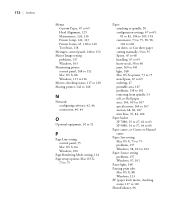
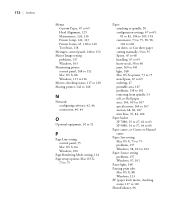
...125 Maintenance, 124, 136 Printer Setup, 122, 123 Printer Status, 45, 118 to 120 Test Print, 118
Messages, control panel, 148 to 152 Mirror Image setting
problems, 157 Windows, 103 Monitoring printer control panel, 148 to...73 to 75 non-Epson, 67 to 69 ordering, 47 printable area, 167 problems, 158 to 161 removing from spindle, 53 roll, see Roll paper sizes, 164, 165 to 167 specifications, 164 to 167...
Epson SP7880K3 Reviews
Do you have an experience with the Epson SP7880K3 that you would like to share?
Earn 750 points for your review!
We have not received any reviews for Epson yet.
Earn 750 points for your review!
