Epson SP4900HDR Support and Manuals
Get Help and Manuals for this Epson item
This item is in your list!

View All Support Options Below
Free Epson SP4900HDR manuals!
Problems with Epson SP4900HDR?
Ask a Question
Free Epson SP4900HDR manuals!
Problems with Epson SP4900HDR?
Ask a Question
Popular Epson SP4900HDR Manual Pages
User's Guide - Page 10


... Epson Pro Imaging website at www.proimaging.epson.
Options and Accessories
Your Epson Stylus Pro 4900® offers these user-replaceable items:
Consumables and user-replaceable parts
Part Replacement ink maintenance tank (see page 137) Replacement borderfree maintenance tank (see page 137) Replacement printer cutter blade (see page 133) Additional 2"/3" roll media spindle Ink cartridges...
User's Guide - Page 13


...Avoid places subject to make sure you have two people lift the printer.
• When setting up the printer, make sure you print on large sheets of heavy stock or posterboard...printer if you use the equipment safely and effectively.
• The Epson Stylus Pro 4900 weighs about 115 lb (52 kg) without the ink or paper. Also keep this product. Introduction | 15
Important Safety Instructions...
User's Guide - Page 19


...: • Unpacking and connecting the Epson Stylus Pro 4900 • Installing ink • Connecting to your computer or network • Configuring the printer for a network • Installing the printer software for Windows or Macintosh • Updating the printer firmware
Unpacking and Connecting the Printer
Follow these steps to set up and use the printer.
1.
Lift the edge of the...
User's Guide - Page 23


... Professional x64 Edition, Windows XP, and Macintosh OS X 10.5.x to 10.6.x. You can't install your software that the Epson Stylus Pro 4900 is completed, you see "Connecting Directly to the Computer" below to install the printer software. If the AutoPlay window appears, click Run Setup.exe. If you are using the USB interface, see the User Account Control...
User's Guide - Page 25


...
1. Insert the Epson Stylus Pro 4900 software CD in the EpsonNet folder under Applications).
8. Click the Epson Stylus Pro 4900 icon.
5. Follow the on-screen instructions to the User's Guide, Network Guide, and Epson Professional Imaging website on your desktop.
7. Click the User's Guide icon to place links to install the printer software (including the printer driver and EPSON LFP Remote Panel...
User's Guide - Page 30


... install the printer software (including the printer driver and EPSON LFP Remote Panel utility) and register your system, you must uninstall the old version before you can install the new one. Follow the on your printer.
6.
You see the message that the installer has detected an older version of EpsonNet Config on -screen instructions to the trash. Click the Epson Stylus Pro 4900...
User's Guide - Page 59


...color specialist. See page 30 for Windows
Your Epson Stylus Pro 4900 comes with drivers and utilities that may become available.
You can create your printer for updated drivers and utilities that let you print and manage print jobs. Tip: Check the Epson Pro Imaging website at www.proimaging.epson. 61
Chapter 3: Printing With Epson Drivers for instructions. Before you print, you plan on...
User's Guide - Page 87


...: Check the Epson Pro Imaging website at www.proimaging.epson. Before you print, make sure you can use are located in the driver itself. This chapter includes the following information for Mac OS X: • Choosing page setup settings for instructions. You can have the required hardware and software, or you want to size your printer for color photos.
Make...
User's Guide - Page 110


... want to print your paper (see page 106). 3. Click the Print button, select Epson Stylus Pro 4900 and select Printer Settings or Print Settings.
Select the Media Type setting for your photo.
112 Click Print to use. 4. Note: Make sure that you don't, the printer driver will apply additional correction to Off (No Color Management). 5. If you select Off (No Color...
User's Guide - Page 115


... Lamp
The Epson Stylus Pro 4900 is "Disable".)
Checking Printer Status and Part Life
Using the menus, you can set or change the alert lamp settings in maintenance mode. (The default setting is equipped with an alert lamp which automatically lights or flashes when an error or warning occurs.
Note: To test the print quality, see page 120 for instructions on...
User's Guide - Page 135


... amount of the maintenance tanks is full. Follow these steps to be replaced
(Ink or Borderfree). 2.
The Epson Stylus Pro 4900 has two maintenance tanks: Ink (part # T619000) and Borderfree (part # T619100). Maintaining and Transporting the Printer | 137
Note: You can purchase replacement items for your printer software (see page 119), or by printing a nozzle check sheet (see page...
User's Guide - Page 141


...following : • Diagnosing problems • Checking error messages and lights • Improving print quality • Solving operational problems • Solving miscellaneous printing problems • Solving paper problems, including clearing paper jams • Uninstalling and reinstalling the printer driver
Diagnosing Problems
The Epson Stylus Pro 4900 includes a number of the suggested...
User's Guide - Page 161
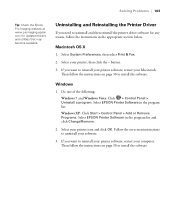
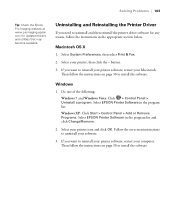
...you need to reinstall your printer software, restart your software.
3.
Then follow the instructions on page 30 to install the software.
163 button.
3. com for any reason, follow the instructions in the appropriate section below.
Then follow the instructions on page 30 to install the software. Solving Problems | 163
Tip: Check the Epson Pro Imaging website at www.proimaging...
Brochure - Page 1


...Stylus Pro 4900 with optional inline SpectroProofer • Capable of printing on Epson Proofing Paper White Semimatte printed with a third-party RIP. and paper paths include cassette, top and front manual board feed or roll. PANTONE coverage may vary when printed with Epson printer driver at 2880x1440dpi. This compact 17-inch production printer sets new standards in high-capacity cartridges...
Brochure - Page 2


... cable • Software CD • Set-up guide • Sample media • Warranty documents
INK CARTRIDGES
The Epson Stylus Pro 4900 is subject to change without prior notice. Mac OS 10.4.11 or later
MEMORY
Printer 256MB, Network 64MB
DIMENSIONS (WxDxH)
Storage: 863 x 766 x 406mm. Product information is supplied with 80ml starter cartridges
Photo Black Cyan Vivid Magenta Yellow...
Epson SP4900HDR Reviews
Do you have an experience with the Epson SP4900HDR that you would like to share?
Earn 750 points for your review!
We have not received any reviews for Epson yet.
Earn 750 points for your review!
