Epson SP4880CB Support and Manuals
Get Help and Manuals for this Epson item
This item is in your list!

View All Support Options Below
Free Epson SP4880CB manuals!
Problems with Epson SP4880CB?
Ask a Question
Free Epson SP4880CB manuals!
Problems with Epson SP4880CB?
Ask a Question
Most Recent Epson SP4880CB Questions
Popular Epson SP4880CB Manual Pages
User's Guide - Page 6


...
Basic Settings 45 Selecting printer driver settings 45 Canceling printing 48
Selecting Settings on the Main Tab 49 Selecting the Media Type setting 49 Selecting the Color setting 51 Selecting the Print Quality setting 51 Selecting the Mode setting 52 Selecting the Advanced settings 54 Paper Configuration 59 Saving settings 61 Deleting settings 62 Exporting and importing settings 62...
User's Guide - Page 43


... of your Start Here sheet to install the software. Double-click the Installer icon. Then follow the instructions on your printer remains in the Applications folder ❏ The EPSON LFP Remote Panel icon on -screen instructions to see them: ❏ The EPSON LFP Remote Panel folder in the Print Center or Printer Setup Utility, select it from the drop...
User's Guide - Page 100


... and
Sound. Then right-click your printer's icon and then select Properties. 3. 3. Note: Your printer must be set up as a shared resource on a network. Click OK. Click the Ports tab and click Add Port. 4.
Select Local Port and click New Port.
100 Printing with Windows Install the printer driver on the client computer from another computer...
User's Guide - Page 102


... it is connected to access the shared printer from the software CD-ROM. 2. Click Start and then Printers and Faxes.
Right-click your printer's icon
and then select Properties. 3. In the text box type the following information:
\\name of the shared printer
102 Printing with Windows Install the printer driver on the client computer from another computer...
User's Guide - Page 121
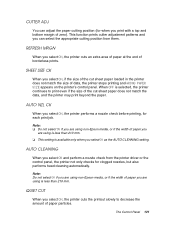
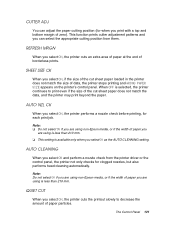
... select ON if you are using non-Epson media, or if the width of paper you are using is less than 210 mm. SHEET SIZE CK
When you
are using non-Epson media, or if the width of paper...of the cut sheet paper loaded in the printer does not match the size of paper particles.
The Control Panel 121
When OFF is less than 210 mm. ❏ This setting is available only when you print with a ...
User's Guide - Page 131


... Black ink, use Epson Ultra Premium Photo Paper Luster if you are missing or deflected from the test lines in the printer. If you start printing your data.
For Windows, see
The Control Panel 131
Note: For best results,... misaligned, try to perform the print head alignment manually.
Press the Menu button for more than 3 seconds or access the Head Cleaning utility software.
User's Guide - Page 169
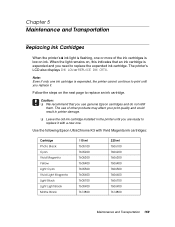
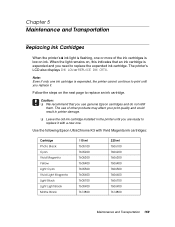
... quality and could result in printer damage.
❏ Leave the old ink cartridge installed in the printer until you need to replace an ink cartridge. The printer's LCD also displays INK LOW or REPLACE INK CRTG.
c Caution: ❏ We recommend that an ink cartridge is low on the next page to replace the expended ink cartridge. The use genuine Epson cartridges and do not refill them...
User's Guide - Page 173


See "Replacing the Maintenance Tank" on page 178. ❏ The black ink installed in your procedure at the breakpoint. ❏ The Black Ink Conversion Kit is required.
Changing the Black Ink Cartridge
You can change the black ink according to enter the printer's menu system.
3.
Press Menu to your purpose. You can choose either Matte or Photo) is required when...
User's Guide - Page 186


...) and should be damaged beyond repair. If you do not have at least two people lift the printer.
If you are using the 110 ml ink cartridges, leave them and install 110 ml cartridges. To ship the printer, you must be powered on when removing or installing ink cartridges.
186 Maintenance and Transportation Preparing the printer for example, in a separate, resealable...
User's Guide - Page 192


... the secured position. Note the code and contact Epson. See "Where To Get Help" on page 178. See "Clearing paper jams" on page 89. A part used in the tray or
or for roll paper.
192 Problem Solver
The paper is loaded.
Remove the paper.
The ink cartridge is almost full.
Error messages
Message MNT TK NEAR FULL...
User's Guide - Page 194
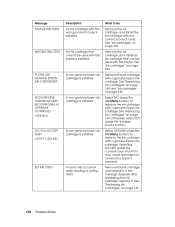
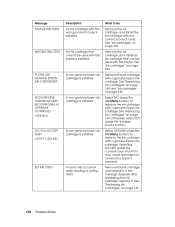
...
See "Replacing Ink Cartridges" on page 242. An ink cartridge that can be used with a genuine Epson ink cartridge. Replace the ink cartridge with the correct product code. Select DECLINE (press the Menu button) to
replace the ink cartridge with this printer. A non-genuine Epson ink cartridge is installed.
Remove the ink cartridge, and install an ink cartridge that cannot...
User's Guide - Page 195
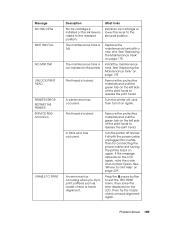
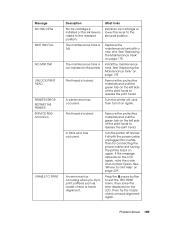
... PRINTER SERVICE REQ nnnnnnnn
UNABLE TO PRINT
Description
What to do
No ink cartridge is installed or the ink lever is locked.
See "Replacing the Maintenance Tank" on again.
A fatal error has occurred. An error may be occurring when you try the nozzle check or head alignment again.
See "Where To Get Help" on the LCD again, note the code...
User's Guide - Page 199
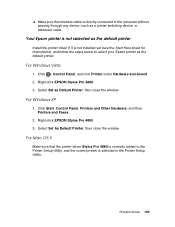
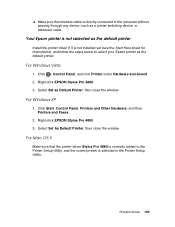
... Set As Default Printer, then close the window. Select Set as a printer switching device, or extension cable. For Windows XP
1. Your Epson printer is not selected as the default printer
Install the printer driver if it is not installed yet (see the Start Here sheet for instructions), and follow the steps below to the Printer Setup Utility, and the correct printer is selected in the Printer...
User's Guide - Page 242


... it. (See "Replacing the Maintenance Tank" on page 178 for instructions.)
Maintenance tank
C12C890191
Ink cartridges
Use the following Epson ink cartridges in your printer:
Ink cartridge (Photo Black) Ink cartridge (Cyan) Ink cartridge (Vivid Magenta) Ink cartridge (Yellow) Ink cartridge (Light Cyan) Ink Cartridge (Vivid Light Magenta) Ink cartridge (Light Black) Ink cartridge (Matte Black...
User's Guide - Page 248


...; Keep the entire computer system away from the control panel, unplug the printer, and refer servicing to spill liquid on the same circuit as photocopiers or air control systems that comes with fuses of all equipment to the plug, replace the cord set or consult a qualified electrician. liquid has entered the product; Also, make...
Epson SP4880CB Reviews
Do you have an experience with the Epson SP4880CB that you would like to share?
Earn 750 points for your review!
We have not received any reviews for Epson yet.
Earn 750 points for your review!
