Epson SF-810B Support and Manuals
Get Help and Manuals for this Epson item
This item is in your list!

View All Support Options Below
Free Epson SF-810B manuals!
Problems with Epson SF-810B?
Ask a Question
Free Epson SF-810B manuals!
Problems with Epson SF-810B?
Ask a Question
Popular Epson SF-810B Manual Pages
User Manual - Epson Run Connect for Android - Page 2


... GPS positioning time
Reducing GPS positioning time 18
Changing product settings
Checking/Editing Watch Settings 21 How to Configure 21 Setting the Interval Function 23 Setting the AT Lap function 26 Setting the Target Pace function 29 Setting waypoints 33 List of Settings 37
Loading settings presets 40 Creating settings presets 40 Loading a preset 41
Troubleshooting
Solving problems...
User Manual - Epson Run Connect for Android - Page 3


... the contents of this User Manual" on the screen of part or all models.
Indicates additional explanations and related information. Notes O Unapproved copying of the device. Descriptions in this guide, inappropriate handling of their respective companies.
Trademarks EPSON is a registered trademark, EPSON Exceed Your Vision is a registered logomark, and Runsense is subject to change...
User Manual - Epson Run Connect for Android - Page 4


... app to view the measurement data O Update measurement settings such as AT Lap, Target Pace, Waypoint, and
Interval, user settings, and system settings O Reduce GPS positioning time O Pair RUNSENSE product and mobile device via Bluetooth® Smart and share data wirelessly with the RUNSENSE View web app. Introduction
Epson Run Connect
The Epson Run Connect app allows you can...
User Manual - Epson Run Connect for Android - Page 5


"Installing the Run Connect app" on page 6 "Creating a RUNSENSE View account" on page 6 "Enabling Bluetooth on your mobile device" on page 9
5 Setup
Setup
You need to do the following before you can start using the Epson Run Connect app with your RUNSENSE product" on page 8 "Pairing your RUNSENSE product.
User Manual - Epson Run Connect for Android - Page 20


c Important:
Depending on the firmware version installed on your product, certain functions may not be available. Changing product settings
Changing product settings
You can adjust a variety of settings on your product directly from the Run Connect app. Visit epson.com/runsense to download the latest firmware. "Checking/Editing Watch Settings" on page 21 "Loading settings presets" on page 40...
User Manual - Epson Run Connect for iOS - Page 2


... uploaded workouts 13
About RUNSENSE View 14
Changing product settings
Settings 15 Changing a setting 16 List of Settings 18
Advanced settings 21 Displaying advanced settings 21 Setting the AT Lap Function 22 Setting the Target Pace Function 25 Setting waypoints 28 Setting the Interval Function 30
Reducing GPS positioning time 33
Troubleshooting
Solving problems 35 Unpairing your...
User Manual - Epson Run Connect for iOS - Page 3
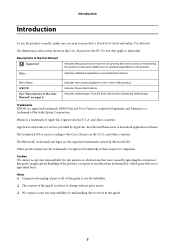
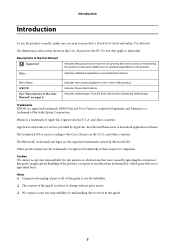
... the screen of this guide.
3 Ignoring these instructions or mishandling this User Manual are the registered trademarks owned by a third party who is strictly forbidden. iPhone is the name of Apple Inc. App Store is a trademark of a service provided by us. and other countries. Notes O Unapproved copying of part or all models. Indicates the product buttons...
User Manual - Epson Run Connect for iOS - Page 5


.... Setup
Setup
1 Tap the Run Connect icon on page 7. You need to create an account for the RUNSENSE View web app before you already have already opened the app, tap Account and proceed to do the following before you have a RUNSENSE View account, see "Linking an existing account" on your RUNSENSE product" on page 8
Installing the Epson...
Quick Start and Warranty - Page 1
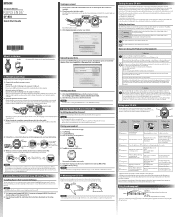
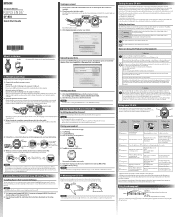
....epson.com/runsense-view/.
2.
Visit epson.com/support/sf810 (U.S.) or epson.ca/support/sf810 (Canada) and download Epson Run Connect for your SF-810
Your Runsense product is not a malfunction as indicated above and in a location with this guide to follow the wear and care instructions above . Enter the 6-digit passcode on the product. Make sure to see the online User Manual...
Quick Start and Warranty - Page 2


..., view the user manuals, or e-mail Epson.
Epson America, Inc. Exchange or replacement products or parts assume the remaining warranty period of the price paid for this product is reached.
1. This warranty does not cover misuse caused by high impact wear or damage caused by this product. See the Runsense User's Guide and Quick Start Guide for solutions to...
User Manual - Page 6


... workouts 50
Using RUNSENSE View
What is RUNSENSE View 52 Installing Epson Run Connect software 53 Creating a RUNSENSE View account 53 Uploading data to RUNSENSE View 55 Checking uploaded workout data 57
Using your SF-810 with a computer
Epson Run Connect 61 Viewing the Model Settings screen 62 Adjusting the AT Lap settings 64
Adjusting the AT lap settings 64 Setting the Target Pace...
User Manual - Page 75
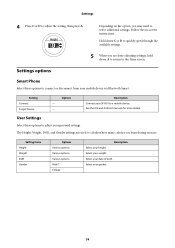
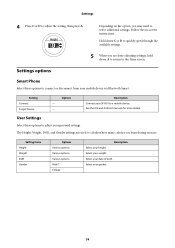
... your weight.
Select your gender.
74
See the iOS and Android manuals for more details. Setting items Height Weight DOB Gender
Options Various options Various options Various options Male* Female
Description Select your date of birth.
Select your height.
Depending on -screen instructions. Follow the on the option, you may need to the...
User Manual - Page 85
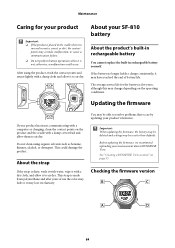
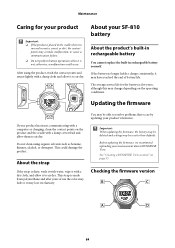
... cloth and allow it to resolve problems that occur by updating your product
c Important:
O If the product is placed in the cradle when it may change depending on page 53. This could occur. c Important:
When updating the firmware, the history may be deleted and settings may be reset to RUNSENSE View.
About your measurement data to...
User Manual - Page 86


... the Time screen to display the Settings menu.
2 Use C or D to highlight Software Version, then press A. c Important:
Do not disconnect the cradle USB cable from epson.com/support/sf810 (U.S.) or epson.ca/support/sf810 (Canada) and update the firmware. Updating the firmware
Download the firmware for RUNSENSE View from your computer while running the firmware update or you may seriously damage...
User Manual - Page 93
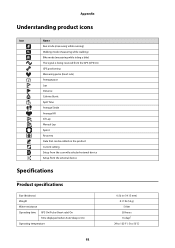
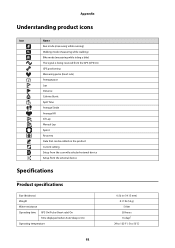
...
Calories Burnt
Split Time
Average Stride
Average HR
AT Lap
Manual Lap
Sprint
Recovery
Data that can be edited on the product
Current setting
Setup from the currently selected external device
Setup from the external device
Specifications
Product specifications
Size (thickness) Weight Water resistance Operating time GPS On/Pulse (Heart rate) On
Time displayed (when Auto Sleep...
Epson SF-810B Reviews
Do you have an experience with the Epson SF-810B that you would like to share?
Earn 750 points for your review!
We have not received any reviews for Epson yet.
Earn 750 points for your review!
