Epson PowerLite Pro Cinema 4040 Support and Manuals
Get Help and Manuals for this Epson item
This item is in your list!

View All Support Options Below
Free Epson PowerLite Pro Cinema 4040 manuals!
Problems with Epson PowerLite Pro Cinema 4040?
Ask a Question
Free Epson PowerLite Pro Cinema 4040 manuals!
Problems with Epson PowerLite Pro Cinema 4040?
Ask a Question
Popular Epson PowerLite Pro Cinema 4040 Manual Pages
Quick Setup - Page 1
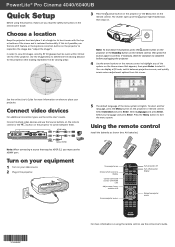
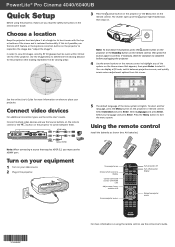
... requires HDCP 2.2, you read the safety instructions in the projector.
5 The default language...the menu system. Using the remote control
Install the batteries as shown (two AA batteries)....code, switch between them. Choose a location
Keep the projector level and place it . PowerLite® Pro Cinema 4040/6040UB
Quick Setup
Before using the remote control, see the online User's Guide.
Quick Setup - Page 3
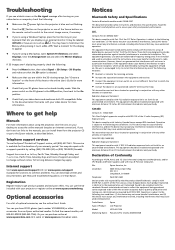
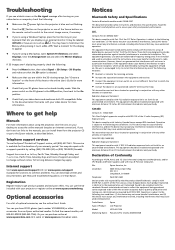
Click the Arrangement tab and select the Mirror Displays
checkbox. This service is available for the duration of Product: LCD Projector
Model:
H715A/H710A
Marketing Name: PowerLite Pro Cinema 4040/6040UB You may also speak with a support specialist by one of the Source buttons on
the remote control to switch to the correct image source, if necessary.
•...
Users Guide - Page 3
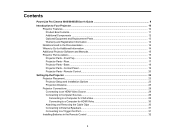
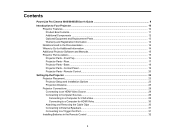
... Projector Software and Manuals 15 Projector Part Locations ...15
Projector Parts - Front/Top ...16 Projector Parts - Base...18 Projector Parts - Contents
PowerLite Pro Cinema 4040/6040UB User's Guide 9 Introduction to Your Projector ...10
Projector Features...10 Product Box Contents...11 Additional Components ...12 Optional Equipment and Replacement Parts 13 Warranty and Registration...
Users Guide - Page 4


... ...34 Wired Network Projection...34 Connecting to a Wired Network ...34 Selecting Wired Network Settings 35 Wireless Network Projection ...37 Installing the Wireless LAN Module 38 Selecting Wireless Network Settings Manually 39 Wireless LAN Menu Settings ...42 Restricted IP Addresses ...43 Using a QR Code to Connect a Mobile Device 43 Searching for a Wireless Network 45 Selecting Wireless...
Users Guide - Page 9


For a printable PDF copy of this guide, click here.
9 PowerLite Pro Cinema 4040/6040UB User's Guide
Welcome to the PowerLite Pro Cinema 4040/6040UB User's Guide.
Users Guide - Page 10
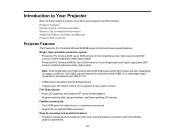
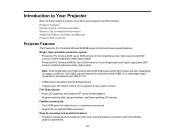
...IDMS 15.4; Color light output measured in the Documentation Where to Go for Additional Information Additional Projector Software and Manuals Projector Part Locations
Projector Features
The PowerLite Pro Cinema 4040 and 6040UB projectors include these sections to -use setup and operation features • Powered vertical and horizontal lens shift, and vertical keystone correction buttons for an...
Users Guide - Page 15
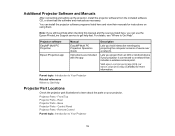
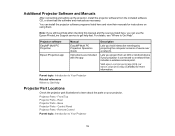
...
EasyMP Multi PC Projection Operation Guide
Instructions are included with the app
Description
Lets you project from the included software CD, or download the software and manuals as necessary. Front/Top Projector Parts - Remote Control Parent topic: Introduction to a network that includes a wireless access point. You can use the Epson PrivateLine Support service to Get Help".
Control...
Users Guide - Page 18
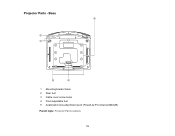
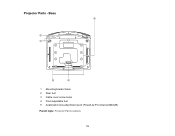
Projector Parts - Base
1 Mounting bracket holes 2 Rear foot 3 Cable cover screw holes 4 Front adjustable feet 5 Anamorphic lens attachment point (PowerLite Pro Cinema 6040UB) Parent topic: Projector Part Locations
18
Users Guide - Page 33
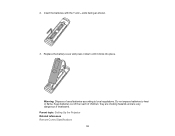
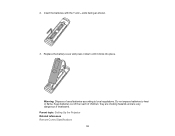
... - ends facing as shown.
3. Keep batteries out of the reach of used batteries according to heat or flame.
Replace the battery cover and press it down until it clicks into place. 2. Parent topic: Setting Up the Projector Related references Remote Control Specifications
33 they are choking hazards and are very dangerous if swallowed.
Users Guide - Page 43
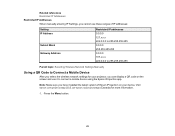
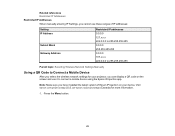
Press the Menu button.
43 Related references Restricted IP Addresses Restricted IP Addresses When manually entering IP Settings, you select the wireless network settings for more information.
1. Note: Make sure you have installed the latest version of Epson iProjection on your projector, you can display a QR code on the screen and use these ranges of IP addresses...
Users Guide - Page 93
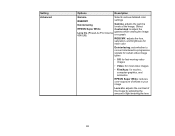
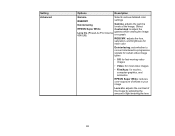
... most video images
• Film/Auto: for
each color
Deinterlacing: sets whether to convert interlaced-to adjust the
Lens Iris (PowerLite Pro Cinema 6040UB)
gamma while viewing the image or a graph.
RGBCMY: adjusts the hue,
saturation, and brightness for movies, computer graphics, and animation
EPSON Super White: reduces over-exposure of whites in your image...
Users Guide - Page 103
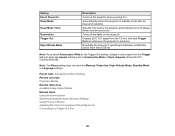
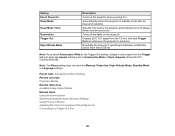
... Altitude Mode, Standby Mode or Language settings.
Setting Direct Power On Sleep Mode
Sleep Mode Timer
Illumination Trigger Out
High Altitude Mode
Description
Turns on the projector when you plug it in
Automatically places the projector in Picture Adjusting the Color Convergence (Panel Alignment) Connecting to Anamorphic Wide or Horiz. Squeeze (PowerLite Pro Cinema 6040UB).
Users Guide - Page 129
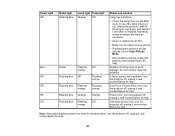
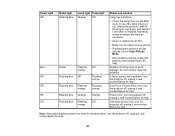
... damage; turn the projector off , unplug it is broken or installed incorrectly; turn the projector off, unplug it, and contact Epson for help
Note: If the lights display a pattern not listed...; If the problem persists, unplug the projector and contact Epson for help
Replace the lamp soon to cool down, and check if it , and contact Epson for help
Auto Iris or Cinema Filter error; do not ...
Users Guide - Page 142
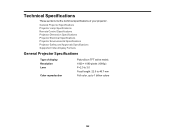
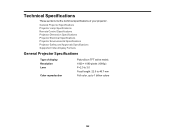
... 22.5 to 46.7 mm Full color, up to 1 billion colors
142 General Projector Specifications Projector Lamp Specifications Remote Control Specifications Projector Dimension Specifications Projector Electrical Specifications Projector Environmental Specifications Projector Safety and Approvals Specifications Supported Video Display Formats
General Projector Specifications
Type of your projector.
Users Guide - Page 143
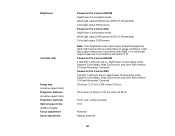
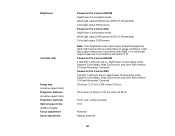
...,000:1 with Auto Iris on, High Power Consumption mode, Dynamic Color Mode, Wide Zoom mode, and Lens Shift Vertical: 10:0 and Horizontal: Centered PowerLite Pro Cinema 4040 160,000:1 with Auto Iris on usage conditions. Color light output measured in accordance with ISO 21118. white light output measured in accordance with IDMS ...
Epson PowerLite Pro Cinema 4040 Reviews
Do you have an experience with the Epson PowerLite Pro Cinema 4040 that you would like to share?
Earn 750 points for your review!
We have not received any reviews for Epson yet.
Earn 750 points for your review!
