Epson C11C658011 Support and Manuals
Get Help and Manuals for this Epson item
This item is in your list!

View All Support Options Below
Free Epson C11C658011 manuals!
Problems with Epson C11C658011?
Ask a Question
Free Epson C11C658011 manuals!
Problems with Epson C11C658011?
Ask a Question
Popular Epson C11C658011 Manual Pages
Product Information Guide - Page 1
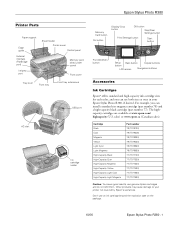
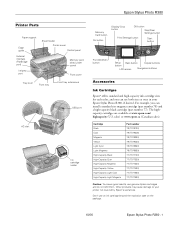
...Epson Stylus Photo R380
Printer Parts
Paper support
Edge guide
External interface (PictBridge port)
Infrared port
Sheet feeder Printer cover Control panel
Memory card slots (under cover)
Front cover
Tray lever
Front tray
Front tray extensions
AC inlet
USB port
Ink cartridge holder
Memory Card button
On button
Display/ Crop button
OK button
Stop/Clear Settings button
Print Settings...
Product Information Guide - Page 2
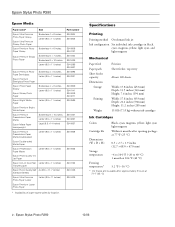
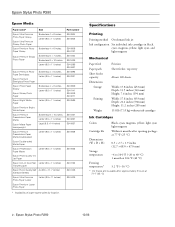
...Freezing temperature*
3.2 °F (-16 °C)
* Ink thaws and is usable after approximately 3 hours at 77 °F (25 °C)
2 -
Epson Stylus Photo R380
10/06 Epson Stylus Photo R380
Epson Media
Paper name*
Epson Ultra Premium Photo Paper Glossy
Epson Ultra Premium Glossy Photo Paper
Epson Premium Photo Paper Glossy
Epson Premium Glossy Photo Paper
Size Borderless 4 × 6 inches...
Product Information Guide - Page 3
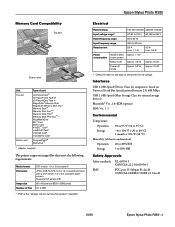
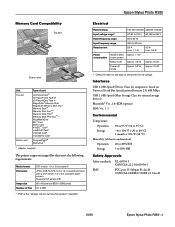
...(Device Class for computers), based on Universal Serial Bus Specifications Revision 2.0; 480 Mbps USB 2.0 Hi-Speed (Mass ...Model 220-240 V Model
AC 90 to 132 V AC 198 to 264 V
50 to 60 Hz
49.5 to 85% RH
Safety Approvals
Safety standards EMC
UL 60950-1 CAN/CSA-22.2 No.60950-1
FCC part 15 Subpart B class B CAN/CSA-CEI/IEC CISPR 22 Class B
10/06
Epson Stylus Photo R380 - 3 The printer supports...
Product Information Guide - Page 4
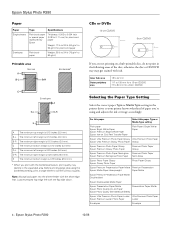
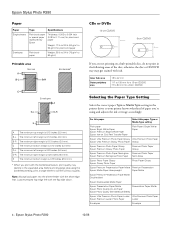
...
decline in the printer driver so your printer knows what kind of the disc;
Epson Stylus Photo R380
10/06 B-R The minimum right margin is 0.12 inches (3.0 mm). E The minimum bottom margin is 0.78 inches (20.0 mm). * When you print with the borderless feature, print quality may get stained with ink. Selecting the Paper Type Setting
Select the correct...
Product Information Guide - Page 5
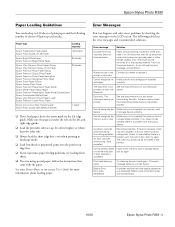
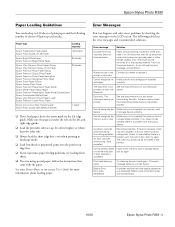
... correctly. If so, check to print with your Printer Basics or on-screen User's Guide for the device transmitting the data. Cannot create a folder on . Epson Stylus Photo R380
Paper Loading Guidelines
You can diagnose and solve most problems by checking the error messages on the LCD screen. Error message
Solution
A printer error has occurred. If you 've inserted your dealer...
Product Information Guide - Page 6


... with a variety of paper through
the printer's rollers. 6. otherwise the ink may be a gap in the tray. Make sure the tabs on the tray first, then place the CD or DVD inside the printer. Press l or r select Maintenance, then press OK. 4. Epson Stylus Photo R380
Printing on CDs and DVDs
Your printer includes a special tray that lets you...
Product Information Guide - Page 7


... -screen User's Guide for instructions. Press l or r to select Ink Cartridge Status, then press OK. 3. Epson Stylus Photo R380
Caution: Be sure to resume printing. When you may dry out. Caution: Leave the expended cartridge installed until you print with images, graphics, and text. Then press the Start button to insert the CD/DVD tray while the printer is set the front...
Product Information Guide - Page 8
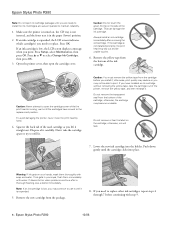
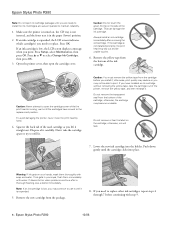
... indicates which cartridge(s) you need to replace other ink cartridges, repeat steps 4 through 7 before you install it . Do not remove or tear the label on your eyes, flush them thoroughly with step 9.
8 - Squeeze the back tab of the ink cartridge. Open the printer cover, then open the cartridge cover.
Epson Stylus Photo R380
Note: Do not open ink cartridge packages until...
Product Information Guide - Page 9
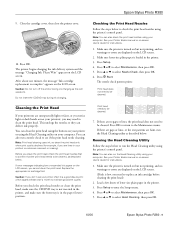
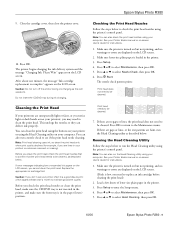
...then press OK.
10/06
Epson Stylus Photo R380 - 9 If there are gaps or lines, or the test patterns are incorrect or missing). See your Printer Basics manual or on -screen User's Guide for instructions.
1. Press u or ... confirm that the print head needs to replace an ink cartridge before cleaning the print head).
2. If there are no warnings or errors are unexpectedly light or faint, or you...
Product Information Guide - Page 10


... the print head again.
10 - appears on the LCD screen. The printer prints a test pattern.
8.
Aligning the Print Head
If your cartridges are displayed on -screen User's Guide for that is printed.
❏ If your computer. Press u or d to enter the Setup menu. 5. Epson Stylus Photo R380
8.
Press d to select Maintenance, then press OK. 6. Cleaning takes approximately 30...
Product Information Guide - Page 11
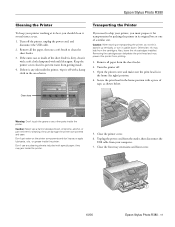
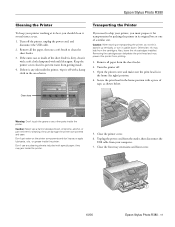
... your computer.
7. Otherwise, ink may jam inside the printer. Removing the cartridges can damage the printer components and case. Turn the printer off the printer, unplug the power cord, and disconnect the USB cable.
2. Caution: Never use any other parts inside .
4.
Close the printer cover.
6. Close the front tray extensions and front cover.
10/06
Epson Stylus Photo R380 - 11
Product Information Guide - Page 12
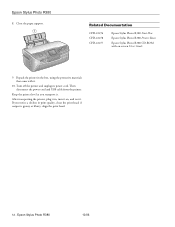
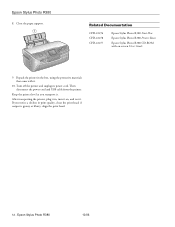
Related Documentation
CPD-22276 CPD-22278 CPD-22277
Epson Stylus Photo R380 Start Here
Epson Stylus Photo R380 Printer Basics
Epson Stylus Photo R380 CD-ROM with it on -screen User's Guide
9. After transporting the printer, plug it in, turn it .
10. Epson Stylus Photo R380
10/06 Keep the printer level as you notice a decline in the box, using the protective materials that came with on...
Brochure - Page 1


... combination of choice among professional photographers. right at home
Epson. The overwhelming brand of quality
and longevity with Claria™ ink
Advanced printing technology for photos with richness, depth and clarity - Ultra Hi-Definition R380 Photo Printer
Photos | CDs | Documents
Key Features • View, select and crop photos
using the large 3.5-inch LCD • Print from memory...
Brochure - Page 2


... with full cartridges and part of the ink from start of ink remains in an album. Epson and MicroPiezo are registered trademarks and Exceed Your Vision and Claria are the property of Seiko Epson Corporation. All other trademarks are trademarks of their respective companies. print-by-date; CPD-22136R1 2/07 PDF Ultra Hi-Definition R380 Photo Printer
Photos | CDs | Documents...
Epson C11C658011 Reviews
Do you have an experience with the Epson C11C658011 that you would like to share?
Earn 750 points for your review!
We have not received any reviews for Epson yet.
Earn 750 points for your review!
