Epson BT-300 Support and Manuals
Get Help and Manuals for this Epson item
This item is in your list!

View All Support Options Below
Free Epson BT-300 manuals!
Problems with Epson BT-300?
Ask a Question
Free Epson BT-300 manuals!
Problems with Epson BT-300?
Ask a Question
Popular Epson BT-300 Manual Pages
Users Guide - Page 2


The see-through lenses allow you like. Welcome to the BT-300
These smart glasses allow you to enjoy viewing images and use apps anywhere and anytime you to create your own world using AR (Augmented Reality) which overlays images on your actual surroundings.
2
Users Guide - Page 4


... and time 30 Setting up network 32 Bluetooth settings 34 Adjusting the Screen 35
Viewing Images 37
Viewing Movies on a Website (Browser 37 Viewing Movies Copied from a Computer (Gallery 38 Viewing Images on Other Devices (Miracast 40
Using Apps 42
Shooting a Movie (Camera 42 Downloading Apps 44
Troubleshooting 48
System Update 51
Specifications 53 Intellectual Property Rights...
Users Guide - Page 10


01_Chapter title
01_Head A If a problem or malfunction occurs, stop using this product if your skin feels...that occurs at such a time.
Safety Instructions
Caution Product abnormality precautions
Contact an authorized Epson dealer when replacing batteries. Sometimes allergies may result in 3D. How a 3D image is repaired, or undergoes other services. Epson shall not be lost or damaged when ...
Users Guide - Page 26


...Home screen
key APPS list screen
Select
key App screen
Select C Status bar Indicates the status of this product. B APPS/WIDGETS list Displays the APPS/WIDGETS list screen. The following screen is the initial screen you to display the Home screen.
01_Chapter title
0U1si_nHgetahdeAHome Screen
0Y2o_u_cleaandlaunch applications and perform various settings from the APPS list screen.
Users Guide - Page 31


... time. A Select [ ] on the APPS list screen.
The date and time are set automatically. • If the product is not connected to the Internet, the date and time are not set automatically. • When you disable [Automatic date & time], you can set the date and time manually. • You can also set the time zone and...
Users Guide - Page 34


...[ ] on the status bar, setup is displayed on the APPS list screen. When [ ] is complete. Getting Ready C If [Off] is turned on. • The Bluetooth device supports HSP/A2DP/HID/OPP/
SPP/AVRCP... to adjust Bluetooth settings to allow the product to connect wirelessly to [On].
Check the following before setting up. • The Bluetooth device is selected, set it to Bluetooth enabled...
Users Guide - Page 40


...Select [ ] on the device you want to connect to.
Follow the on-screen instructions on the APPS list screen.
40
Viewing Images
C Select [Device] - [Display].
E Select the ... • The device being cast. ing the image. Receiving Images Being Cast
A Set up the device sending the image so that support Miracast, and then view content playing on a television or smartphone on this product, and...
Users Guide - Page 48
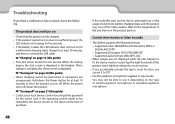
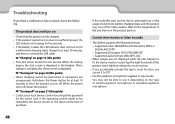
...supports the following formats. • Supported video: MP4 (MPEG-4/H.264+AAC), MPEG-2 (H.264+AAC), VP8 • Supported still images: JPEG, PNG, BMP, GIF • Supported ...page 21 (this guide) • Press the Power button for the temperature to mute function, you forget the password
for safety reasons. ...guide) • Contact your local Service Center if you can set it depending on .
Users Guide - Page 49


...supports Miracast. Bluetooth is turned
on the home screen, wait for more details. 01_Chapter title
01Im_aHgeesaarde fAuzzy
• Switch between them.
See the documentation provided with the service supplier to use the public wireless LAN service...Setting up network" on page 32 (this guide)
Troubleshooting...; Check the SSID and security password for safety reasons. Cannot communicate...
Users Guide - Page 50


01_Chapter title
01Ca_nHnoetaddowAnload apps
If you cannot download apps from the MOVERIO Apps Market, c0h2_e_clkeathdat the product can connect to the network. ➡"Cannot connect to the network" on page 49 (this guide)
Maintenance
If you can see marks in the image or if the image is hazy, check that there is dust or dirt...
Users Guide - Page 53


... of view Virtual screen size Color reproduction Platform Supported movie formats Supported still image formats Supported audio formats Supported 3D Internal memory Main memory
User memory External memory
Connector ports
Operating temperature
Storage temperature
Power voltage
Controller
Model Number
AC adapter
Manufacturer
Rated voltage/Current
BT-300 (H756A) Si-OLED 0.43" wide panel (16...
Users Guide - Page 54
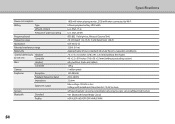
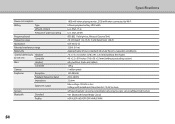
... frequency band
Impedance
Earphone output
Sensors Bluetooth
Standard Profiles
Specifications
1900 mW when playing movies, 2100 mW when connected...5 GHz band 36 to 144 ch ODFM, DS-SS 32.8 ft (10 m) Approximately 6 hours (standard life under Epson's evaluation conditions) 7.0 x 7.5 x 1.0 inches (178 x 191 x 25 mm) (without the shade) 4.6 ...Smart Ready Class2) HSP/A2DP/HID/OPP/SPP/AVRCP/PAN
54
Users Guide - Page 55


...or registered trademarks of each program. com" and contact the customer support of RX Networks, Inc. without warranty; The license terms of the...Epson disclaims any malfunctions (including malfunctions caused by Epson, this product.
2. We provide the source code until five (5) years after the discontinuation of each open source software programs) that occur in Home screen > Settings...
Users Guide - Page 60


...a different location, stop using this product was not intended for example setting up partitions).
3. When using in the vicinity.
2. various safety... country of sale.
safes and redundancies into your nearest support center. Notes on Frequency
This device operates in the same...is manufactured based on the specifications of the country of sale, contact your design to ask for...
Users Guide - Page 61


...Smart Glasses Model : H756A
61 Located at : 3840 Kilroy Airport Way MS : 3-13 Long Beach, CA 90806 Tel : 562-981-3840 Declare under sole responsibility that may cause undesired operation. Records maintained continue to reflect the equipment being produced can be expected to be compliant with 47CFR Part.... Trade Name : EPSON Type of CONFORMITY
According to 47CFR, Part 2 and 15 Class...
Epson BT-300 Reviews
Do you have an experience with the Epson BT-300 that you would like to share?
Earn 750 points for your review!
We have not received any reviews for Epson yet.
Earn 750 points for your review!
