Epson 5030UBe Support and Manuals
Get Help and Manuals for this Epson item
This item is in your list!

View All Support Options Below
Free Epson 5030UBe manuals!
Problems with Epson 5030UBe?
Ask a Question
Free Epson 5030UBe manuals!
Problems with Epson 5030UBe?
Ask a Question
Popular Epson 5030UBe Manual Pages
Quick Setup - Page 1


... device and the HDMI output port on switching between the transmitter and the projector. Some devices may require an adapter or may not require an MHL cable. PowerLite® Home Cinema 5030UB/5030UBe PowerLite® Pro Cinema 4030/6030UB
Quick Setup
Before using the projector, make sure you read the safety instructions in the online User's Guide.
2 Plug the AC...
Quick Setup - Page 3
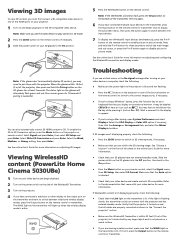
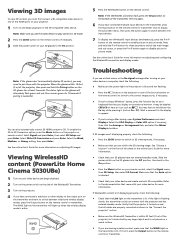
... control.
Note: If the WirelessHD connection fails, press the Setup button on the bottom of the transmitter, then try again.
6 If you are viewing wireless content, make sure that the WiHD light on
the transmitter is blue and not flashing.
• Press the
button on the projector or one of the HDMI ports on your...
Warranty Statement - Page 1
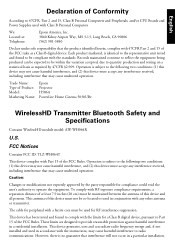
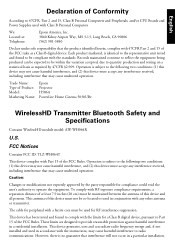
... of Product: Model: Marketing Name:
Epson Projector H586A PowerLite Home Cinema 5030UBe
WirelessHD Transmitter Bluetooth Safety and Specifications
Contains WirelessHD module model: AW-WH064R
U.S. Operation is subject to quantity production and testing on a statistical basis as a Class B digital device. FCC Notices
Contains FCC ID: TLZ-WH064T
This device complies with the instructions, may...
Warranty Statement - Page 2


... call Epson at its option, repair or replace the defective unit, without charge for securely packaging the defective unit and returning it to return the defective one (1) year from the date of original purchase.
Epson will ship a replacement product to the projector lamp or 3D glasses. What Epson Will Do To Correct Problems: If your defective transmitter or glasses Epson will...
Users Guide - Page 13


... service plans are available. Parent topic: Projector Features
Warranty and Registration Information
Your projector comes with a basic warranty that came with confidence. In the unlikely event of an equipment failure, you project with your projector. Epson offers the following optional accessories and replacement parts for your projector:
Option or part Genuine Epson replacement lamp...
Users Guide - Page 35


Parent topic: Setting Up the Projector Related references Remote Control Specifications
35 Keep batteries out of the reach of used batteries according to heat or flame. Do not expose batteries to local regulations. they are choking hazards and are very dangerous if swallowed. Close the battery cover and press it down until it clicks into place. 3. Warning: Dispose of children;
Users Guide - Page 39


... reseller, call 800-GO-EPSON (800-463-7766). Turn on the video device, then turn on the remote control to play content in 3D mode. 4. Caution: To avoid damaging the projector or lamp, never unplug the power cord when the Status light is on or flashing. Or you set the video device to activate...
Users Guide - Page 93


... and mild soap.
Caution: Do not use a soft cloth moistened with an easily accessible, user-replaceable filter to protect your Epson projector will depend on the projector.
Parent topic: Projector Maintenance
Cleaning the Projector Case
Before cleaning the projector case, turn off the projector and unplug the power cord. • To remove dust or dirt, use a soft, dry...
Users Guide - Page 94


.... 1. Cleaning the Air Filter Replacing the Air Filter Parent topic: Projector Maintenance Related references Projector Light Status Cleaning the Air Filter You need to clean the projector's air filter in on the... telling you to properly maintain the projector or its filter may not be covered by the projector or lamp Limited Warranties. Turn off the projector and unplug the power cord. 2.
Users Guide - Page 103


... press Enter.
4. You see a prompt asking if you have not replaced the lamp to reset the lamp hours.
5. Select Yes and press Enter. 6. Select Reset Lamp Hours and press Enter. Related tasks Resetting the Lamp Timer Resetting the Lamp Timer You must reset the lamp timer after replacing the projector's lamp to clear the lamp replacement message and to exit the menus.
Users Guide - Page 110


...Parent topic: Solving Problems Related references Projector Setup Settings - reseat or replace the lamp as necessary
• Clean or replace the air filter
• If operating the projector at high altitude, turn the projector off , unplug it , and contact Epson for help
Power error (ballast); turn the projector off , unplug it , and contact Epson for help
Replace the lamp soon to see if...
Users Guide - Page 117


... reception monitor in the Settings menu and check the strength of the transmitter are viewing wireless content, make sure that your video device, then turn on the remote control or transmitter. Turn off , press the Output button on the WirelessHD transmitter and the projector. Wait 10 seconds, then press the Setup button on the transmitter are flashing, the unit...
Users Guide - Page 118


... or it may be defective. Settings Menu Related tasks Connecting the WirelessHD Transmitter Switching WirelessHD Sources
Solving Projector or Remote Control Operation Problems
Check the solutions in the projector's menu, if available. Unlock the buttons or use the remote control to Get Help Projector Light Status Projector Feature Settings - Settings Menu Related tasks Unlocking the...
Users Guide - Page 121


General Projector Specifications Projector Lamp Specifications Remote Control Specifications Projector Dimension Specifications Projector Electrical Specifications Projector Environmental Specifications Projector Safety and Approvals Specifications Supported Video Display Formats
General Projector Specifications
Type of your projector. Color light output measured in Normal Power Consumption ...
Users Guide - Page 141


... 'show w'. We provide the source code of the LGPL Programs until five (5) years after the discontinuation of same model of this is a subroutine library, you want to redistribute it under certain conditions;
type 'show the appropriate parts of MERCHANTABILITY AND FITNESS FOR A PARTICULAR PURPOSE.
GNU LGPL
This projector product includes the open source software...
Epson 5030UBe Reviews
Do you have an experience with the Epson 5030UBe that you would like to share?
Earn 750 points for your review!
We have not received any reviews for Epson yet.
Earn 750 points for your review!
