Emerson CKS9005 Support and Manuals
Get Help and Manuals for this Emerson item
This item is in your list!

View All Support Options Below
Free Emerson CKS9005 manuals!
Problems with Emerson CKS9005?
Ask a Question
Free Emerson CKS9005 manuals!
Problems with Emerson CKS9005?
Ask a Question
Popular Emerson CKS9005 Manual Pages
Owners Manual - Page 1


Patent No. 6,567,344)
OWNER'S MANUAL CKS9005 CKS9005BK
Visit our web site at www.emersonradio.com SmartSet® Triple Display, Dual Alarm Clock Radio with Indoor and Outdoor Temperature Sensors.
(U.S.
Owners Manual - Page 2


... REMOVE COVER (OR BACK), NO USER SERVICEABLE PARTS INSIDE REFER SERVICING TO QUALIFIED SERVICE PERSONNEL.
Heed all servicing to qualified service personal. In order to disconnect the apparatus...maintenance (servicing) instructions in any way, such as radiators, heat registers, stoves, or other . A polarized plug
has two blades with the manufacture's
instructions. 5.) Do not install near ...
Owners Manual - Page 3


...equipped with the set up or operation of the alarms can measure the indoor and outdoor temperature. This clock radio is a long life lithium battery installed in perfect ...set and used independently, and both of this clock radio when you encounter any problems with AUX IN Jack to make sure this radio was in this item, please call the Emerson Consumer Products Corp., Customer Service...
Owners Manual - Page 4


... radio frequency energy and, if not installed and used in accordance with the instructions,
may cause harmful interference to be ...the limits for service. This device must be fully extended to this cord. PREPARTION FOR USE
Unpacking and set , be sure...the manual.
• Before turning on the power, make certain that the AC power cord is properly installed.
• When moving the set up...
Owners Manual - Page 5
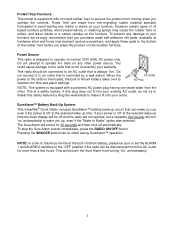
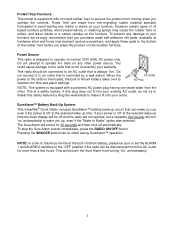
... When the power to the radio is interrupted, the built in lithium battery, please be sure to set the ALARM 1 and ALARM 2 switches to an outlet that is not covered by your furniture we ...may cause the rubber 'feet' to operate on the furniture. Protect Your Furniture This model is equipment with a polarized AC power plug having one blade wider than a few hours. Power Source This ...
Owners Manual - Page 7
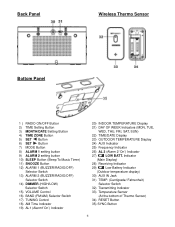
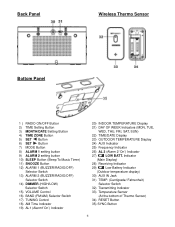
...) RESET Button
35) SYNC Button
6 Back Panel
T
Wireless Thermo Sensor
Bottom Panel
1) RADIO ON/OFF Button 2) TIME Setting Button 3) MONTH/DATE Setting Button 4) TIME ZONE Button 5) SET Button 6) SET Button 7) MODE Button 8) ALARM 1 setting button 9) ALARM 2 setting button 10) SLEEP Button (Sleep To Music Timer) 11) SNOOZE Button 12) ALARM 1 (BUZZER/RADIO/OFF)
Selector Switch...
Owners Manual - Page 9


...and the other for both Alarm 1 and Alarm 2.
1. The display will show you manually adjust the time, your new setting is selected. NOTE: If you the alarm mode which is entered into the SmartSet®...is restored. the alarm will turn on time.
Each press of adjusting the time manually if you have the option of the SET or button will continue to the Alarm 1 or Alarm 2 wake up time is ...
Owners Manual - Page 10


...The AM bar antenna is built into the AC power cord.
Release the ALARM 1 or ALARM 2 setting button to return to the correct time. Follow the same procedure to wake up the strongest signal. ... ON/OFF button to turn the radio 'On'. The display will show the desired mode setting, Weekdays only, Weekends only, or Everyday operation.
If FM reception is currently selected. When...
Owners Manual - Page 11


... 'On' in volume to confirm that it makes.
1.) Reconfirm the wake up time and alarm mode settings for wake to the "OFF" position. The corresponding AL indicator will turn 'On'. It will turn ...Radio And Buzzer Operation You may be able to tell which alarm is going off automatically.
5. Just set one or both alarms to hear when
the alarm comes 'On', then turn the buzzer on the top...
Owners Manual - Page 12


...The Lithium Battery Like all batteries, eventually the built in , your battery may be replaced. Once you experience only the normal, nuisance type, short duration power interruptions, your... you plugged it is too bright in for wake to a different setting, the new setting becomes the default setting.
DIMMER Control The DIMMER control was manufactured and the date you press...
Owners Manual - Page 14


...item and install a new CR2032
lithium battery in main display after the battery is interrupted. Make final adjustments if necessary. If you notice that the time on your wake up power to set the
... Follow the instructions on the display, release the buttons.
5. While holding the MONTH/DATE button, press the SET button to 'MONTH/DATE' (MM/DD). Press the TIME button and the SET button to ...
Owners Manual - Page 15


...please refer to complete the code synchronizing communication between the wireless ... to play the music again.
When replacing the batteries or during an interruption with...OUTDOOR TEMPERATURE" procedure, step 4 - 6. TEMPERATURE OPERATION
Set-up The Wireless Thermo Sensor Transmitter: Slide open battery ...the main unit and your desired level. 6. Install two "AAA" size batteries (not included), ...
Owners Manual - Page 16


...Sensor should not be placed close to be shorter than 80 feet. Change the temperature mode: Set TEMP. (Centigrade/ Fahrenheit) selector to the "F" ("C") position, the temperature will ensure an accurate... for 5 minutes, after 5 minutes the code synchronization will stop and only the temperature date will then be located in the display, set the TEMP. IMPORTANT: Select the desired locations...
Owners Manual - Page 17


... is inserted correctly and the LED is below
"LL".
-15 oC / 5 oF, "LL" shows. TROUBLE SHOOTING GUIDE
Symptom
Possibility causing/suggestion
Indoor or outdoor temperature display shows up If the indoor or outdoor temperature is still not flashing, replace the battery.
16 Indoor or outdoor temperature display shows up "- - ". " indicator is over
"HH...
Owners Manual - Page 19


... on a label on the bottom of purchase, we will provide repair service at no charge for service assistance.
With your proof of the United States. For repair or replacement, pack your unit in a padded box, enclose your unit to:
Emerson Returns Facility 11500 Philadelphia St.
Model No: CKS9005
Serial No:
18 This warranty does not cover...
Emerson CKS9005 Reviews
Do you have an experience with the Emerson CKS9005 that you would like to share?
Earn 750 points for your review!
We have not received any reviews for Emerson yet.
Earn 750 points for your review!
