Emerson CK5250 Support and Manuals
Get Help and Manuals for this Emerson item
This item is in your list!

View All Support Options Below
Free Emerson CK5250 manuals!
Problems with Emerson CK5250?
Ask a Question
Free Emerson CK5250 manuals!
Problems with Emerson CK5250?
Ask a Question
Popular Emerson CK5250 Manual Pages
Owners Manual - Page 1


LARGE DISPLAY AM / FM CLOCK RADIO with DUAL ALARMS and NAP TIMER
OWNER'S MANUAL
CK5250
Visit our web site at www.emersonradio.com
CK5250_ib043003.p65
17
30/4/2003, 16:29
Owners Manual - Page 3


... course, but it left our factory. It has been designed to use. The clock has forward and reverse setting controls for purchasing this instruction manual. Should you experience any problems with Dual Alarms and NAP Timer. Thank you for quick and easy adjustments.
Model: CK5250 Serial Number:
CK5250_ib043003.p65
2
2
30/4/2003, 16:29 The dual alarms can...
Owners Manual - Page 4


... radiating appliances such as described in the manual.
• Before turning on top of the FCC Rules.
IMPORTANT NOTES
• Avoid installing this equipment does cause harmful interference to radio or television reception, which can radiate radio frequency energy and, if not installed and used in accordance with the instructions, may cause undesired operation. Operation is...
Owners Manual - Page 5


... you install an alkaline battery for service.
CK5250_ib043003.p65
4
4
30/4/2003, 16:29 The Sure-Alarm battery back up battery is off at your wake up system in this manual.
•Place your radio on ... power is the only safe way to pack your radio to be correct. PREPARATION FOR USE
UNPACKING AND SET UP
•Remove the radio from the carton and remove all packing material from the...
Owners Manual - Page 6
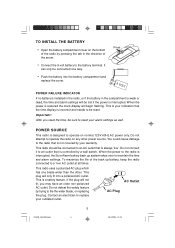
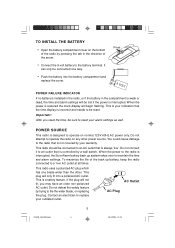
... radio is a safety feature. When the power to an outlet that is restored the clock display will not fit, you reset the time, be sure to reset your indication that is your alarm settings...
This radio is weak or dead, the time and alarm settings will only fit into the battery compartment and
replace the cover.
9 VOLT
POWER FAILURE INDICATOR
If no battery is installed in the radio, or...
Owners Manual - Page 7


...
12.) TUNING control. 13.) Back Up Battery Compartment. 14.) SNOOZE /SLEEP OFF Button. 15.) RADIO ON/OFF Button. 16.) SLEEP Button. 17.) NAP Button. 18.) AC Power Cord. 19.) Speaker (Back Cabinet) 20.) TIME Setting Button. 21.) ALM 1 Setting/Reset Button. 22.) ALM 2 Setting/Reset Button. 23.) SET FWD (Forward) Button. 24.) SET REV (Reverse) Button.
Owners Manual - Page 8


...buttons to move the display forward or backward to the correct time. OPERATING INSTRUCTIONS
SETTING THE CLOCK
When you connect the radio to your AC outlet for at least two seconds to move display forward ... will begin flashing "12:00" PM (Noon). The display will stop when you have set the clock.
2.) Depress the TIME button together with either the FWD or REV buttons for the first...
Owners Manual - Page 9


... one minute at least two seconds to move the display forward or backward to the correct wake up time. SETTING THE WAKE UP TIMES
This clock radio has two separate alarms that can be set the clock to the correct wake up hour, AM or PM. The display will change from correct time to wake...
Owners Manual - Page 10


...RADIO
Note: Set the clock before pressing the RADIO ON/OFF button to turn the radio 'On'for the first time. 1.) Set the Band selector to the desired band, AM or FM. 2.) Set the VOL (Volume) control to a low setting. 3.) Press the RADIO ON/OFF button to turn the
radio... until you are finished listening, press the RADIO ON/OFF button to the desired setting. 6.) When you find the strongest signal....
Owners Manual - Page 11


...WAKE TO BUZZER
1.) Reconfirm the wake up time settings for the alarm you are set.
The radio will stop but the alarm remains set and will turn the radio on again at the same time on the following ...you wish to hear when the alarm comes on, then turn the radio 'Off'again.
2.) Reconfirm the wake up time settings for the alarm you are set.
3.) At the selected wake up time the buzzer will sound....
Owners Manual - Page 12


... display returns to a "minutes and seconds" display. CK5250_ib043003.p65
11
11
30/4/2003, 16:29 RADIO AND BUZZER OPERATION
You may press the SNOOZE Bar for a few more minutes sleep. Just set one alarm for wake to radio and the other for approximately 9 minutes and then turn on again.
The minute will stop...
Owners Manual - Page 13


...alarm will return to the original 30-minute default setting.
3.) When the Nap Timer counts down to 99 minutes. However if the power is not installed, the Nap Timer will not turn on . ... NAP indicator will become 45 minutes.
CK5250_ib043003.p65
12
12
30/4/2003, 16:29
NAP TIMER
This radio includes a programmable Nap Timer alarm. The next time you change the Nap Timer from 30 minutes to...
Owners Manual - Page 14


...radio station and volume settings that you choose for up battery is not installed, the Sleep Timer will return to the original 30-minute deafult setting.
3.) When the Sleep Timer counts down to "00"the radio ...show "L 30", the radio will turn off before the Sleep Timer counts down to "00", press the SNOOZE button at any time.
For example, if you find the clock display is interrupted and ...
Owners Manual - Page 15


... cleaning, and never allow any liquid to a qualified service facility. CALL TOLL FREE: 1-800-695-0098
FOR ADDITIONAL SET-UP OR OPERATING ASSISTANCE PLEASE CALL:
1-800-898-9020
FOR CUSTOMER SERVICE, PLEASE WRITE TO: Emerson Radio Corp. Note: If there is disconnected for further details.
Reset the clock and wake up battery compartment, the Time and...
Owners Manual - Page 16


...by California residents) to follow operating instructions, commercial use, rental, repairs by an unauthorized facility, or products purchased, used, serviced or damaged outside of purchase, we will provide repair service at no charge for labor and parts at an authorized Depot Repair Facility, or replace the product in original material, including original parts and workmanship, under normal use...
Emerson CK5250 Reviews
Do you have an experience with the Emerson CK5250 that you would like to share?
Earn 750 points for your review!
We have not received any reviews for Emerson yet.
Earn 750 points for your review!
