Edimax PS-1206UWg Support and Manuals
Get Help and Manuals for this Edimax item
This item is in your list!

View All Support Options Below
Free Edimax PS-1206UWg manuals!
Problems with Edimax PS-1206UWg?
Ask a Question
Free Edimax PS-1206UWg manuals!
Problems with Edimax PS-1206UWg?
Ask a Question
Popular Edimax PS-1206UWg Manual Pages
Quick Install Guide - Page 5
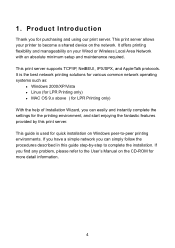
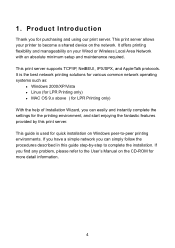
... you find any problem, please refer to the User's Manual on the CD-ROM for the printing environment, and start enjoying the fantastic features provided by this guide step-by-step to become a shared device on your printer to complete the installation. 1. This print server allows your Wired or Wireless Local Area Network with an absolute minimum setup and maintenance...
Quick Install Guide - Page 8


... Wizard
This wizard can install the Print Server by EZMAX Setup Wizard in the CD-ROM including in this quick installation guide. ** Default login user name & password: User name: admin Password: 1234
7 The following step in the package. You can be run in Windows XP. When you prefer the traditional setup procedure, please follow the instruction as following procedures are operated...
Manual - Page 9
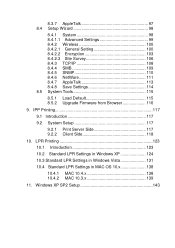
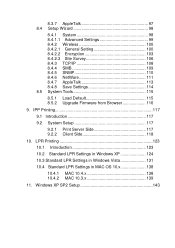
... MAC 10.4.x 138 10.4.2 MAC 10.3.x 139
11. IPP Printing 117
9.1 Introduction 117
9.2 System Setup 117
9.2.1 Print Server Side 117 9.2.2 Client Side 118
10. Windows XP SP2 Setup 143 8.3.7 AppleTalk 97 8.4 Setup Wizard 98
8.4.1 System 98 8.4.1.1 Advanced Settings 99 8.4.2 Wireless 100 8.4.2.1 General Setting 100 8.4.2.2 Encryption 103 8.4.2.3 Site Survey 106 8.4.3 TCP/IP 108...
Manual - Page 10
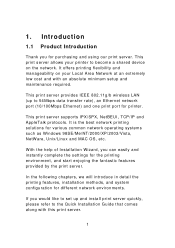
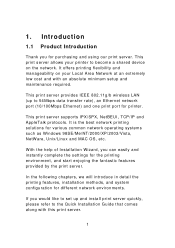
... settings for various common network operating systems such as Windows 98SE/Me/NT/2000/XP/2003/Vista, NetWare, Unix/Linux and MAC OS, etc. This print server allows your Local Area Network at an extremely low cost and with this print server.
1
This print server provides IEEE 802.11g/b wireless LAN (up and install print server quickly, please refer to the Quick Installation Guide...
Manual - Page 23
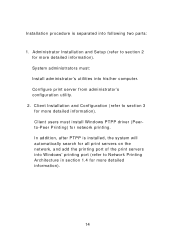
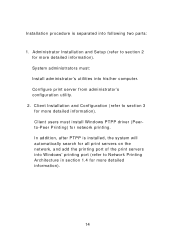
...two parts:
1. Client Installation and Configuration (refer to section 2 for more detailed information). Administrator Installation and Setup (refer to section 3 for more detailed information). In addition, after PTPP is separated into his/her computer. Configure print server from administrator's configuration utility.
2. System administrators must install Windows PTPP driver (Peerto...
Manual - Page 24
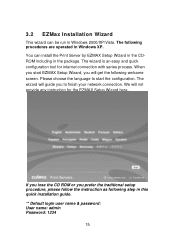
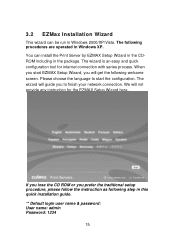
... prefer the traditional setup procedure, please follow the instruction as following step in this quick installation guide. ** Default login user name & password: User name: admin Password: 1234
15 The following welcome screen.
3.2 EZMax Installation Wizard
This wizard can install the Print Server by EZMAX Setup Wizard in the CDROM including in the package. You can be run in Windows 2000/XP...
Manual - Page 25


...Please execute the Administrator installation software
manually.
16
The Administrator Installation Program executes a wizard-driven procedure that your network protocol is installed on Windows 2000/XP/2003/Vista with Edimax local technical support team. After the installation, perform the standard "Add Printer" procedure and choose the print server's "Network Port" in Windows XP, for other...
Manual - Page 33
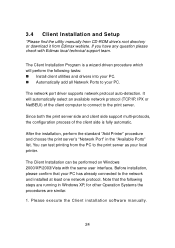
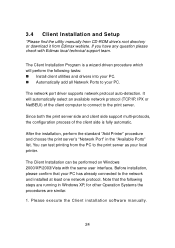
... driver supports network protocol auto-detection. Please execute the Client installation software manually.
24
After the installation, perform the standard "Add Printer" procedure and choose the print server's "Network Port" in Windows XP, for other Operation Systems the procedures are running in the "Available Ports" list. You can be performed on Windows 2000/XP/2003/Vista with Edimax...
Manual - Page 52
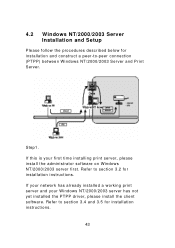
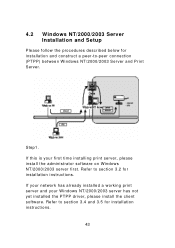
... to -peer connection (PTPP) between Windows NT/2000/2003 Server and Print Server. 4.2 Windows NT/2000/2003 Server Installation and Setup
Please follow the procedures described below for installation and construct a peer-to section 3.4 and 3.5 for installation instructions. If this is your Windows NT/2000/2003 server has not yet installed the PTPP driver, please install the client software.
Manual - Page 55
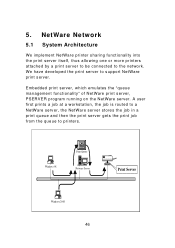
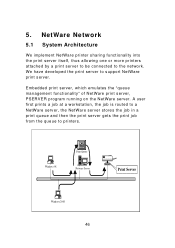
... NetWare server. Windows 98
Print Queue Netware Server
Print Server
Windows 2000
46 We have developed the print server to the network. NetWare Network
5.1 System Architecture
We implement NetWare printer sharing functionality into the print server itself, thus allowing one or more printers attached by a print server to be connected to support NetWare print server. A user first prints a job...
Manual - Page 57


... to your Ethernet network, you can set it up for use with your networking software. 5.2.1 Installation Using PCONSOLE
5.2.1.1 Configuring as "PQ" or "Q1".
48 Choose the Print Queue Information menu selection. 4. Run the NetWare PCONSOLE program. 2. Type in a print queue name, such as Print Server Mode 1. Change the current file server, if necessary, using the
Change Current...
Manual - Page 91


.... Enter 8 to 63 digits of ASCII format to let the print server automatically obtain IP settings with DHCP client or manually assign the IP settings. When you finish configuring the IP settings, click "Next" to confirm the IP Address configuration.
82 When you finish configuring the wireless security, click "Next" to go to enter IP address, subnet...
Datasheet - Page 1
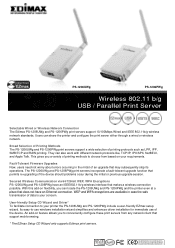
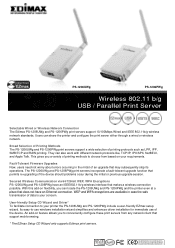
... of Printing Methods The PS-1206UWg and PS-1206PWg print servers support a wide selection of the device. With this add-on flexibility, you can locate the PS-1206UWg and PS-1206PWg and the printer even at a place that support web-browsing.
* The EZmax Setup CD Wizard only supports Edimax print servers. This gives you to -use windows installation wizard simplifies and enhances driver installation...
Datasheet - Page 2
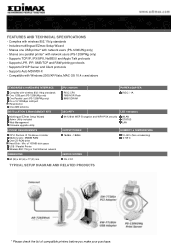
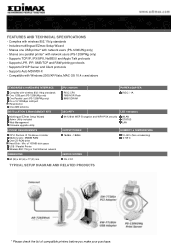
...AND TECHNICAL SPECIFICATIONS
• Complies with wireless 802.11b/g standards • Includes multilingual EZmax Setup Wizard • Shares one USB printer* with network users (PS-1206UWg only) • Shares one parallel printer* with network users (PS-1206PWg only) • Supports TCP/IP, IPX/SPX, NetBEUI and Apple Talk protocols • Supports LPR, IPP, SMB/TCP and RAW printing protocols...
CE DoC - Page 1
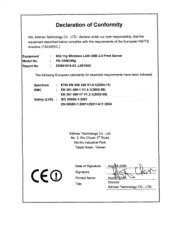
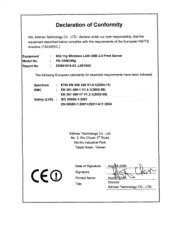
... with the requirements of Signature
8,2006
Signature
Printed Name Title
: Hunt r he Director Edimax Technology CO., LTD. No. 3, Wu Chuan 3rd Road,
Wu-Ku Industrial Park. Taipei Hsien, Taiwan
Date of the European R&TTE directive (73/23/EEC,). Equipment Model No. Report No.
: 802.11g Wireless LAN USB 2.0 Print Server : PS-1206UWg : ER561015-03 ,L661902
The following European standards...
Edimax PS-1206UWg Reviews
Do you have an experience with the Edimax PS-1206UWg that you would like to share?
Earn 750 points for your review!
We have not received any reviews for Edimax yet.
Earn 750 points for your review!
