Edimax EdiView32 Support and Manuals
Get Help and Manuals for this Edimax item
This item is in your list!

View All Support Options Below
Free Edimax EdiView32 manuals!
Problems with Edimax EdiView32?
Ask a Question
Free Edimax EdiView32 manuals!
Problems with Edimax EdiView32?
Ask a Question
Popular Edimax EdiView32 Manual Pages
Datasheet - Page 1


... Live View / Play Back •Supports e-Map With Camera Live View •Self-Defined Window Layout (Up To 400 Windows) •Graphical Motion-Trigger Level Adjustment •Video Loss Alarm •Self Rotation Multi-Windows Display •3 Live View Modes - EdiView32
Network Video Recording Software
Description EdiView32 is bundled with Edimax IP surveillance hardware and incorporates...
Datasheet - Page 2
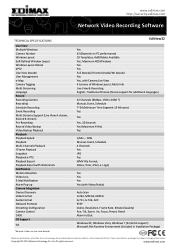
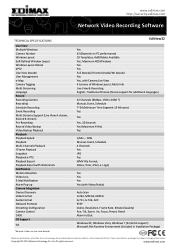
.... Ltd. www.edimax.com http://security.edimax.com
Network Video Recording Software
TECHNICAL SPECIFICATIONS
Live View Multiple Windows Camera Number Window Layout Self-Defined Window Layout Window Layout Rotate ePTZ Live View Decode User Management e-Map Camera Tagging Multi-Streaming Language Record Recording Camera Recording Schedule Recording Event Recording Multi-Streams Support (Live View...
Manual - Page 2
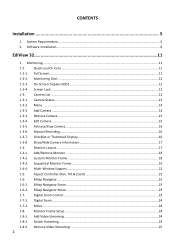
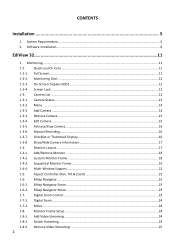
Software Installation...6
EdiView 32 11
1. Full Screen...11 1-2-2. Screen Lock ...12 1-3. Camera Status...13 1-3-2. Aspect Controller (Pan, Tilt & Zoom 22 1-6. Monitor Frame Setup ...24 1-8-1. System Requirements...5 2. Camera List ...12 1-3-1. Add Camera ...14 1-3-3. Edit Camera...15 1-3-5. Checklist or Thumbnail Display 16 1-3-8. EMap Navigator Move...23 1-7. Move ...24 ...
Manual - Page 3


... the EMap...27 2-2-1. Image Preview ...28 2-2-4. Camera Name ...28 2-3. Map Navigator ...28 2-4. Video Timeline Setup...30 3-3. Power Saving Mode ...32 3-3-3. Clip Skipping...32 3-4. Video Clip Export Resolution 33 3-4-3. Main Features...39 4-2-2. Scheduled Setup ...40 4-2-5. Move the Map ...27 2-2-3. Motion Detection Recording 39 4-2-1. Image Transparency ...28...
Manual - Page 11
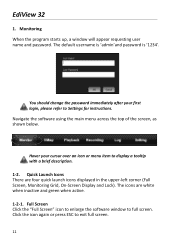
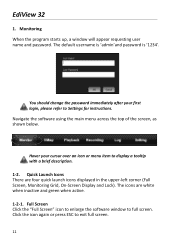
... will appear requesting user name and password. Quick Launch Icons There are white when inactive and green when active. 1-2-1. Full Screen Click the "Full Screen" icon to enlarge the software window to display a tooltip with a brief description. 1-2. Hover your first login, please refer to exit full screen.
11 EdiView 32
1. The icons are four quick...
Manual - Page 12
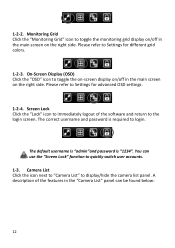
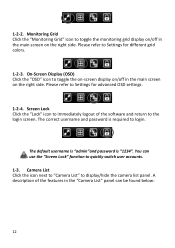
...Settings for different grid colors.
1-2-3. The correct username and password is "1234". 1-2-2. On-Screen Display (OSD) Click the "OSD" icon to login. The default username is "admin"and password...the login screen. Camera List Click the icon next to "Camera List" to quickly switch user accounts. 1-3. A description of the software and return to Settings for advanced OSD settings.
...
Manual - Page 14


to add a new camera. Camera Status).
1-3-3. Add Camera Click to search for the camera
HTTP Address:
Displays the IP address of the "Camera List" panel provide various functions as described below. Camera Vender/Model: Click 'Search...' You can select single or multiple cameras by clicking the check box(es) (shown in 1-3-1.
Menu The menu icons...
Manual - Page 15
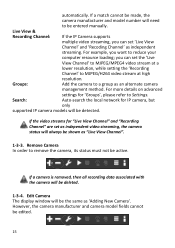
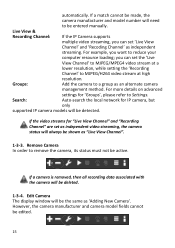
... View Channel".
1-3-3. For example, you can set as independent video streaming, the camera status will be active. Remove Camera In order to reduce your
computer resource loading; However, the camera manufacturer and camera model fields cannot be deleted.
1-3-4.
automatically. If the video streams for IP camera, but
only
supported IP camera models will be edited.
15
Manual - Page 16


... correctly. 1-3-5. Manual recording supports "Time Recovery" function. Checklist or Thumbnail Display Camera status can try to Settings. 1-3-7. Grey camera link icon means connection failed, and you can be used to stop recording. Activate/Stop Camera Activate the camera.
For more details, please refer to reconnect using a different account name, password, IP address or HTTP port...
Manual - Page 21
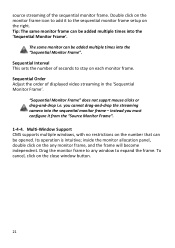
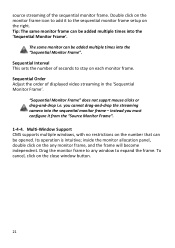
... sets the number of the sequential monitor frame. "Sequential Monitor Frame" does not supprt mouse clicks or drag-and-drop i.e. you must configure it to the sequential monitor frame setup on...you cannot drag-and-drop the streaming camera into the "Sequential Monitor Frame". Multi-Window Support CMS supports multiple windows, with no restrictions on the close window button.
21 To cancel, click ...
Manual - Page 39
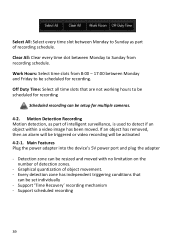
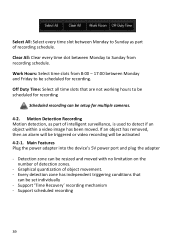
... video recording will be scheduled for multiple cameras.
4-2. Off Duty Time: Select all time slots that
can be setup for recording. Support scheduled recording
39 Graphical quantization of intelligent surveillance, is used to Sunday as part of object movement. -
Clear All: Clear every time slot between Monday to detect if an object within...
Manual - Page 44
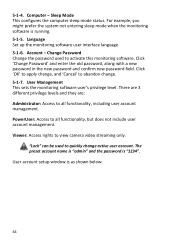
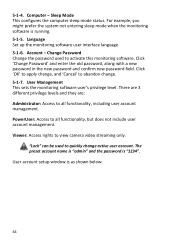
... user account management. Click 'Change Password' and enter the old password, along with a new password in the new password and confirm new password field. For example, you might prefer the system not entering sleep mode when the monitoring software is running. 5-1-5. Computer - User Management This sets the monitoring software user's privilege level.
5-1-4. Viewer: Access rights to quickly...
Manual - Page 46
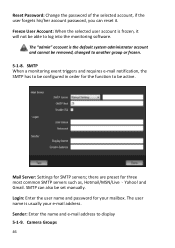
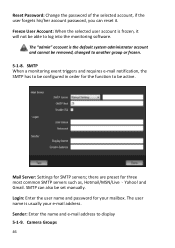
... or frozen. 5-1-8. Login: Enter the user name and password for the function to be configured in order for your e-mail address. Mail Server: Settings for three most common SMTP servers such as, Hotmail/MSN/Live、Yahoo! Camera Groups
46 Sender: Enter the name and e-mail address to log into the monitoring software. SMTP When a monitoring...
Manual - Page 51


... in the same driver as shown below:
51 5-2-1. Reserve Available Hard Disk Storage Space Specify storage space reserved for other applications, and less is the recommended setting to store IP camera's recorded video clips.
5-2-2.
Insufficient Hard Disk Space While 'Recycle Recording (recommended)' option is used for storing video clips. Screen Setup Click 'Setting' on the...
Manual - Page 58


...contents hereof and specifically disclaims any warranties, merchantability, or fitness for updates. COPYRIGHT
Copyright Edimax Technology Co., Ltd. Edimax Technology Co., Ltd. Edimax Technology Co., Ltd. all necessary servicing, repair, and any incidental or consequential damages resulting from time to revise this manual is sold or licensed as is. Any software described in this...
Edimax EdiView32 Reviews
Do you have an experience with the Edimax EdiView32 that you would like to share?
Earn 750 points for your review!
We have not received any reviews for Edimax yet.
Earn 750 points for your review!
