Edimax 3G-6218n Support and Manuals
Get Help and Manuals for this Edimax item
This item is in your list!

View All Support Options Below
Free Edimax 3G-6218n manuals!
Problems with Edimax 3G-6218n?
Ask a Question
Free Edimax 3G-6218n manuals!
Problems with Edimax 3G-6218n?
Ask a Question
Edimax 3G-6218n Videos
Popular Edimax 3G-6218n Manual Pages
Datasheet - Page 1


... 3G-6218n 3G router also supports Internet tethering via IEEE 802.11n The Edimax 3G-6218n complies with IEEE 802.11b/g/n standards. Not only is the best choice for high performance while maintaining minimum power consumption. Supports Both 3G/3.5G and Cable/xDSL Modems* Simply connect a 3G/3.5G USB modem card to the built-in USB port and this little broadband router will...
Datasheet - Page 2


..., INTERNET WPS/Reset Button Switch 1 for LAN/WAN (Ethernet Port) Switch 2 for Power ON/OFF
Supports Remote Management Supports 3G Limit Control Multi-language user interface System Status and Security Log (Web Interface) Firmware Upgradeable
Battery 3.7V, 1880mAh DC 5V, 2A Switching Mini USB Type Power Adapter
WAN
INSTALLATION
MEMORY
Supports 3G/3.5G (UMTS/HSDPA/CDMA) Supports cable/xDSL...
Quick Install Guide - Page 4
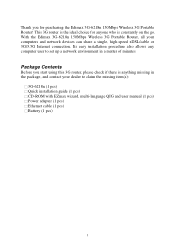
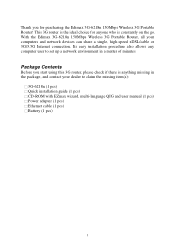
... allows any computer user to claim the missing item(s):
□ 3G-6218n (1 pcs) □ Quick installation guide (1 pcs) □ CD-ROM with EZmax wizard, multi-language QIG and user manual (1 pcs) □ Power adapter (1 pcs) □ Ethernet cable (1 pcs) □ Battery (1 pcs)
3 With the Edimax 3G-6218n 150Mbps Wireless 3G Portable Router, all your dealer to set up a network environment...
Manual - Page 5
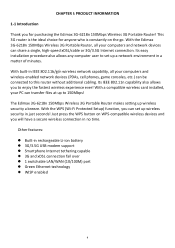
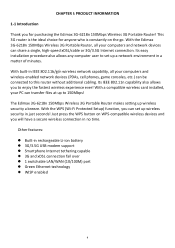
... a compatible wireless card installed, your PC can share a single, high-speed xDSL/cable or 3G/3.5G Internet connection.
With built-in no time. Just press the WPS button on the go. With the WPS (Wi-Fi Protected Setup) function, you can be connected to set up wireless security in a matter of minutes. The Edimax 3G-6218n 150Mbps Wireless 3G Portable Router...
Manual - Page 7
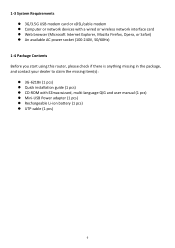
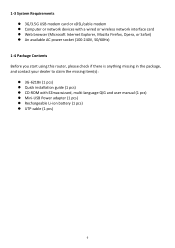
.../60Hz)
1-4 Package Contents Before you start using this router, please check if there is anything missing in the package, and contact your dealer to claim the missing item(s):
3G-6218n (1 pcs) Quick installation guide (1 pcs) CD-ROM with EZmax wizard, multi-language QIG and user manual (1 pcs) Mini-USB Power adapter (1 pcs) ...
Manual - Page 29
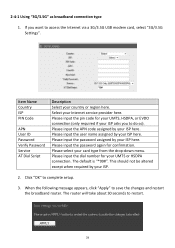
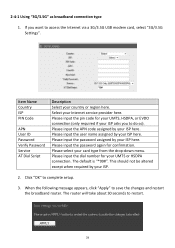
....
28 Click "OK" to save the changes and restart the broadband router. When the following message appears, click "Apply" to complete setup.
3. Please input the pin code for confirmation. 2-4-1 Using "3G/3.5G" as broadband connection type
1.
Item Name Country ISP PIN Code
APN User ID Password Verify Password Service AT Dial Script
Description Select your country or region here.
Manual - Page 30


... code or account/password. Some other modem cards require you to install a driver on the EDIMAX website (www.edimax.com). Note 2: A 3G/3.5G connection and an xDSL/cable connection cannot be found on your computer before connecting it to the 3G USB modem's manual for details. In such cases, you experience compatibility problems with certain 3G USB modem cards, please upgrade the firmware. The...
Manual - Page 41


... LAN Wireless Advance Settings NAT Firewall
(See section 3-1) (See section 3-2) (See section 3-3) (See section 3-4) (See section 3-5) (See section 3-6) (See section 3-7)
40 Refer to the following are instructions on how to use "General Setup":
1. CHAPTER III: GENERAL SETUP
You can perform advanced configuration of this broadband router in .
2.
Manual - Page 48


...). Please input the APN code assigned by your ISP here. Please input the user name assigned by your ISP here. Please select your Internet service provider here. Click "OK" to access the Internet via a 3G/3.5G USB modem card, select "3G/3.5G Settings". If you to save the changes and restart the broadband router.
The default is "*99...
Manual - Page 49
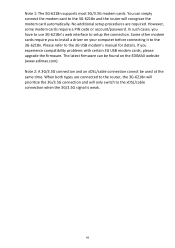
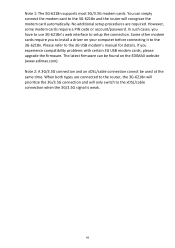
... xDSL/cable connection cannot be found on your computer before connecting it to the xDSL/cable connection when the 3G/3.5G signal is weak.
48 However, some modem cards require a PIN code or account/password. In such cases, you experience compatibility problems with certain 3G USB modem cards, please upgrade the firmware. Note 1: The 3G-6218n supports most 3G/3.5G modem cards.
Manual - Page 52


...setup items:
Item Name IP address assigned by your by your service provider Subnet Mask
DNS address
Service Provider Gateway Address
Description Please input IP address assigned by your service...connection with your service provider. Please note that if your service provider.
Please input the IP address of DNS server provided by your Internet service provider, wrong setting value will ...
Manual - Page 56


... connection. Here we start from your service provider here. Now please go to establish connection, you obtain IP address from WAN interface setting first:
Select the type of PPTP settings are descriptions of setting: WAN interface setting (setup IP address) and PPTP setting (PPTP user name and password). PPTP requires two kinds of every setup items:
55 Please contact your...
Manual - Page 86
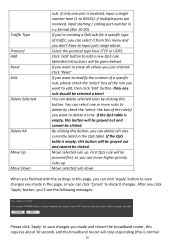
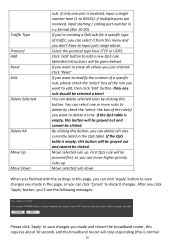
...broadband router will stop responding (this is involved, input a single number here (1 to edit, then click 'Edit' button. By clicking this menu and you want to input port range above.
After you click 'Apply' button, you'll see the following messages:
Please click 'Apply' to add a new QoS rule (detailed instructions... Click 'Reset' If you want to modify the content of a specific rule, ...
Manual - Page 95


... this page, or you can click 'Cancel' to save changes you made and restart the broadband router, this requires about 30 seconds and the broadband router will reset on other settings later.
94
Date
Set the date when the "Cumulative 3G Data" value resets.
After you click 'Apply' button, you'll see the following messages:
Please click 'Apply' to...
Manual - Page 122


... file from using wireless connection to the broadband router and set every settings again.
121 Please use firmware upgrade function to start firmware upload. NOTE: It's recommended to use firmware upgrade function to upgrade the firmware to upload the firmware file off during firmware upgrade. This will be lost. 4-2-2 Firmware Upgrade New firmware releases will provide new functions to...
Edimax 3G-6218n Reviews
Do you have an experience with the Edimax 3G-6218n that you would like to share?
Earn 750 points for your review!
We have not received any reviews for Edimax yet.
Earn 750 points for your review!

