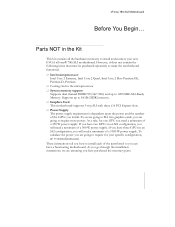EVGA 132-CK-NF78-A1 Support and Manuals
Get Help and Manuals for this EVGA item

View All Support Options Below
Free EVGA 132-CK-NF78-A1 manuals!
Problems with EVGA 132-CK-NF78-A1?
Ask a Question
Free EVGA 132-CK-NF78-A1 manuals!
Problems with EVGA 132-CK-NF78-A1?
Ask a Question
Most Recent EVGA 132-CK-NF78-A1 Questions
Updated Bios For Windows 10
My bios is from 2008. I just updated to Windows 10 and it crashes intermittely. Any updates availabl...
My bios is from 2008. I just updated to Windows 10 and it crashes intermittely. Any updates availabl...
(Posted by rursino 7 years ago)
Recommendations?
just spent well over one hour with NVIDIA online support trying to troubleshoot EVGA video card. Gef...
just spent well over one hour with NVIDIA online support trying to troubleshoot EVGA video card. Gef...
(Posted by Davidganem 7 years ago)
Popular EVGA 132-CK-NF78-A1 Manual Pages
EVGA 132-CK-NF78-A1 Reviews
We have not received any reviews for EVGA yet.