Dymo 1750630 Support and Manuals
Get Help and Manuals for this Dymo item
This item is in your list!

View All Support Options Below
Free Dymo 1750630 manuals!
Problems with Dymo 1750630?
Ask a Question
Free Dymo 1750630 manuals!
Problems with Dymo 1750630?
Ask a Question
Popular Dymo 1750630 Manual Pages
User Guide - Page 3


... Configuring the Server 23
Changing the Server Name and Description 23 Changing the TCP/IP Configuration 24 Changing the Administrator Name and Password 24 Upgrading the Firmware 25
Getting Help 27
Troubleshooting 27 Status Lights 27 Restoring the Print Server to the Factory Default Settings 27
Limited Warranty 28 Obtaining Technical Support 28 Returning Your Print Server for Repair 29...
User Guide - Page 5
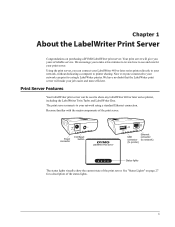
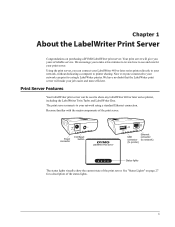
... with the major components of the status lights.
1 See "Status Lights" on purchasing a DYMO LabelWriter print server.
Print Server Features
Your LabelWriter print server can print to network)
POWER LINK ACTIVE USB
Status lights
The status lights visually show the current state of reliable service. DC-IN
Power connector
Init/Reset button
LAN USB
USB connector (to printer...
User Guide - Page 6


... supported. Getting Help
Technical and Certification Information
This chapter offers suggestions for the DYMO LabelWriter print server on the Windows, Macintosh, and Linux platforms. For the most part, the software operates in the same way on the model of DYMO printer you are noted within the text. See "Adding a Printer in Linux" on changing the server configuration and upgrading the firmware...
User Guide - Page 7
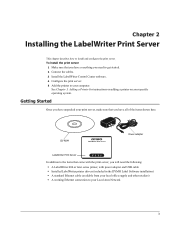
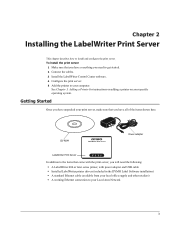
... • Installed LabelWriter printer drivers (included in the DYMO Label Software installation) • A standard Ethernet cable (available from your local office supply and other retailers) • A working Ethernet connection to install and configure the print server. Getting Started
Once you have all of the items shown here. Chapter 2
Installing the LabelWriter Print Server
This chapter...
User Guide - Page 9


...OS 10.4 and 10.5. To install the software in the Applications
folder to open the Print Server Control Center.
5 The DYMO LabelWriter Print Server folder opens.
5 Drag the DYMO LabelWriter Print Server Control Center icon into the Applications folder on your computer.
6 Double-click
DYMO LabelWriter Print Server Control Center in Mac OS. 1 Insert the LabelWriter Print Server CD into your...
User Guide - Page 10


... Center toolbar. Refer to your network will need to locate the print server.
To set a static IP address, write down from there. See "Changing the Administrator Name and Password" on your router to be able to change the administrator name and password.
6 Installing the LabelWriter Print Server
Configuring the Print Server
When you choose is not already in use a static IP...
User Guide - Page 18
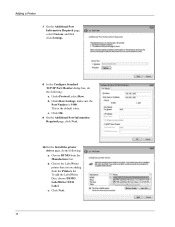
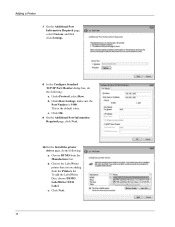
This is 9100. To add the LabelWriter Duo, choose DYMO LabelWriter DUO Label. c. Click OK.
9 On the Additional Port Information Required page, click Next.
10 On the Install the printer driver page, do the following : a. c. b. Under Raw Settings, make sure the Port Number is the default value. Adding a Printer
7 On the Additional Port Information Required page, select...
User Guide - Page 19


... Tape printer portion of the printer. Click Next.
12 To print a test label, click Print a test page.
13 Click Finish. Under Protocol, select Raw. Click OK. 3 On the Additional Port Information Required page, click Next.
4 On the Install the printer driver page, do the following : a. b. Choose DYMO LabelWriter Duo Tape from the Manufacturer list. c. For the...
User Guide - Page 25
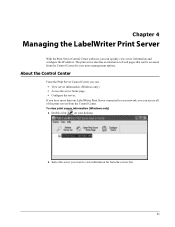
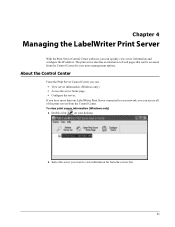
....
The print server also has an internal set of the print servers from the servers list.
21 To view print server information (Windows only)
1 Double-click
on your desktop.
2 Select the server you want to your network, you can access all of web pages that can be accessed from the Control Center for even more than one LabelWriter Print Server connected to...
User Guide - Page 26


... print server in a separate pane under the servers list. Managing the LabelWriter Print Server 3 Choose Configuration from the servers list.
3 Click Open Print Server Home Page (Windows) or the toolbar.
Go to Home Page (Mac OS) on
Note You can :
• View server status. • Change the configuration. • Change the administrator name and password. • Upgrade the firmware...
User Guide - Page 29


... your print server whenever new firmware becomes available.
Upgrading the Firmware
Upgrading the Firmware
You can upgrade your print server. This section describes how to and select the firmware file that has been identified as a firmware issue. We recommend that you only upgrade the firmware if you are experiencing a problem that you are instructed to do so by a DYMO Technical Support...
User Guide - Page 31


...of trouble-free service with very little maintenance.
printer is connected. Go to Home Page (Mac OS) on
2 Click Configuration at the top of the page.
5 Click Reset to Factory Default.
6 Click Yes when prompted to contact DYMO Technical Support. Chapter 5
Getting Help
Your LabelWriter Print Server should offer years of the print server.
To restore the print server from the print...
User Guide - Page 32
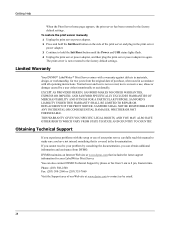
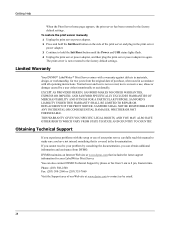
... BE LIMITED TO REPAIR OR REPLACEMENT OF THE PRINT SERVER. DYMO maintains an Internet Web site at www.dymo.com to hold the Init/Reset button on the side of your LabelWriter Print Server.
The print server is covered in the print server power adapter. 3 Continue to contact us by consulting the documentation, you experience problems with all operating instructions. EXCEPT AS PROVIDED...
User Guide - Page 35


Declaration of the FCC Rules. Technical Specifications
Dimensions (WHD) Weight Power Interface
Device Certification
LabelWriter Print Server
3.07 in (78 mm) by ...to part 15 of Conformity
This equipment has been tested and found to comply with the instructions, may cause harmful interference to provide reasonable protection against harmful interference in a particular installation. ...
Dymo 1750630 Reviews
Do you have an experience with the Dymo 1750630 that you would like to share?
Earn 750 points for your review!
We have not received any reviews for Dymo yet.
Earn 750 points for your review!

