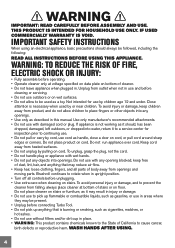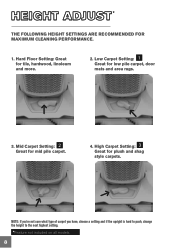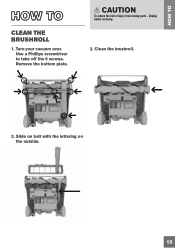Dirt Devil UD70174 Support and Manuals
Get Help and Manuals for this Dirt Devil item

View All Support Options Below
Free Dirt Devil UD70174 manuals!
Problems with Dirt Devil UD70174?
Ask a Question
Free Dirt Devil UD70174 manuals!
Problems with Dirt Devil UD70174?
Ask a Question
Most Recent Dirt Devil UD70174 Questions
Suction
I have just set up my dirt devil vacuum. I turned it on and when I vacuum the dirt that I am trying ...
I have just set up my dirt devil vacuum. I turned it on and when I vacuum the dirt that I am trying ...
(Posted by debholmes080 2 years ago)
Dirt Devil UD70174 Videos
Popular Dirt Devil UD70174 Manual Pages
Dirt Devil UD70174 Reviews
We have not received any reviews for Dirt Devil yet.