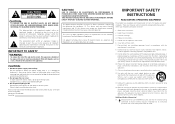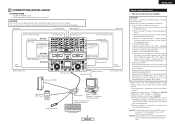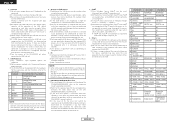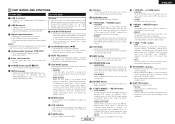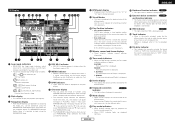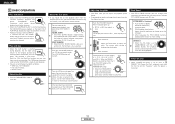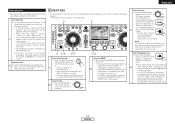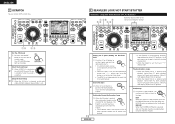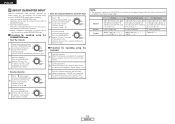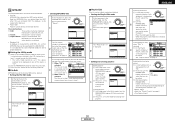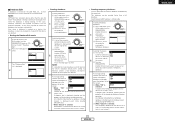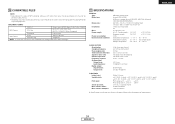Denon DNHD2500 - Dual DJ MP3 Player Support and Manuals
Get Help and Manuals for this Denon item

View All Support Options Below
Free Denon DNHD2500 manuals!
Problems with Denon DNHD2500?
Ask a Question
Free Denon DNHD2500 manuals!
Problems with Denon DNHD2500?
Ask a Question
Denon DNHD2500 Videos
Popular Denon DNHD2500 Manual Pages
Denon DNHD2500 Reviews
We have not received any reviews for Denon yet.