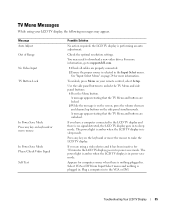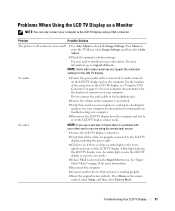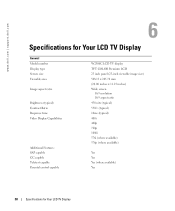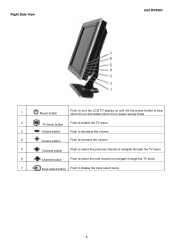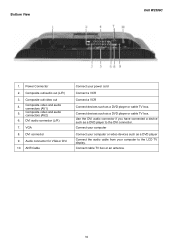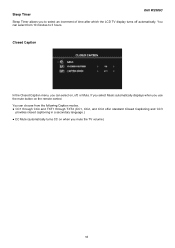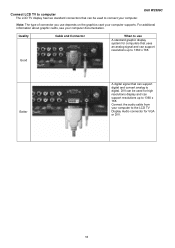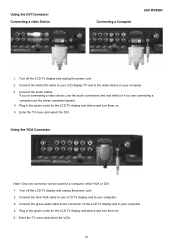Dell W2306C Support and Manuals
Get Help and Manuals for this Dell item

Most Recent Dell W2306C Questions
How Do I Hook Up A Playstation Three To My Dell Computer Thingy Or Tv I Don't Re
I can't get my PS3 to be recognized or I can't get it to where it shows up on the screen it will pla...
I can't get my PS3 to be recognized or I can't get it to where it shows up on the screen it will pla...
(Posted by Phoebesterwalker 7 years ago)
How To Unlock Menu On Dell W2306c
(Posted by pattynkennedy 12 years ago)
How Do I Unlock The Main Menu
(Posted by cblossom 13 years ago)
Dell W2306C Videos
Popular Dell W2306C Manual Pages
Dell W2306C Reviews
We have not received any reviews for Dell yet.