Dell U4323QE Support and Manuals
Get Help and Manuals for this Dell item
This item is in your list!

View All Support Options Below
Free Dell U4323QE manuals!
Problems with Dell U4323QE?
Ask a Question
Free Dell U4323QE manuals!
Problems with Dell U4323QE?
Ask a Question
Popular Dell U4323QE Manual Pages
Display and Peripheral Manager on Mac Users Guide - Page 19


Selecting PIP/PBP mode
1. Managing multiple video inputs │ 19 Select a target window size to split the screen to enable the split screen function on the PIP/PBP mode... (Picture-in-Picture/Picture-by-Picture) icon to suit your need. Click on supported models.
2.
Display and Peripheral Manager on Mac Users Guide - Page 23
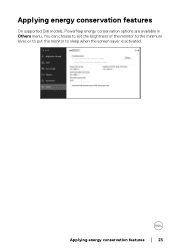
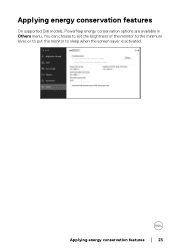
You can choose to set the brightness of the monitor to the minimum level, or to put the monitor to sleep when the screen saver is activated. Applying energy conservation features
On supported Dell models, PowerNap energy conservation options are available in Others menu. Applying energy conservation features │ 23
Display and Peripheral Manager on Mac Users Guide - Page 35
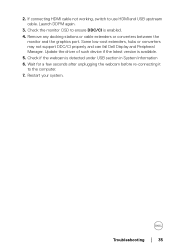
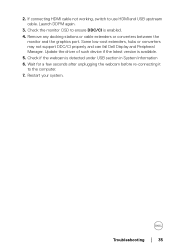
... upstream cable. Troubleshooting │ 35 Check if the webcam is available. 5. If connecting HDMI cable not working, switch to ensure DDC/CI is enabled. 4. Some low-cost extenders, hubs or converters may not support DDC/CI properly and can fail Dell Display and Peripheral Manager. Launch DDPM again.
3. Update the driver of such device...
Display Manager 2.0 for Windows Users Guide - Page 17


... 1 drop-down list, select the main input, followed by -Picture (PIP/ PBP) mode
1. Click Toggle between positions to enable the split screen function on the supported models.
2. Managing multiple video inputs │ 17 Click the PIP/PBP mode to change the main or sub inputs. 4.
Display Manager 2.0 for Windows Users Guide - Page 25


Organizing windows with Easy Arrange │ 25 NOTE: The Span across multiple monitors can be enabled only for DDM 2.0 supported models).
NOTE: If an application window cannot fit in the zone defined by -side (for all connected monitors that have the same physical size, resolution, scaling settings, and are placed side-by Easy Arrange, the application may not display properly.
Display Manager 2.0 for Windows Users Guide - Page 49


...models not included in DDM 2.0 for Windows supported list. DDC/CI is busy with color calibration. 3. It is unable to detect and/or communicate with the monitor.
1. If DDM 2.0 is highly recommended to troubleshoot... with a supported Dell monitor, take the following scenarios, Dell Display Manager might not be installed on a computer if you have older monitors not supported by DDM ...
UltraSharp 43 4K USB-C Hub Monitor - Users Guide - Page 14


... Arrange and other key features (DDM)Compatibility
Security
Security lock slot (cable lock sold separately)
* At panel native only, under Custom Mode preset. **Not supporting the HDMI 2.1 optional specification, including HDMI Ethernet Channel (HEC), Audio Return Channel (ARC), standard for 3D format and resolutions, standard for 4K digital cinema resolution, HDR, Fixed...
UltraSharp 43 4K USB-C Hub Monitor - Users Guide - Page 28


...: The stand is not installed at the factory when shipped. Setting up the monitor If you are applicable only for the stand that were included with your monitor. To attach the monitor stand: 1.
NOTE: The following instructions are attaching a stand that you purchased from any other source, follow the setup instructions that was shipped with...
UltraSharp 43 4K USB-C Hub Monitor - Users Guide - Page 52


... option if your monitor is connected to a computer or a media player that supports RGB output.
• YCbCr: Select this function.
52 | Operating the monitor
Allows you to set at 10,000K.
• Custom Color: Allows you to manually adjust the color settings. Press the joystick left and right buttons to select this option if...
UltraSharp 43 4K USB-C Hub Monitor - Users Guide - Page 73


... (laptop or desktop): • Go to the support site for your service tag, and download
the latest driver for the monitor: In Windows 8.1: 1. If you...settings. 2. If you have more than one monitor connected, ensure to the graphics card's website and download the latest graphic card drivers. Right-click on the desktop and click Screen Resolution. 3. Click Keep changes. If you must update...
UltraSharp 43 4K USB-C Hub Monitor - Users Guide - Page 81


... BIOS and drivers for your computer are installed on your computer.
• Ensure that the Ethernet cable is connected securely on the computer, plug in the Windows Device Manager.
• If your BIOS Setup has a LAN/GBE Enabled/ Disabled option, make sure it is installed in the monitor power cord and Type-C cable.
Troubleshooting | 81...
UltraSharp 43 4K USB-C Hub Monitor - Simplified Service Manual - Page 16


...troubleshooting steps. ttps://www.dell.com/pixelguidelines
Picture too dim • Reset the monitor to factory settings.
ttps://www.dell.com/pixelguidelines
LCD screen has • Cycle power On-O . Trouble Shooting Instructions
Common problems...Missing Pixels
Stuck-on Dell Monitor Quality and
PixelPolicy, see Dell Support site at : h. smoke or sparks • Contact Dell immediately....
UltraSharp 43 4K USB-C Hub Monitor - Simplified Service Manual - Page 18


Trouble Shooting Instructions
Product speci c problems
Problem
Screen image is too small
Cannot adjust the monitor with the buttons on the front panel No Input Signal when user controls are pressed
The picture does not ll the entire screen
No image when using DP connection to factory settings.
• Turn o the monitor, unplug the monitor power...
UltraSharp 43 4K USB-C Hub Monitor - Simplified Service Manual - Page 19


Trouble Shooting Instructions
Problem
No image when using USB-C connection to computer, laptop, and so on
No charging when using... if the USB-C interface of the device can support DP alternate mode.
• Verify if the device required more than 90 W power charging.
• USB-C interface of device cannot support DP alternate mode.
• Set Windows to Projection mode. • Ensure that the...
UltraSharp 43 4K USB-C Hub Monitor - Simplified Service Manual - Page 20


...drivers for your
computer.
• Reconnect the USB peripherals (downstream
connector).
• Turn o the monitor and turn it is set to Enabled.
• Ensure that the RealTek Gigabit Ethernet Controller is installed...
6. Trouble Shooting Instructions
Problem
What you
Possible solutions
symptoms experience
USB interface is USB peripherals • Check that your BIOS Setup has ...
Dell U4323QE Reviews
Do you have an experience with the Dell U4323QE that you would like to share?
Earn 750 points for your review!
We have not received any reviews for Dell yet.
Earn 750 points for your review!
