Dell U2422HE Support and Manuals
Get Help and Manuals for this Dell item
This item is in your list!

View All Support Options Below
Free Dell U2422HE manuals!
Problems with Dell U2422HE?
Ask a Question
Free Dell U2422HE manuals!
Problems with Dell U2422HE?
Ask a Question
Dell U2422HE Videos
Popular Dell U2422HE Manual Pages
Users Guide - Page 1


Dell UltraSharp 24 Monitor U2422H/U2422HX/U2422HE
User's Guide
Model: U2422H/U2422HX/U2422HE Regulatory model: U2422Hb/U2422HEb
Users Guide - Page 3
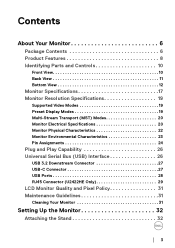
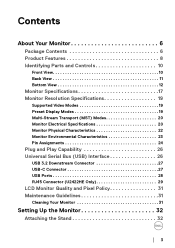
... Contents 6 Product Features 8 Identifying Parts and Controls 10
Front View 10 Back View 11 Bottom View 12
Monitor Specifications 17 Monitor Resolution Specifications 19
Supported Video Modes 19 Preset Display Modes 19 Multi-Stream Transport (MST) Modes 20 Monitor Electrical Specifications 20 Monitor Physical Characteristics 22 Monitor Environmental Characteristics 23 Pin Assignments...
Users Guide - Page 5
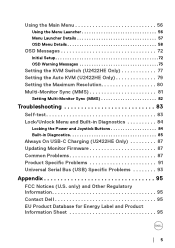
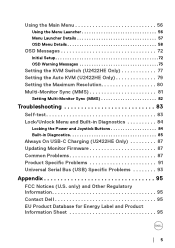
... 80 Multi-Monitor Sync (MMS 81
Setting Multi-Monitor Sync (MMS 82
Troubleshooting 83
Self-test 83 Lock/Unlock Menu and Built-in Diagnostics 84
Locking the Power and Joystick Buttons 84 Built-in Diagnostics 85
Always On USB-C Charging (U2422HE Only 87 Updating Monitor Firmware 87 Common Problems 87 Product Specific Problems 91 Universal Serial Bus (USB) Specific Problems 93
Appendix...
Users Guide - Page 6
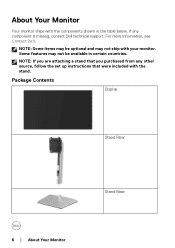
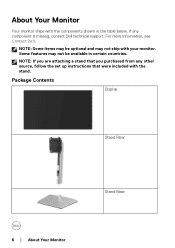
... items may not ship with your monitor. NOTE: If you are attaching a stand that you purchased from any component is missing, contact Dell technical support. For more information, see Contact Dell. Package Contents
Display
Stand Riser
Stand Base
6 │ About Your Monitor If any other source, follow the set up instructions that were included with the components...
Users Guide - Page 8
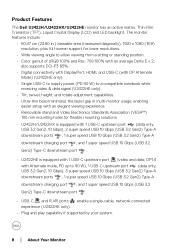
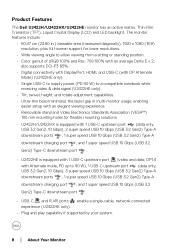
Product Features
The Dell U2422H/U2422HX/U2422HE monitor has an active matrix, Thin-Film Transistor (TFT), Liquid Crystal Display (LCD) and LED backlight.
DP1.4 with Alternate mode, PD up to allow viewing from a sitting or standing position. • Color gamut of sRGB 100% and Rec. 709 100% with an average Delta E < 2; also supports DCI-P3 85...
Users Guide - Page 11
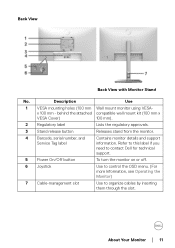
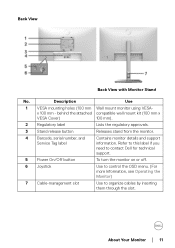
x 100 mm - Refer to this label if you need to contact Dell for technical support.
5 Power On/Off button
To turn the monitor on or off.
6 Joystick
Use to control the OSD menu. (For more Information, see Operating the Monitor)
7 Cable-management slot
Use to organize cables by inserting them through the slot.
Description
Use...
Users Guide - Page 19
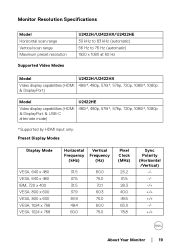
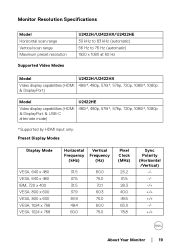
Monitor Resolution Specifications
Model Horizontal scan range Vertical scan range Maximum preset resolution
Supported Video Modes
U2422H/U2422HX/U2422HE 30 kHz to 83 kHz (automatic) 56 Hz to 76 Hz (automatic) 1920 x 1080 at 60 Hz
Model
U2422H/U2422HX
Video display capabilities (HDMI 480i*, 480p, 576i*, 576p, 720p, 1080i*, 1080p & DisplayPort)
Model
U2422HE
Video display capabilities (HDMI ...
Users Guide - Page 21


... 1.4 optional specification, including HDMI Ethernet Channel (HEC), Audio Return Channel (ARC), standard for 3D format and resolutions, and standard for 4K digital cinema resolution.
**DisplayPort 1.4/MST/DP audio is supported.
***HBR3/DisplayPort 1.4/MST/DP audio is supported. 1 As defined in EU 2019/2021 and EU 2019/2013. 2 Max brightness and contrast setting with maximum...
Users Guide - Page 22
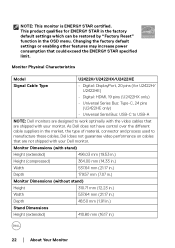
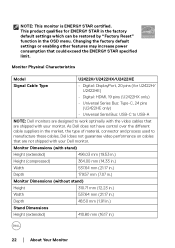
... does not have control over the different cable suppliers in the OSD menu.
Monitor Dimensions (with your Dell monitor. Monitor Physical Characteristics
Model
U2422H/U2422HX/U2422HE
Signal Cable Type
• Digital: DisplayPort, 20 pins (for ENERGY STAR in the factory default settings which can be restored by "Factory Reset" function in the market, the type of material, connector...
Users Guide - Page 32
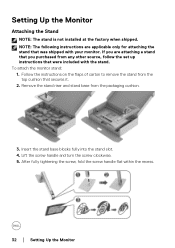
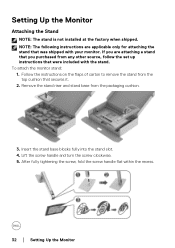
... the recess.
32 │ Setting Up the Monitor Setting Up the Monitor
Attaching the Stand
NOTE: The stand is not installed at the factory when shipped. Insert the stand base blocks fully into the stand slot. 4. Remove the stand riser and stand base from any other source, follow the set up instructions that were included with your...
Users Guide - Page 40
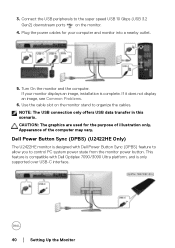
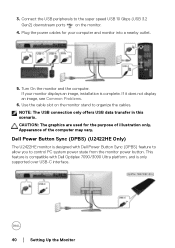
..., see Common Problems.
6. Dell Power Button Sync (DPBS) (U2422HE Only)
The U2422HE monitor is designed with Dell Optiplex 7090/3090 Ultra platform, and is only supported over USB-C interface.
40 │ Setting Up the Monitor Turn On the monitor and the computer. 3. CAUTION: The graphics are used for your monitor displays an image, installation is compatible with Dell Power Button Sync...
Users Guide - Page 61


Operating the Monitor │ 61 This is the default preset mode.
• Movie: Loads color settings ideal for movies. • Game: Loads color settings ideal for most gaming
applications. • Color Temp.: Allows you to ... you to choose from a list of preset color modes.
• Standard: Loads the monitor's default color settings. Preset Modes Allows you to manually adjust the color...
Users Guide - Page 71
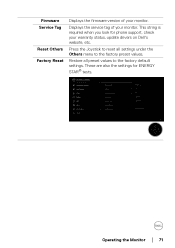
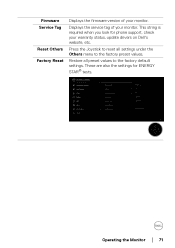
... firmware version of your monitor.
Operating the Monitor │ 71 Press the Joystick to reset all preset values to the factory preset values.
This string is required when you look for ENERGY STAR® tests. Displays the service tag of your warranty status, update drivers on Dell's website, etc.
These are also the settings for phone support, check your monitor...
Display Manager Users Guide - Page 4


... used to manage a monitor or a group of automatic settings, energy management, window organization, image rotation, and other features on the desktop background to communicate with your monitor. Alternatively, you may launch DDM by right-clicking on select Dell monitors. Ensure DDC/CI is available when hovering over the notification-tray icon. Once installed, Dell Display Manager runs...
Display Manager Users Guide - Page 7


... not supported. Dell Display Manager is pre-configured for batch files, scripts, loaders, and non-executable files such as zip archives or packed files, are connected, select "Enable display matrix control" to apply brightness, contrast and color presets controls to the assignment list, simply drag the application from one monitor to associate a specific Preset...
Dell U2422HE Reviews
Do you have an experience with the Dell U2422HE that you would like to share?
Earn 750 points for your review!
We have not received any reviews for Dell yet.
Earn 750 points for your review!

