Dell SE2416HM Support and Manuals
Get Help and Manuals for this Dell item
This item is in your list!

View All Support Options Below
Free Dell SE2416HM manuals!
Problems with Dell SE2416HM?
Ask a Question
Free Dell SE2416HM manuals!
Problems with Dell SE2416HM?
Ask a Question
Popular Dell SE2416HM Manual Pages
Monitor Users Guide - Page 6


...∞∞ Plug and play capability if supported by your system. ∞∞ On-Screen Display (OSD) adjustments for ease of set-up and screen
optimization. ∞∞ ...real
time.
6 | About your monitor ∞∞ Quick Setup Guide ∞∞ Safety and Regulatory
Information
Product features
The Dell SE2416HM flat panel display has an active matrix, Thin-Film Transistor ...
Monitor Users Guide - Page 16


Main Menu for analog (VGA) input
Dell SE2416HM Brightness / Contrast Auto Adjust Input Source Color Display Energy Menu Personalize Others
... automatically saved when you move to another menu, exit the OSD menu, or wait for digital (DVI-D) input
Dell SE2416HM Brightness / Contrast Auto Adjust Auto Adjust Input Source Color Display Energy Menu Personalize Others
Resolution: 1024x768, 60Hz
Energy ...
Monitor Users Guide - Page 17
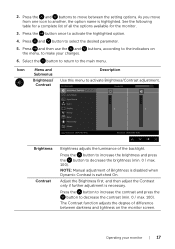
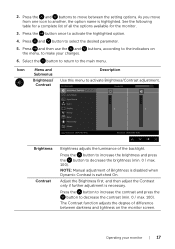
...decrease the brightness (min. 0 / max. 100).
NOTE: Manual adjustment of all the options available for a complete list of ...Dell SE2416HM Brightness / Contrast Auto Adjust Input Source Color Display Energy Menu Personalize Others
Energy Use
75
75
Resolution: 1024x768, 60Hz
Maximum: 1920x1080, 60Hz
Brightness Contrast
Brightness adjusts the luminance of difference between the setting...
Monitor Users Guide - Page 18
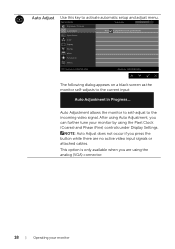
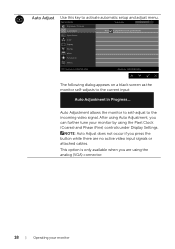
... under Display Settings. Auto Adjustment allows the monitor to self-adjust to activate automatic setup and adjust menu. NOTE: Auto Adjust does not occur if you can further tune your monitor by using the analog (VGA) connector.
18 | Operating your monitor Auto Adjust
Use this key to the incoming video signal.
Dell SE2416HM Brightness...
Monitor Users Guide - Page 19


Use Color to select the DVI-D input source.
Select the DVI-D input when you are using the VGA connector. Press to adjust the color setting mode. Press to your monitor | 19 Dell SE2416HM Brightness / Contrast Auto Adjust Input Source Color Display Energy Menu Personalize Others
Energy Use Input Color Format Preset Modes Reset Color...
Monitor Users Guide - Page 20


... to a computer (or DVD player) using the VGA cable or DVI-D cable, or if the DVD color output setting is connected to :
RGB: Select this option if your monitor is not RGB. Dell SE2416HM Brightness / Contrast Auto Adjust Input Source Color Display Energy Menu Personalize Others
Energy Use Input Color Format Preset Modes...
Monitor Users Guide - Page 21


...: Loads the monitor's default color settings. Press to 100.
Dell SE2416HM Brightness / Contrast Auto Adjust Input Source Color...manually adjust the color settings. NOTE: Hue adjustment is the default preset mode.
∞∞ Multimedia: Loads color settings ideal for multimedia applications.
∞∞ Movie: Loads color settings ideal for movies. ∞∞ Game: Loads color settings...
Monitor Users Guide - Page 24


Lock
Reset Menu Settings
Personalize
Controls user access to the factory preset values. All keys are allowed.
Dell SE2416HM Brightness / Contrast Auto Adjust Input Source Color Display Energy Menu Personalize Others
Energy Use Shortcut Key 1 Shortcut Key 2 Reset Personalization
Preset Modes Brightness/Contrast Auto ...
Monitor Users Guide - Page 25


You can disable this feature for best user experience and optimum performance of your monitor | 25
Dell SE2416HM Brightness / Contrast Auto Adjust Input Source Color Display
Energy Use DDC/CI LCD Conditioning Reset Other Settings Factory Reset
Enable Disable
Energy
Menu Personalize
Others
Resolution: 1024x768, 60Hz
Maximum: 1920x1080, 60Hz
Operating your monitor.
Enable this...
Monitor Users Guide - Page 26


... values. Dell SE2416HM Brightness / Contrast Auto Adjust Input Source Color Display Energy Menu Personalize Others
Energy Use DDC/CI LCD Conditioning Reset Other Settings Factory Reset
Enable Disable
Reset All Settings
Resolution: 1024x768, 60Hz
Maximum: 1920x1080, 60Hz
Reset Other Settings
Factory Reset
Reset all settings to run.
Reset all settings under the Others setting menu to...
Monitor Users Guide - Page 27
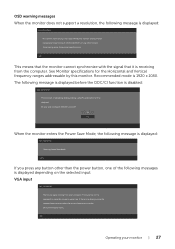
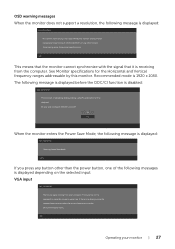
... message is displayed:
Dell SE2416HM The current input timing is not supported by this monitor. Recommended mode is displayed depending on the On-Screen-Display menu. Operating your input timing to 1920x1080@60Hz or any key on the keyboard or move the mouse to disable DDC/CI function? See Monitor specifications for the Horizontal...
Monitor Users Guide - Page 28


www. www.d ell.com/support/monitors
See Troubleshooting for more information.
28 | Operating your computer. If either VGA, DVI-D input is selected and the corresponding cable is not connected, a floating dialog box as shown below appears. Dell SE2416HM
?
If there is no signal coming from your monitor
dell.com/support/monitors
or
Dell SE2416HM No VGA Cable
The display...
Monitor Users Guide - Page 30
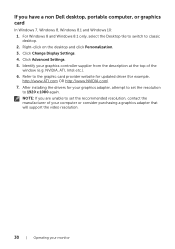
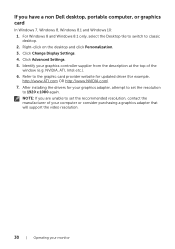
Click Advanced Settings. 5. After installing the drivers for example, http://www.ATI.com OR http://www.NVIDIA.com). 7. If you are unable to the graphic card provider website for updated driver (for your graphics adapter, attempt to set the recommended resolution, contact the manufacturer of your computer or consider purchasing a graphics adapter that will support the video resolution...
Monitor Users Guide - Page 32


... in 5 minutes. If your video controller and computer.
32 | Troubleshooting If your monitor remains dark after you to be involved. 3. Dell SE2416HM
? This way, the computer doesn't
have to check if your computer and the monitor.
While in this section, follow the Safety Instructions. Turn on your monitor is disconnected or damaged.
4. Disconnect all...
Monitor Users Guide - Page 42


... monitor to gain access to the OSD.
42 | Monitor specifications
Press any button is no obligation to update such information. Your product may perform differently, depending on the On-Screen-Display menu. NOTE: P : Power consumption of the following messages will be displayed:
Dell SE2416HM There is pressed in making decisions about electrical tolerances or...
Dell SE2416HM Reviews
Do you have an experience with the Dell SE2416HM that you would like to share?
Earn 750 points for your review!
We have not received any reviews for Dell yet.
Earn 750 points for your review!
