Dell PowerSwitch S4148U-ON Support and Manuals
Get Help and Manuals for this Dell item
This item is in your list!

View All Support Options Below
Free Dell PowerSwitch S4148U-ON manuals!
Problems with Dell PowerSwitch S4148U-ON?
Ask a Question
Free Dell PowerSwitch S4148U-ON manuals!
Problems with Dell PowerSwitch S4148U-ON?
Ask a Question
Popular Dell PowerSwitch S4148U-ON Manual Pages
EMC SmartFabric OS10 User Guide Release 10.5.1 - Page 41


... the Setup Guide that you upgrade an OS9 switch to OS10, the first step is to run beyond the trial period on a Dell EMC ONIE switch with no OS installed:
1. (Optional) If a different OS is shipped with OS10 factory-loaded. The license file is deleted, you must assign the service tag (STAG) of the replacement switch to your Dell EMC...
EMC SmartFabric OS10 User Guide Release 10.5.1 - Page 472
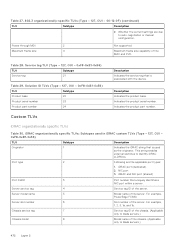
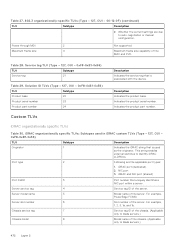
...)
TLV
Subtype
Description
● Whether the current settings are the applicable port types:
1. Power through MDI
2
Maximum frame size
4
Not supported.
Custom TLVs
iDRAC organizationally specific TLVs
Table 30.
Indicates the product part number. This string enables external switches to auto-negotiation or manual configuration.
Service tag TLV (Type - 127, OUI - 0xF8-0xB1...
EMC SmartFabric OS10 User Guide Release 10.5.1 - Page 950
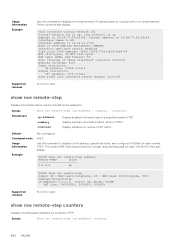
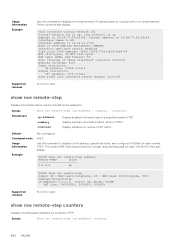
... also display.
The remote MAC learning and unknown unicast drop settings used for routing traffic in a virtual network. MAC-learn ... is 66 Internet address is up
Supported releases
OS10# show nve remote-vtep....2/24 Mode of IPv4 Address Assignment: MANUAL Interface IPv6 oper status: Enabled Link local...21
10.4.3.0 or later
show nve remote-vtep Codes: DP - MAC-learn Dataplane, CP -
Default...
SmartFabric OS10 Security Best Practices Guide July 2020 - Page 25


...cdp [cdp-name]
To delete an installed CDP, use independent sets of the certificate. For example, you configure the profile. Assign a security profile to OS10 applications.
Configure the URL for RADIUS over TLS authentication and SmartFabric services.
OS10# show crypto cdp Manually installed CDPs cert1_cdp.crl_url Automatically installed CDPs
Example: Install CRL
OS10# crypto crl...
EMC SmartFabric OS10 User Guide Release 10.5.0 - Page 29
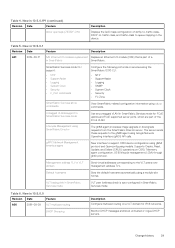
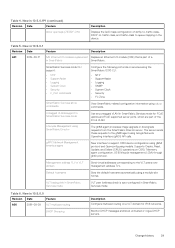
... TLV. Default hostname
Sets the default hostname automatically using Google Network Operating Interface (gNOI) API calls.
The gNMI agent processes image upgrade or downgrade requests from the SmartFabric Director server. Supports Create, Read, Update, and Delete (CRUD) operations on a VLT domain for FCoE uplinks and FCoE supported server ports, which are part of dot1p-to...
EMC SmartFabric OS10 User Guide Release 10.5.0 - Page 125
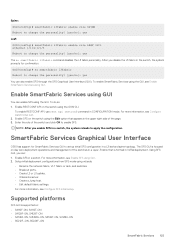
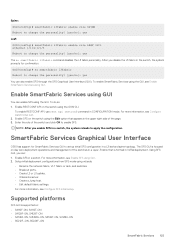
...settings. Enable SFS on : • S4112F-ON, S4112T-ON • S4128F-ON, S4128T-ON • S4148F-ON, S4148FE-ON, S4148T-ON, S4148U-ON • S5212F-ON, S5224F-ON
SmartFabric Services ...information, see Enable SmarFabric Services using the GUI. SmartFabric Services Graphical User Interface
OS10 has support for SmartFabric Services GUI to enable SFS. Setup initial deployment configurations from ...
EMC SmartFabric OS10 User Guide Release 10.5.0 - Page 423
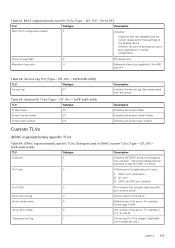
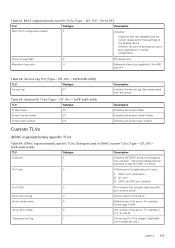
... the current settings are the applicable port types:
1. Power through MDI
2
Maximum frame size
4
Not supported. iDRAC organizationally specific TLVs; This string enables external switches to auto-negotiation or manual configuration.
Model name of the MAC and PHY. Maximum frame size capability of the server. Port type
2
Following are due to identify iDRAC LLDPDUs. Service tag...
EMC SmartFabric OS10 User Guide Release 10.5.0 - Page 1209


...specific interface. Displays all policy-maps of control-plane type. • policy-map-name - Default
Not configured
Command Mode EXEC
Usage Information None
Example
OS10# show policy-map Service-policy(qos) input: p1 Class-map (qos): c1 set qos-group 1 Service...rx: Enabled flow-control-tx: Disabled
Service-policy (Input)(qos): p1
Supported Releases
10.2.0E or later
show policy-map type {...
OS10 Enterprise Edition User Guide Release 10.4.3.0 - Page 290
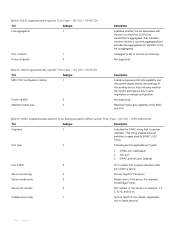
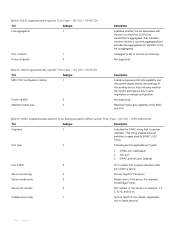
...1b, and so on which a port belongs. Service tag ID of the MAC and PHY.
Not supported. iDRAC organizationally-specific TLVs;
Model name of the server.
Also indicates whether the ... settings are the applicable port types:
1 iDRAC port (dedicated) 2 NIC port 3 iDRAC and NIC port (shared)
Port FQDD
3
Server service tag
4
Server model name
5
Server slot number
6
Chassis service ...
OS10 Enterprise Edition User Guide Release 10.4.3.0 - Page 1019
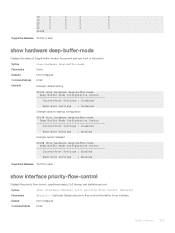
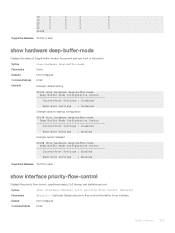
...deep-buffer-mode Deep Buffer Mode Configuration Status
Current-boot Settings : Enabled Next-boot Settings : Enabled
Supported Releases 10.4.3.0 or later
show interface ethernet 1/1/1 priority...0
0
0
21
0
0
0
0
22
0
0
0
0
OS10#
Supported Releases 10.2.0E or later
show hardware deep-buffer-mode
Displays the status of DeepB buffer mode in the current and next boot of service 1019
OS10 Enterprise Edition User Guide Release 10.4.2.0 - Page 23


......938 View diagnostics...940 Diagnostic commands...941 Password recovery...952 Restore factory defaults...953 SupportAssist...954 Configure SupportAssist...954 Set company name...955 Set contact information...956 Schedule activity...956 View status...957 SupportAssist commands...958 Support bundle...964 Event notifications...965 generate support-bundle...965 System monitoring...966 System alarms...
OS10 Enterprise Edition User Guide Release 10.4.0ER1 - Page 19


Set contact information...683 Schedule activity...684 View status...684 SupportAssist commands...685 Support bundle...692 Event notifications...692 generate support-bundle...693......706 Installation...706 Hardware...706 Configuration...707 Security...707 Layer 2...707 Layer 3...707 System management...708 Access control lists...708 Quality of service...708 Monitoring...709
14 Support resources......
OS10 Enterprise Edition User Guide Release 10.4.0ER2 - Page 19


Set contact information...683 Schedule activity...684 View status...684 SupportAssist commands...685 Support bundle...692 Event notifications...692 generate support-bundle...693......706 Installation...706 Hardware...706 Configuration...707 Security...707 Layer 2...707 Layer 3...707 System management...708 Access control lists...708 Quality of service...708 Monitoring...709
14 Support resources......
EMC Networking ONIE Quick Start Guide - Page 15
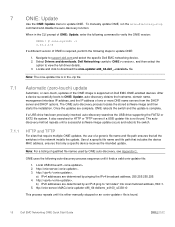
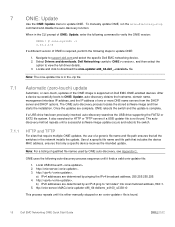
... Guide If a USB drive has been previously inserted, auto-discovery searches the USB drive supporting the FAT32 or EXT2 file system.
ONIE uses the following steps to view the full driver details. 3. a) IPv4 addresses are determined by ONIE auto-discovery, see Appendix C. http:///. 7 ONIE: Update
Use the ONIE: Update menu to support.dell.com and select the specific Dell EMC...
Open Networking Hardware Diagnostic Guide June 2018 - Page 17


... Code
0x2C 2 CN
Vendor Extension
0xFD 1 0x00
MAC Addresses
0x2A 2 256
ONIE overview
17 The ONIE support file includes the following commands:
1 Boot into ONIE.
2 Enter the onie-syseeprom command.
for example, the model, part number, serial number, and service tag, use the following : • kernel_cmdline • runtime-export-env • runtime-process • runtime-set...
Dell PowerSwitch S4148U-ON Reviews
Do you have an experience with the Dell PowerSwitch S4148U-ON that you would like to share?
Earn 750 points for your review!
We have not received any reviews for Dell yet.
Earn 750 points for your review!
