Dell PS6000E Support and Manuals
Get Help and Manuals for this Dell item
This item is in your list!

View All Support Options Below
Free Dell PS6000E manuals!
Problems with Dell PS6000E?
Ask a Question
Free Dell PS6000E manuals!
Problems with Dell PS6000E?
Ask a Question
Dell PS6000E Videos
Popular Dell PS6000E Manual Pages
Hardware Installation Guide - Page 9
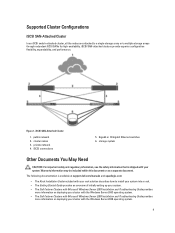
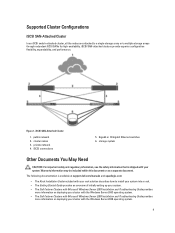
... at support.dell.com/manuals and equallogic.com:
• The Rack Installation Guide included with your rack solution describes how to multiple storage arrays through redundant iSCSI SANs for high-availability. Figure 1. iSCSI connections
5. cluster nodes 3. private network 4. iSCSI SAN-attached clusters provide superior configuration flexibility, expandability, and performance. public...
Hardware Installation Guide - Page 10
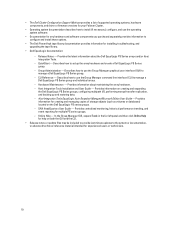
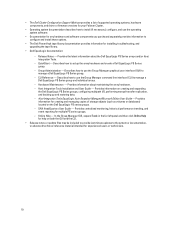
...and User Guide - SAN HeadQuarters User Guide - Describes how to set up and restoring data. - Hardware Maintenance - Provides information for installing, troubleshooting, and upgrading the tape library.
• Dell EqualLogic documentation: - • The Dell Cluster Configuration Support Matrices provides a list of supported operating systems, hardware components, and driver or firmware...
Hardware Installation Guide - Page 17


... only one of the two 10 Gb Ethernet ports on each control module at a time. Figure 7. switch 1
5. Cabling an iSCSI SAN-Attached Cluster to a Dell EqualLogic PS4110 Storage Array
1. cluster node 2 3. control module 0 7. Cabling an iSCSI SAN-Attached Cluster to a Dell EqualLogic PS6110 Storage Array 17 control module 1
Figure 8. For more information, see the figures below. NOTE...
Hardware Installation Guide - Page 18


... the additional Dell EqualLogic PS4000/PS4100/PS6010/PS6510 storage array(s) to Ethernet 0 on the control module 1. 4. switch 1
5.
control module 1 7. You can skip either step 1 or 2, and either step 3 or 4. Connect a network cable from the network switch 1 to a Dell EqualLogic PS4000 Storage Array
1. Connect a network cable from the network switch 0 to the
iSCSI switches. switch...
Hardware Installation Guide - Page 19


Cabling an iSCSI SAN-Attached Cluster to a Dell EqualLogic PS6010 Storage Array
1. control module 1
Figure 11. control module 0 7. switch 1 5. Dell EqualLogic PS4100 storage system 6. Cabling an iSCSI SAN-Attached Cluster to a Dell EqualLogic PS4100 Storage Array
1. cluster node 2 3. cluster node 2 3. control module 1
19 switch 0 4. switch 0
4. Figure 10. cluster node ...
Hardware Installation Guide - Page 20


... 1. 2. Repeat steps 1 to 6 to connect the additional Dell EqualLogic PS5000/PS5500 storage array(s) to Ethernet 2 on the control module 0. 6. switch 0 4. control module 1 7. Connect a network cable from the network switch 1 to a Dell EqualLogic PS6510 Storage Array
1. For more information, see the figures below.
20 Cabling an iSCSI SAN-Attached Cluster to Ethernet 1 on the...
Hardware Installation Guide - Page 21


... SAN-attached cluster to a Dell EqualLogic PS5000 Storage Array
1. Dell EqualLogic PS5500 storage system 6. cluster node 1 2. control module 1 7. control module 0
Figure 14. switch 1
5. control module 1 7. switch 0 4. switch 1
5. Cabling an iSCSI SAN-Attached Cluster to a Dell EqualLogic PS5500 Storage Array
1. Dell EqualLogic PS5000 storage system 6. cluster node...
Hardware Installation Guide - Page 22


... module 1. 5. Connect a network cable from the network switch 1 to Ethernet 2 on the control module 0. 7. For more information, see the figures below. Repeat steps 1 to 8 to connect the additional Dell EqualLogic PS6000/PS6100/PS6500 storage array(s) to a Dell EqualLogic PS6000 Storage Array
1. cluster node 1 2. cluster node 2 3. It works fine with only four cables. You can skip...
Hardware Installation Guide - Page 23
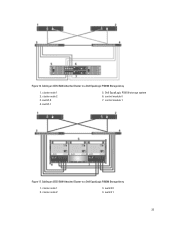
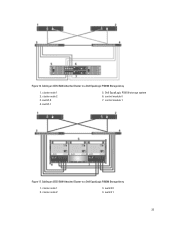
Dell EqualLogic PS6100 storage system 6. switch 0 4. cluster node 2 3. switch 1
5. cluster node 1 2. cluster node 2
3. switch 1
23 control module 1
Figure 17. cluster node 1 2. Figure 16. Cabling an iSCSI SAN-Attached Cluster to a Dell EqualLogic PS6500 Storage Array
1. switch 0 4. control module 0 7. Cabling an iSCSI SAN-Attached Cluster to a Dell EqualLogic ...
Hardware Installation Guide - Page 24


...the control module 1. 4. Cabling Multiple iSCSI SAN-Attached Clusters For Dell EqualLogic PS4000/PS4100/PS6010/PS6510 Storage Arrays
1. Connect a network cable from the network switch 1 to the iSCSI
switches. It works fine with only 2 cables. Dell EqualLogic PS6500 storage system 6. a) Connect a network cable from the network switch 0 to Ethernet 1 on cabling the specific storage arrays, see...
Hardware Installation Guide - Page 25


... the network switch 1 to Ethernet 3 on the control module 0. 9. Cabling Multiple iSCSI SAN-Attached Clusters For Dell EqualLogic PS6000/PS6100/PS6500 Storage Arrays
1. Connect a network cable from the network switch 0 to Ethernet 0 on configuring the cluster components, see the storage and tape backup documentation at support.dell.com/manuals.
25 Connect a network cable from the network...
Hardware Installation Guide - Page 27
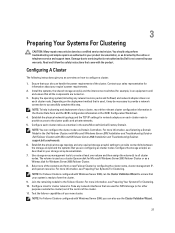
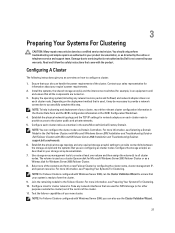
... required storage array(s) settings to the Failover Cluster. Take any relevant service packs and hotfixes) and network adapter drivers on each cluster node to provide access to form the cluster. 9. Read and follow the safety instructions that your product documentation, or as Domain Controllers. Use storage array management tools to all the components are used for iSCSI storage...
Hardware Installation Guide - Page 28


... specific driver and firmware revisions, see the Dell Cluster Configuration Support Matrices at dell.com/ha. For example, all nodes in the Failover Cluster must have the same release, edition, service pack, and processor architecture of critical data for high availability and high performance. The wizard also enables you to initialize an EqualLogic PS Series storage array and to set up...
Hardware Installation Guide - Page 29


... screen to launch the Remote Setup Wizard automatically, or you can choose to display the Host Integration Tools User Guide. Specify information about using the Microsoft iSCSI Software Initiator, see the documentation at support.dell.com/manuals. After you install the Host Integration Tools, you can initialize a EqualLogic PS Series array and create an EqualLogic PS Series group with Host...
Hardware Installation Guide - Page 38
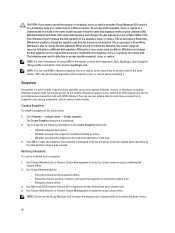
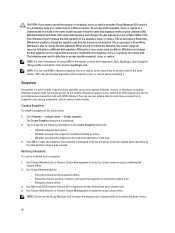
...Management to create the snapshot. Use Microsoft iSCSI Initiator Service GUI to change the disk signature. Windows ...snapshot or by hosts with iSCSI initiators. Select the volume, perform a restore, and select the snapshot to be set offline (default) or online...see the Host Integration Tools EqualLogic Auto-Snapshot Manager/Microsoft Edition User Guide at equallogic.com.
Most of the ...
Dell PS6000E Reviews
Do you have an experience with the Dell PS6000E that you would like to share?
Earn 750 points for your review!
We have not received any reviews for Dell yet.
Earn 750 points for your review!

