Dell PS4000 Support and Manuals
Popular Dell PS4000 Manual Pages
Configuration Guide - Page 19
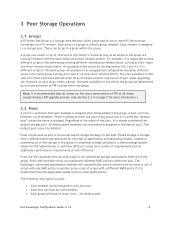
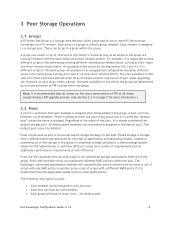
... more (or less) performance. 3 Peer Storage Operations
3.1 Groups
A PS Series SAN Group is a Storage Area Network (SAN) comprised of an overall tiered storage strategy for the SAN. Features available for the type of the group. Pools with multiple arrays can consist of up to 8 members. Each group will automatically move a volume from an array or set of arrays with one or more...
Configuration Guide - Page 20


....
If that RAID type exists within an EqualLogic SAN. Also note that Pool 3 contains arrays that volume. Figure 3 shows a PS Series group with different controller speeds (1GbE, 10GbE) within a single pool unless they are each running unique RAID policies.
To override the automated performance decisions for a specific volume, indicate a ―preferred‖ RAID type for...
Configuration Guide - Page 21


... Interface (CLI). For EqualLogic iSCSI targets, this part consists of a unique set of the volume. Volume names must have a unique name that the naming authority was registered with a unique volume name.
Each volume must meet the following requirements:
1 to identify and manage the volume. Dell EqualLogic Configuration Guide v11.3
16 Disk space for volumes is...
Configuration Guide - Page 30


... for Internet Hosts - Once the IP address of peer members. A PS Series group can be enabled if the SAN infrastructure has more than two switches in an iSCSI initiator's configuration utility, the setting is entered in a non-stacked configuration.
3 The Internet Storage Name Service (iSNS) specification: http://tools.ietf.org/html/rfc4171
Dell EqualLogic Configuration Guide v11.3
25
Configuration Guide - Page 32
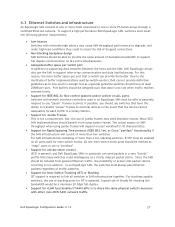
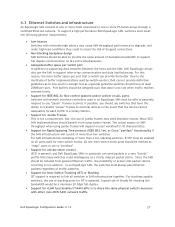
...switched Ethernet network. To support a high performance Dell EqualLogic SAN, switches must be marked as a virally induced packet storm. But, the use of dropped connections.
Non-blocking backplane design SAN Switches should be able to passively respond to support inter-array communication and data load balancing. Switches and network interface controllers used for IEEE 802...
Configuration Guide - Page 34


... based LAG between non-stacking switches (LAGs) use within the link aggregation
group (port channel). In most common options
Note: For best performance and reliability, we recommend that these proprietary options should be used ) to Connect Stacked Switches In some situations it may not provide failover redundancy or traffic load management. They may provide additional link...
Configuration Guide - Page 38


... generally two types of MPIO to enable multiple NIC/HBA connections to be utilized for access to the iSCSI SAN. For maximum performance, ensure that can and do support either method for iSCSI connectivity, EqualLogic requires the use of server configuration management. Dell EqualLogic Configuration Guide v11.3
33 Figure 12 Redundant NIC Connections from a host to an external device.
Configuration Guide - Page 39


...; Configure volume access controls to use standard iSCSI IQN names (See Section 3.3.1 for details). Dell EqualLogic Configuration Guide v11.3
34
For a more secure configuration you can use the IQN name plus the CHAP security ID.
On each host. The host operating system must have a supported MPIO driver or service available. The ports used for MPIO...
Configuration Guide - Page 40
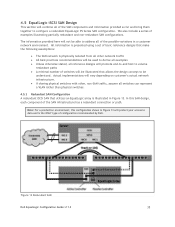
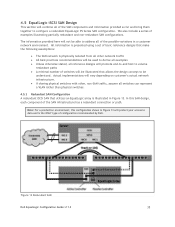
... A redundant iSCSI SAN that allows the design concept to data and is illustrated in Figure 13. Note: For a production environment, this SAN design, each component of the SAN infrastructure has a redundant connection or path.
Figure 13 Redundant SAN
Dell EqualLogic Configuration Guide v11.3
35 The information provided here will not be illustrated that utilizes an EqualLogic array is...
Configuration Guide - Page 43
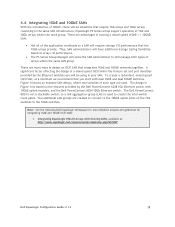
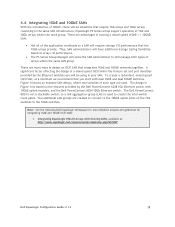
... integrating 1GbE and 10GbE iSCSI SANs:
Integrating EqualLogic PS6x10 Arrays with dual 1GbE and dual 10GbE switches. EqualLogic PS Series arrays support operation of 1Gb and 10Gb arrays within the same SAN group. The Dell PowerConnect 8024 is not a stackable switch, so a link aggregation group (LAG) is the feature set and port densities provided by the Dell PowerConnect 6248 1Gb...
Configuration Guide - Page 45


... one of a SAN if arrays are directly connected them. Stack blade I/O modules into one external switch if external
switches are not stacked. 5 M1000e Blade Chassis Integration
M1000e (or any external switches into the EqualLogic SAN infrastructures:
Integrating Blade Solutions with the Dell EqualLogic PS Series, available at least two 10GbE ports from each switch...
Configuration Guide - Page 52


... 20002
Internal
Table 21 Required Ports and Protocols
To the group IP address and all individual member IP addresses
Management operations iSCSI intra-system control Group communication Event logging
A.2 Optional Ports and Protocols
Table 22 lists the optional ports and protocols, used for operating an EqualLogic iSCSI SAN. If you have switches or routers set to block these protocols, you...
Configuration Guide - Page 54
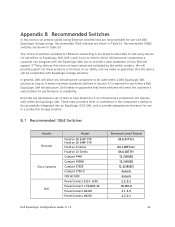
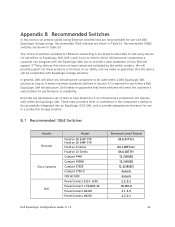
... allow any infrastructure component to be successfully integrated into an EqualLogic iSCSI SAN, and to provide a clear statement of how Dell will support 3rd Party devices that the device will meet the customer's expectations for these switches will be compatible with Dell EqualLogic storage arrays. Dell makes no guarantee that these products to the best of switches...
Configuration Guide - Page 59


... designed to optimize an iSCSI storage solution consisting of a single iSCSI storage device and is preferred.
Please go to Dell's support website for the latest documentation if the web-interface is not optimal for a SAN consisting of multiple EqualLogic PS Series arrays in the form of ―g‖+. The settings used with the port reference in the form...
Configuration Guide - Page 67


... how to configure Flow Control on Cisco Catalyst 3750 and 2970 switches. F.1 Enabling the PortFast Option to Configure STP Edge Ports
To configure STP edge ports on Cisco IOS-based switches, the Portfast option must enable Flow Control on all non-trunking ports. Dell EqualLogic Configuration Guide v11.3
62 You must be set on a port, use the following command...
Dell PS4000 Reviews
Do you have an experience with the Dell PS4000 that you would like to share?
Earn 750 points for your review!
We have not received any reviews for Dell yet.
Earn 750 points for your review!

