Dell P2425HE Support and Manuals
Get Help and Manuals for this Dell item
This item is in your list!

View All Support Options Below
Free Dell P2425HE manuals!
Problems with Dell P2425HE?
Ask a Question
Free Dell P2425HE manuals!
Problems with Dell P2425HE?
Ask a Question
Dell P2425HE Videos
Popular Dell P2425HE Manual Pages
Display Manager 2.3 for Windows Users Guide - Page 7


...: The connectivity diagrams are specified in at https:// www.dell.com/support.
2. Connect the monitor to your computer
1. Download the DDM for illustrative purposes only. Downloading and setting up the DDM
Downloading the DDM
1.
See your monitor user guide for your monitor model name, or type it on your computer by following the steps...
Display Manager 2.3 for Windows Users Guide - Page 26


Click USB Switch to enable the split screen function on the supported models. 2. From the Input 1 drop-down list, select the main input, followed by selecting
the sub-input from the Input 2 drop-down list to change the ...
Display Manager 2.3 for Windows Users Guide - Page 52


To setup, select USB KVM, click Next, and follow the on-screen instructions to set up the USB KVM
Monitors with their connectors and assign preferred names.
52 │ Setting up the USB KVM Setting up the computers that are connected to share keyboard and mouse during setup. Pair the input sources with USB KVM support allow connected computers to the monitor.
1.
Display Manager 2.3 for Windows Users Guide - Page 61


... that your are connecting to. You can also click Enter IP to manually input IP to continue the connection process.
NOTE: If the computer you...on-screen instructions for the first time, a PIN appears on the local computer to establish connection.
3. When connecting to a computer with a different monitor for troubleshooting, then click Retry to change the scanning adapter. Setting up the ...
Display Manager 2.3 for Windows Users Guide - Page 66


... │ Setting up the Network KVM You can track current transfer progress, view error, or cancel the transfer. If there is wake from the Network KVM main page.
* See below table for supported Copy and Paste and Drag and Drop actions. In this case, you may manually switch the cluster from the drop-down...
Display Manager 2.3 for Windows Users Guide - Page 90


... use the latest DDM version. Getting more information about troubleshooting
You can manually select the cluster you wish to a cluster when:
• user creates a cluster. • user selects a cluster. Network KVM switches to another cluster
Network KVM unexpectedly switches to Dell service center for troubleshooting. For optimum usage, Network KVM attempts to always use...
Monitor Users Guide - Page 5


...
Contacting Dell 106
│5 OSD messages 84
Initial Setup 84 OSD warning message 85
Locking the control buttons 88 Setting the maximum resolution 89 Using the tilt, swivel, ... rotation display settings of your system . . 93
Troubleshooting 94
Self-test 94 Built-in diagnostics 95 Common problems 96 Product specific problems 100 Universal Serial Bus (USB) specific problems 103
Regulatory...
Monitor Users Guide - Page 9
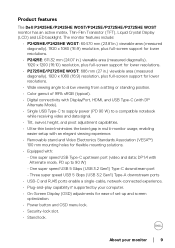
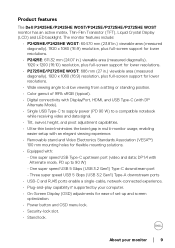
... viewing angle to allow viewing from a sitting or standing position. • Color gamut of set-up to a compatible notebook
while receiving video and data signal. • Tilt, swivel, height... 1080 (16:9) resolution, plus full-screen support for lower resolutions.
• P2725HE/P2725HE WOST: 686 mm (27 in multi-monitor usage, enabling
easier setup with Alternate mode, PD up and screen ...
Monitor Users Guide - Page 13
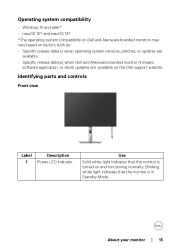
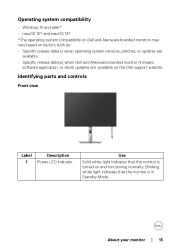
...
Identifying parts and controls
Front view
Label
Description
1 Power LED indicator
Use
Solid white light indicates that the monitor is turned on the Dell support website....; Specific release date(s) when operating system versions, patches, or updates are
available. • Specific release date(s) when Dell and Alienware branded monitor firmware,
software application, or driver updates are...
Monitor Users Guide - Page 42
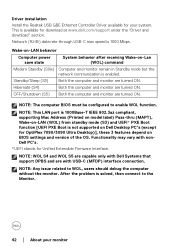
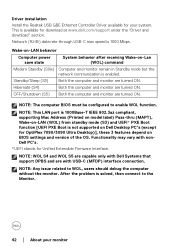
... turned ON. After the problem is available for OptiPlex 7090/3090 Ultra Desktop)], these 3 features depend on BIOS settings and version of the OS.
Standby/Sleep (S3) Both the computer and monitor are turned ON. NOTE: This LAN port is 1000Base-T IEEE 802.3az compliant, supporting Mac Address (Printed on model label) Pass-thru...
Monitor Users Guide - Page 49


... assembly is not pre-installed when the monitor is shipped from the factory. Setting up the monitor │ 49
Insert the stand base blocks fully into the stand slot. 3. If you purchased from the packaging cushion. Remove the stand riser and stand base from any other source, follow the setup instructions that was shipped...
Monitor Users Guide - Page 74


... output.
• YCbCr: Select this option if your monitor is available only when you to set the video input mode to manually adjust the color settings (R/G/B) and create your media player supports only YCbCr output. The screen appears cooler with a blue tint.
• Custom Color: Allows you select Movie or Game preset mode. Press...
Monitor Users Guide - Page 83


... on the model and current settings. To access the general monitor support materials for the purpose of your smartphone to scan the QR code.
Operating the monitor │ 83
Display Info Select to view the monitor's information or seek
Information more monitor support.
More
Use the menu to display the current settings, firmware version, and service tag of...
Monitor Users Guide - Page 89
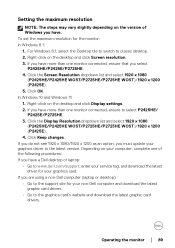
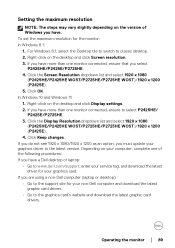
...www.dell.com/support, enter your service tag, and download the latest driver for your computer...4. If you must update your non-Dell computer and download the latest graphic card drivers. • Go...drivers. If you do not see 1920 x 1080/1920 x 1200 as an option, you are using a non-Dell computer (laptop or desktop): • Go to the support site for the monitor: In Windows 8.1: 1. Setting...
Monitor Users Guide - Page 97


...settings.
LCD screen has bright spots
• Cycle power On-Off.
• Pixel that is permanently off is a natural defect that can occur in LCD technology.
• For more information on Dell Monitor Quality and Pixel Policy, see Dell Support... site at : www.dell.com/ pixelguidelines. Screen has one or more lines
• Reset the monitor to factory settings... problems ...
Dell P2425HE Reviews
Do you have an experience with the Dell P2425HE that you would like to share?
Earn 750 points for your review!
We have not received any reviews for Dell yet.
Earn 750 points for your review!

