Dell P2217Wh Support and Manuals
Get Help and Manuals for this Dell item
This item is in your list!

View All Support Options Below
Free Dell P2217Wh manuals!
Problems with Dell P2217Wh?
Ask a Question
Free Dell P2217Wh manuals!
Problems with Dell P2217Wh?
Ask a Question
Popular Dell P2217Wh Manual Pages
Users Guide - Page 7
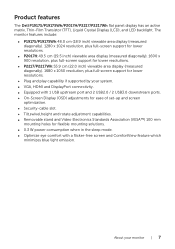
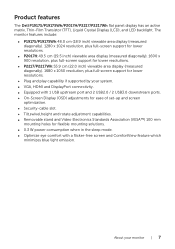
... of set-up and screen
optimization. ∞ Security-cable slot. ∞ Tilt,swivel,height and rotate adjustment capabilities. ∞ Removable stand and Video Electronics Standards Association (VESA™) 100 mm
mounting holes for lower resolutions.
∞ Plug and play capability if supported by your monitor | 7 Product features
The Dell P1917S/P1917SWh/P2017H/P2217/P2217Wh flat...
Users Guide - Page 9


.... 2015
SVC Tag: xxxxxxx Express Service Code: xxx xxx xxx x
S/N: CN-12MWY64180-341-001L -A00 Q40G019N-700-53A
6
7
Back View without monitor stand
Back View with security lock(sold separately).
5 Barcode, serial number, and Service Refer to this label if you need to
Tag label
contact Dell for technical support.
6 Dell Soundbar mounting slots
Attaches the optional...
Users Guide - Page 14
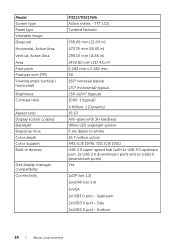
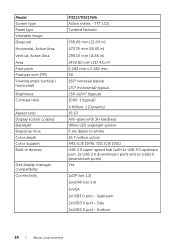
Upstream 2xUSB3.0 port - Bottom
14 | About your monitor TFT LCD Twisted Nematic
558.68 mm (22.00 in) 473.76 mm (18.65 in) 296.10 mm (11.66 in devices
Dell display manager compatibility Connectivity
P2217/P2217Wh Active matrix - Side 2xUSB2.0 port - Model Screen type Panel type Viewable image Diagonal Horizontal, Active Area Vertical, Active...
Users Guide - Page 22


... the keyboard or move the mouse to the OSD.
22 | About your device.
Dell P2217/P2217Wh
? No VGA signal from your monitor Activate the computer and the monitor to gain access to wake it up. in the Active-off mode, the following message will be displayed:
Dell P1917S/P1917SWh ? No VGA signal from your device.
No...
Users Guide - Page 29
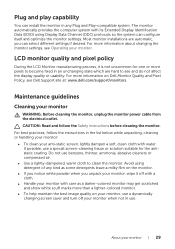
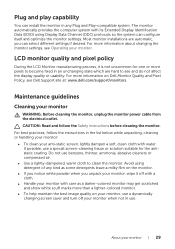
...; If you notice white powder when you can configure itself and optimize the monitor settings. The monitor automatically provides the computer system with water. For best practices, follow the Safety instructions before cleaning the monitor. Most monitor installations are hard to clean the monitor. Avoid using Display Data Channel (DDC) protocols so the system can select different...
Users Guide - Page 41
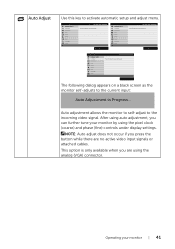
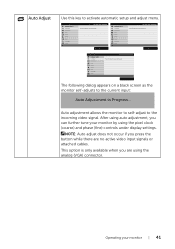
.../P2217Wh Brightness / Contrast Auto Adjust Input Source Color Display Energy Menu Personalize Others Resolution: 1680x1050, 60Hz
Energy Use Press to activate automatic setup and adjust menu. After using auto adjustment, you press the button while there are using the pixel clock (coarse) and phase (fine) controls under display settings.
Auto adjustment allows the monitor...
Users Guide - Page 43
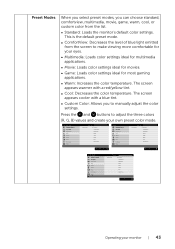
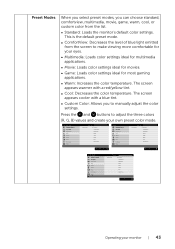
... from the list.
∞ Standard: Loads the monitor's default color settings. Dell P1917S/P1917SWh Brightness / Contrast Auto Adjust Input Source Color...Standard ComfortView Multimedia Movie Game Warm Cool Custom Color
Dell P2217/P2217Wh Brightness / Contrast Auto Adjust Input Source Color ...monitor | 43 Preset Modes
When you select preset modes, you to manually adjust the color settings.
Users Guide - Page 44
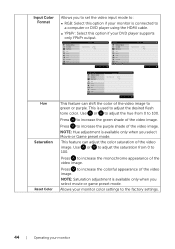
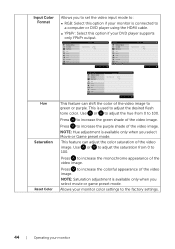
... image.
Allows your monitor color settings to the factory settings.
44 | Operating your monitor Use or to adjust...color of the video image.
Dell P1917S/P1917SWh Brightness / Contrast Auto Adjust...
Input Color Format
RGB YPbPr
Dell P2217/P2217Wh Brightness / Contrast Auto Adjust ...monitor is available only when you select movie or game preset mode. Input Color Format
Allows you to set...
Users Guide - Page 54


..., a floating dialog box as shown below appears. No VGA Cable
The display will go into Power Save Mode in 4 minutes.
www.dell.com/support/monitors
54 | Operating your device.
www.dell.com/support/monitors
Dell P2217/P2217Wh ? No HDMI Cable
The display will go into Power Save Mode in 4 minutes. No VGA Cable
The display will enter Power...
Users Guide - Page 55


... No DP Cable The display will go into Power Save Mode in 4 minutes. www.dell.com/support/monitors Dell P2217/P2217Wh
?
Operating your monitor | 55
www.dell.com/support/monitors
See Troubleshooting for more information.
www.dell.com/support/monitors Dell P2017H
? www.dell.com/support/monitors Dell P2217/P2217Wh
? No HDMI Cable
The display will go into Power Save Mode in 4 minutes...
Users Guide - Page 59


... of the following steps:
1. www.dell.com/support/monitors
Dell P2017H ? www.dell.com/support/monitors
Troubleshooting | 59
This way, the computer doesn't
have to check if your monitor is no signal and one of the procedures in this section, follow the Safety instructions. www.dell.com/support/monitors
Dell P2217/P2217Wh ? Turn off both your monitor and computer are properly connected...
Users Guide - Page 60


....dell.com/support/monitors
60 | Troubleshooting No HDMI Cable The display will go into Power Save Mode in 4 minutes.
www.dell.com/support/monitors Dell P2217/P2217Wh
? www.dell.com/support/monitors
or
Dell P1917S/P1917SWh ? No DP Cable The display will go into Power Save Mode in 4 minutes.
www.dell.com/support/monitors Dell P2017H
? www.dell.com/support/monitors Dell...
Users Guide - Page 61


... after you reconnect the cables, check your monitor and reconnect the video cable; Dell P2217/P2217Wh ? Turn off your video controller and computer.
Troubleshooting | 61 No DP Cable
The display will go into Power Save Mode in 4 minutes. then turn on both your computer and the monitor. www.dell.com/support/monitors
NOTE: This box also appears during...
Users Guide - Page 63
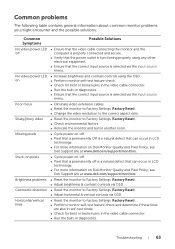
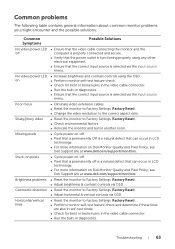
Troubleshooting | 63
Stuck-on pixels
∞ Cycle power on-off. ∞ Pixel that is permanently off is a natural defect that can occur in LCD
technology.
∞ For more information on Dell Monitor Quality and Pixel Policy, see Dell Support site at www.dell.com/support/monitors.
Common problems
The following table contains general information about common monitor problems ...
Dell P2217Wh Reviews
Do you have an experience with the Dell P2217Wh that you would like to share?
Earn 750 points for your review!
We have not received any reviews for Dell yet.
Earn 750 points for your review!

