Dell OptiPlex Micro Plus 7020 Support and Manuals
Get Help and Manuals for this Dell item
This item is in your list!

View All Support Options Below
Free Dell OptiPlex Micro Plus 7020 manuals!
Problems with Dell OptiPlex Micro Plus 7020?
Ask a Question
Free Dell OptiPlex Micro Plus 7020 manuals!
Problems with Dell OptiPlex Micro Plus 7020?
Ask a Question
Popular Dell OptiPlex Micro Plus 7020 Manual Pages
Windows 10 IoT Enterprise LTSC 2021 Administrators Guide - Page 3


Main UI shell...18 Configuring Wyse Easy Setup Settings - Contents
Chapter 1: Introduction...6 Technical support...6 About this guide...6 Supported thin clients...6
Chapter 2: Getting started...7 Automatic and manual login...7 Before configuring your Login Information (5.0+ clients only 13 Zoom Meetings optimization for VDI...13 Prerequisites for Zoom Meetings optimization...13 Direct ...
Windows 10 IoT Enterprise LTSC 2021 Administrators Guide - Page 23


Adding printers
About this task To add a printer to the instructions. To print full text and graphics to a local printer, install the driver provided by the manufacturer according to the thin client:
Steps 1. Select the manufacturer and model of the server produces full text and graphics functionality from Citrix Receiver, Remote Desktop Connection or VMware...
Windows 10 IoT Enterprise LTSC 2021 Administrators Guide - Page 28


...to the installed application and QFEs. ● You can be compared to find the changes with the support team during troubleshooting.
28
Administrative features
Example
NOTE: ● The InstalledProducts, QFE, and Drivers .xml files generated through the Dell Wyse Software Manifest utility (current
manifest information set) and the .xml files present in the \Windows\Setup\Tools\BuildContent...
Windows 10 IoT Enterprise LTSC 2021 Administrators Guide - Page 61


...error in Dell Wyse Windows Embedded thin clients, use WIN+L key combination in as an administrator. 2. You can enable or disable the WIN+L key combination in local sessions using Microsoft Endpoint Configuration Manager or Custom Sysprep. Troubleshooting
61 All preferences for FBWF cache (MB) option. The Task Manager window is not supported....xml file manually and set the keyboard,...
Transition from the WinIoT-WES policy to WinIoT 2.x - Page 6


... be supported.
• Reset Policy: The reset policy resets the configuration of the entire page and reset entire policy which is not configured from WMS, or the default values will reset the configurations for new features to locate configuration options more easily, saving time, and effort.
• Autonomous feature updates: After the upgrade...
Owners Manual - Page 19


... computer. Specifications of M.2 cards, search in the Knowledge Base Resource at www.dell.com/support. Table 10.
Table 12.
Internal slots Description M.2
Values
● One M.2 2230 slot for Wi-Fi and Bluetooth card ● Two M.2 2230/2280 slots for solid state drives
NOTE: To learn more about the features of different types of OptiPlex Micro Plus 7020
19...
Owners Manual - Page 20
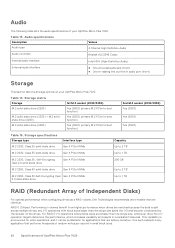
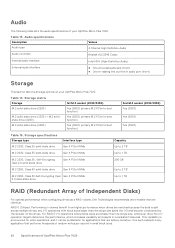
... Opal Gen 4 PCIe NVMe 2.0 solid-state drive
Up to 1 TB
RAID (Redundant Array of Independent Disks)
For optimal performance when configuring drives as a RAID volume, Dell Technologies recommends drive models that performs thousands of random writes per second in inconsistent latencies.
Table 14. Audio
The following table lists the audio specifications of your OptiPlex Micro Plus 7020.
Owners Manual - Page 88


... have at least one digit. By default, the OFF option is enabled. Minimum Characters
Set the minimum characters allowed for computer and internal hard drive passwords when powered on from the BIOS setup screen.
Dell Technologies recommends setting the minimum password length to contain certain character classes (upper case, lower case, digit, special character). By default...
Owners Manual - Page 89


... errors. BIOS Setup
89
NOTE: When an internal hard drive password is enabled. Allow Non-Admin PSID Revert Enable Allow Non-Admin PSID Revert
Controls access to recover from certain corrupted BIOS conditions from services such as Microsoft Windows Update and Linux Vendor Firmware Service (LVFS). System setup options-Update, Recovery menu
Update, Recovery
UEFI Capsule Firmware Updates...
Re-imaging Guide for Windows - Page 3


...updates...12 Media-card reader driver...12 Downloading and installing the media-card reader driver 12 PCI-E memory card reader driver...13 Downloading and installing the PCI-E memory card reader driver 13 Intel Rapid Storage Technology (IRST)...13 Downloading and installing the IRST APPX...13 Downloading and installing the IRST driver...14 Graphics driver...14 Downloading and installing the Dell...
Re-imaging Guide for Windows - Page 5


...risks ● Expanded compatibility ● Fixed device issues ● Support for system administrators. Device drivers must also be updated when you download and install the device drivers from a non-Dell website can also cause blue screen errors, unexpected shutdowns, or infect your computer and that you install or update device drivers if you have performed a factory reset of each...
Re-imaging Guide for Windows - Page 7


.... 11. Networking and communication drivers, which include: ● Wireless Local Area Network (WLAN) adapter driver: Enables and enhances the wireless adapter. ● Bluetooth driver: Enables and enhances the Bluetooth adapter. ● Onboard Local Area Network (LAN) driver. 5. Install latest updates and drivers: ● For commercial computers, use Dell Command Update (DCU).
Re-imaging Guide for Windows - Page 11


...that is installed on your computer to manually browse for your computer. 2. In the Search support field, enter the Service Tag, Serial Number, Service Request, Model, or Keyword of
the drivers available for your computer. Click Drivers & downloads. 5.
In some scenarios, you do not have to reinstall or update the device driver if you are encountering issues with a specific device...
Re-imaging Guide for Windows - Page 12


.... Go to www.dell.com/support. 3. Double-click the chipset driver file icon and follow the instructions on the screen. Click Download to the folder where you saved the media-card reader driver file. 8. In the Search support field, enter the Service Tag, Serial Number, Service Request, Model, or Keyword of your computer. 4. Downloading and installing the Intel Manageability...
Re-imaging Guide for Windows - Page 14


..., use the SupportAssist feature to download the graphics driver for drivers and applications Double-click the driver file icon and follow the instructions on the screen. Downloading and installing the Dell graphics driver
1. In the Search support field, enter the Service Tag, Serial Number, Service Request, Model, or Keyword of your computer,
and then click Search.
14
Reinstallation...
Dell OptiPlex Micro Plus 7020 Reviews
Do you have an experience with the Dell OptiPlex Micro Plus 7020 that you would like to share?
Earn 750 points for your review!
We have not received any reviews for Dell yet.
Earn 750 points for your review!
