Dell Inspiron 14 Gaming 7467 Support and Manuals
Get Help and Manuals for this Dell item
This item is in your list!

View All Support Options Below
Free Dell Inspiron 14 Gaming 7467 manuals!
Problems with Dell Inspiron 14 Gaming 7467?
Ask a Question
Free Dell Inspiron 14 Gaming 7467 manuals!
Problems with Dell Inspiron 14 Gaming 7467?
Ask a Question
Dell Inspiron 14 Gaming 7467 Videos
Popular Dell Inspiron 14 Gaming 7467 Manual Pages
Handling swollen Lithium-ion batteries - Page 1
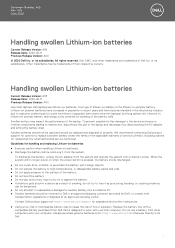
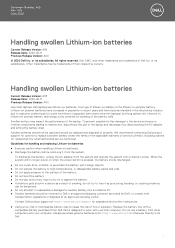
... under the terms of their respective owners.
Replace the battery only with a compatible battery purchased from Dell that is the potential for assistance and further instructions. ● Using a non-Dell or incompatible battery may be trademarks of the applicable warranty or service contract, including options for handling and replacing Lithium-ion batteries ● Exercise caution when...
Inspiron 14 7000 Gaming Service Manual - Page 1
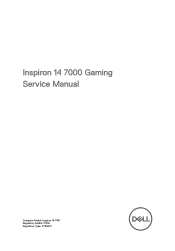
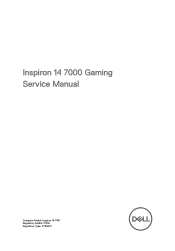
Inspiron 14 7000 Gaming Service Manual
Computer Model: Inspiron 14-7467 Regulatory Model: P78G Regulatory Type: P78G001
Inspiron 14 7000 Gaming Service Manual - Page 2
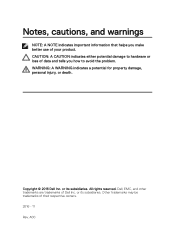
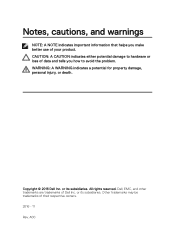
... other trademarks are trademarks of their respective owners. 2016 - 11 Rev. All rights reserved. or its subsidiaries. Copyright © 2016 Dell Inc. CAUTION: A CAUTION indicates either potential damage to avoid the problem. or its subsidiaries. WARNING: A WARNING indicates a potential for property damage, personal injury, or death. Notes, cautions, and warnings
NOTE: A NOTE...
Inspiron 14 7000 Gaming Service Manual - Page 7


... Post-requisites 72
Removing the system board 73
Prerequisites 73 Procedure 73
Replacing the system board 77
Procedure 77 Post-requisites 78 Entering the Service Tag in the BIOS setup program 78
Removing the heat sink 79
Prerequisites 79 Procedure 79
Replacing the heat sink 81
Procedure 81 Post-requisites 81
Removing the display...
Inspiron 14 7000 Gaming Service Manual - Page 11
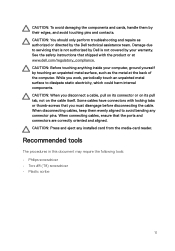
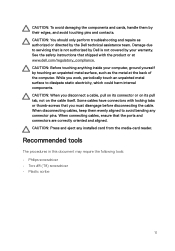
.... CAUTION: Press and eject any connector pins. Damage due to servicing that you must disengage before disconnecting the cable.
CAUTION: You should only perform troubleshooting and repairs as authorized or directed by touching an unpainted metal surface, such as the metal at www.dell.com/regulatory_compliance. Some cables have connectors with the product or...
Inspiron 14 7000 Gaming Service Manual - Page 37
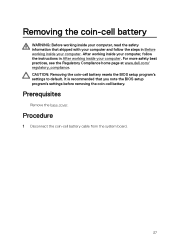
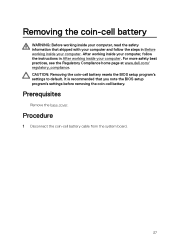
... home page at www.dell.com/ regulatory_compliance.
CAUTION: Removing the coin-cell battery resets the BIOS setup program's settings to default. Prerequisites
Remove... the base cover. Procedure
1 Disconnect the coin-cell battery cable from the system board.
37 It is recommended that shipped with your computer and follow the instructions...
Inspiron 14 7000 Gaming Service Manual - Page 73


... with your computer and follow the instructions in the system board.
You must...replace the system board. Prerequisites
1 Remove the base cover. 2 Remove the battery. 3 Remove the rear cover. 4 Follow the procedure from the system board, note the location of the connectors so that secures the display-cable bracket to the BIOS using the BIOS setup program.
NOTE: Your computer's Service...
Inspiron 14 7000 Gaming Service Manual - Page 77
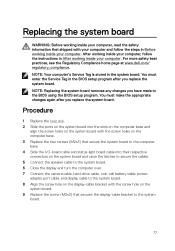
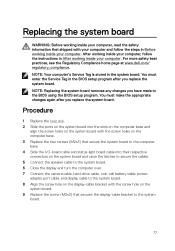
... is stored in After working inside your computer. You must enter the Service Tag in Before working inside your computer.
For more safety best practices, see the Regulatory Compliance home page at www.dell.com/ regulatory_compliance. Procedure
1 Replace the heat sink. 2 Slide the ports on the system board into the slots on the...
Inspiron 14 7000 Gaming Service Manual - Page 107
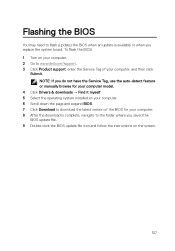
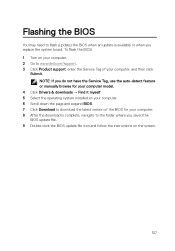
... to flash (update) the BIOS when an update is complete, navigate to www.dell.com/support. 3 Click Product support, enter the Service Tag of your computer. 2 Go to the folder where you replace the system board. NOTE: If you do not have the Service Tag, use the auto-detect feature or manually browse for your computer model.
4 Click Drivers & downloads →...
Inspiron 14 7000 Gaming Service Manual - Page 110
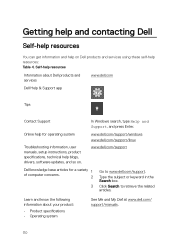
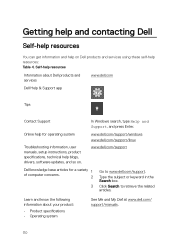
Self-help resources: Table 4. www.dell.com/support
Dell knowledge base articles for operating system
www.dell.com/support/windows www.dell.com/support/linux
Troubleshooting information, user manuals, setup instructions, product specifications, technical help blogs, drivers, software updates, and so on Dell products and services using these self-help resources
Information about your ...
Inspiron 14 7000 Gaming Service Manual - Page 111


Contacting Dell
To contact Dell for sales, technical support, or customer service issues, see www.dell.com/contactdell.
NOTE: Availability varies by country and product, and some services may not be available in the search bar. NOTE: If you do not have an active internet connection, you can find contact information on your country.
• Setting up and...
Inspiron 14 7000 Gaming Setup and Specifications - Page 1


Inspiron 14 7000 Gaming Setup and Specifications
Computer Model: Inspiron 14-7467 Regulatory Model: P78G Regulatory Type: P78G001
Inspiron 14 7000 Gaming Setup and Specifications - Page 13
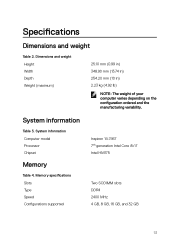
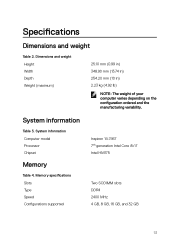
Memory specifications Slots Type Speed Configurations supported
Inspiron 14-7467 7th generation Intel Core i5/i7 Intel HM175
Two SODIMM slots DDR4 2400 MHz 4 GB, 8 GB, 16 GB, and 32 GB
13 System information
Table 3. System information Computer model Processor Chipset
Memory
Table 4.
Dimensions and weight Height Width Depth Weight (maximum)
25.10 mm (0.99 in)
348...
Inspiron 14 7000 Gaming Setup and Specifications - Page 22
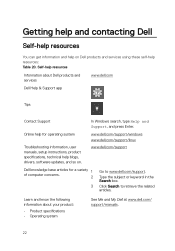
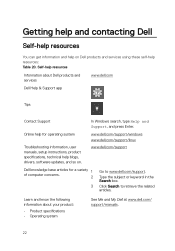
... for operating system
www.dell.com/support/windows www.dell.com/support/linux
Troubleshooting information, user manuals, setup instructions, product specifications, technical help for a variety 1
of computer concerns.
2
3
Go to retrieve the related articles. Learn and know the following information about Dell products and services
www.dell.com
Dell Help & Support app
Tips
Contact...
Inspiron 14 7000 Gaming Setup and Specifications - Page 23


... have an active internet connection, you can find contact information on your country.
Contacting Dell
To contact Dell for sales, technical support, or customer service issues, see www.dell.com/contactdell. • Setting up and using your product • Data backup • Troubleshooting and diagnostics • Factory and system restore • BIOS information
To locate the Me...
Dell Inspiron 14 Gaming 7467 Reviews
Do you have an experience with the Dell Inspiron 14 Gaming 7467 that you would like to share?
Earn 750 points for your review!
We have not received any reviews for Dell yet.
Earn 750 points for your review!

