Dell E2213H Support and Manuals
Popular Dell E2213H Manual Pages
User Guide - Page 1
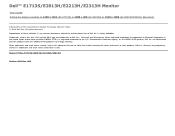
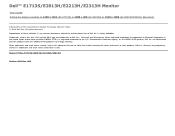
Dell™ E1713S/E2013H/E2213H/E2313H Monitor
User's Guide Setting the display resolution to 1280 x 1024 (for E1713S) or 1600 x 900 (for E2013H) or 1920 x 1080 (for E2213H/E2313H) (Maximum)... Dell and the DELL logo are either the entities claiming the marks and names or their products. disclaims any manner whatsoever without notice.
© 2012 Dell Inc. Model E1713Sc/E1713Sb/E2013Hc/E2213Hb...
User Guide - Page 2
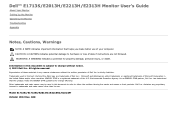
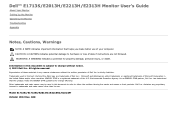
...countries. Dell Inc.
Information in this document to refer to hardware or loss of data if instructions are trademarks of the U.S. Model E1713Sc/E1713Sb/E2013Hc/E2213Hb/E2313Hf ... Environmental Protection Agency.
Dell™ E1713S/E2013H/E2213H/E2313H Monitor User's Guide
About Your Monitor Setting Up the Monitor Operating the Monitor Troubleshooting Appendix
Notes, Cautions, ...
User Guide - Page 4
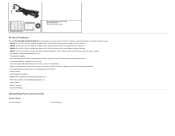
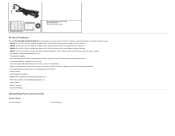
... lock slot. Drivers and Documentation media Quick Setup Guide Product Information Guide
Product Features
The Dell™ E1713S/E2013H/E2213H/E2313H flat panel display has an active matrix, Thin-Film Transistor, Liquid Crystal Display. E2313H: 58.4 cm (23.0 inches) viewable area display (Measured diagonally). 1920 x 1080 resolution, plus full-screen support for lower resolutions. E2013H: 50...
User Guide - Page 5
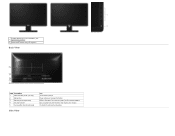
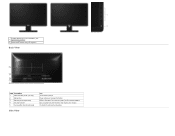
Function buttons (For more information, see Operating the Monitor)
2. Power On/Off button (with the slot to contact Dell for technical support.
Refer to this label if you need to help secure your monitor. Use a security lock with LED indicator)
Back View
Label Description
1
VESA mounting holes (100 mm)
2
Rating label
3
Barcode serial number label
4
Security...
User Guide - Page 9
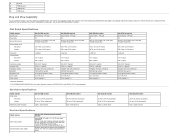
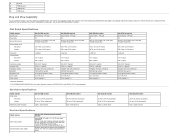
... Specifications
Model number Video input signals Synchronization input signals
Dell E1713S/E2013H/E2213H/E2313H monitor
Analog RGB: 0.7 Volts +/- 5 %, 75 ohm input impedance DVI-D: Single link maximum data rate including 8b/10b overhead is based on green)
21
Floating
22
TMDS Ground
23
TMDS Clock+
24
TMDS Clock- Most monitor installations are automatic. TFT LCD TN 50.8 cm (20.0 inches...
User Guide - Page 11
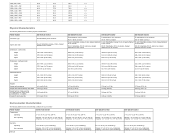
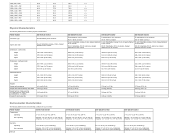
....9 mm (14.92 inches) 375.5 mm (14.78 inches) 163.5 mm (6.44 inches)
307.9 mm (12.12 inches) 375.5 mm (14.78 inches) 59.0 mm (2.32 inches)
141.4 mm (5.57 inches) 236.0 mm (9.29 inches) 163.5 mm (6.44 inches)
4.31 kg (9.50 lb) 3.62 kg (7.98 lb) 3.02 kg (6.66 lb) 0.33 kg (0.73 lb)
Dell E2013H monitor
Dell E2213H monitor
Dell E2313H monitor
D-subminiature, blue...
User Guide - Page 12


... to clean the plastics.
For best practices, follow the instructions in use a special screen-cleaning tissue or solution suitable for Your Monitor
CAUTION: Read and follow the safety instructions before cleaning the monitor. Use a slightly dampened, warm cloth to see Dell Support site at: www.dell.com/support/monitors. This white powder occurs during the shipping of any kind...
User Guide - Page 18


Back to Contents Page
Operating the Monitor
Dell™ E1713S/E2013H/E2213H/E2313H Monitor User's Guide
Using the Front Panel Controls Using the On-Screen Display (OSD) Menu Setting the Maximum Resolution Using the Dell Soundbar (Optional) Using the Tilt
Power On the Monitor
Press the
button to adjust the image settings. Using the Front Panel Controls
Use the buttons on...
User Guide - Page 28


This is the default preset mode.
Warm: Decreases the color temperature. Custom Color: Allows you to adjust the monitor's display settings. Use the Displays Settings menu to manually adjust the color settings. Multimedia: Loads color settings ideal for office environment. Cool: Increases the color temperature.
The screen appears cooler with a red/yellow tint. Press the
and
...
User Guide - Page 38
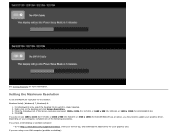
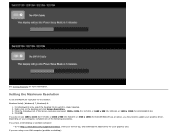
.... If you may need to update your graphics card. Setting the Maximum Resolution
To set the Maximum resolution for your graphics driver. Depending on the desktop and click Screen Resolution. 3. Right-click on your service tag, and download the latest driver for the monitor: Windows Vista® ,Windows® 7 ,Windows® 8:
1. If you have a Dell desktop or portable computer:
Go...
User Guide - Page 44


...
For more lines
Reset the monitor to determine if the intermittent problem occurs in self-test mode. Screen has one or more information on Dell Monitor Quality and Pixel Policy, see Dell Support site at : www.dell.com/support/monitors. Screen is fuzzy, blurry, or ghosting
Perform Auto Adjust via OSD.
Reset the monitor to Factory Settings. Adjust the Phase and...
User Guide - Page 45
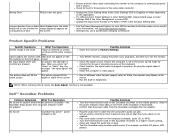
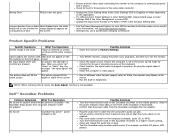
... or broken pins in Color Settings OSD if the Color Management is turned Off. Adjust R/G/B value in the video cable connector. Product Specific Problems
Specific Symptoms
What You Experience
Screen image is too small
Image is centered on screen,
but does not fill entire viewing
area
Cannot adjust the monitor with OSD does not appear...
User Guide - Page 47
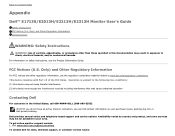
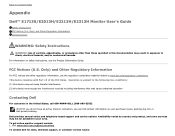
...Appendix
Dell™ E1713S/E2013H/E2213H/E2313H Monitor User's Guide
Safety Instructions FCC Notice (U.S. To get online monitor support content: 1. This device complies with Part 15 of controls, adjustments, or procedures other regulatory information, see the Product Information Guide.
Visit www.dell.com/support/monitors To contact Dell for sales, technical support, or customer service...
User Guide - Page 50


Go to http://www.dell.com/support/monitors, enter your service tag, and download the latest driver for your graphics adapter, attempt to set the resolution to1280 x 1024 (for E1713S) or 1600 x 900 (for E2013H) or 1920 x 1080 (for E2213H/E2313H), please contact Dell™ to inquire about a graphics adapter that supports these resolutions. After installing the drivers for your graphics 2. NOTE:...
User Guide - Page 51
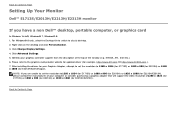
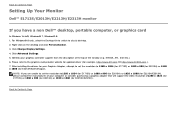
... 7. After installing the drivers for your computer or consider purchasing a graphics adapter that will support the video resolution of1280 x 1024 (for E1713S) or 1600 x 900 (for E2013H) or 1920 x 1080 (for E2213H/E2313H).
NVIDIA, ATI, Intel etc.). 6. Please refer to classic desktop. 2. Back to Contents Page
Setting Up Your Monitor
Dell™ E1713S/E2013H/E2213H/E2313H monitor
If you...
Dell E2213H Reviews
Do you have an experience with the Dell E2213H that you would like to share?
Earn 750 points for your review!
We have not received any reviews for Dell yet.
Earn 750 points for your review!

