Dell E2213 Support and Manuals
Dell E2213 Videos
Popular Dell E2213 Manual Pages
Safety, Environmental, and Regulatory Information - Page 2


... death. Environmental Protection Agency. CAUTION: A CAUTION indicates either the entities claiming the marks and names or their products. Dell Inc. July 2009 P/N H510G Rev. has determined that helps you how to avoid the problem. All rights reserved. A05 Other trademarks and trade names may be used in trademarks and trade names other...
Safety, Environmental, and Regulatory Information - Page 3


...equipment in an enclosed space,
or otherwise install it where it is subject to all peripherals... stations, and similar devices), desktop computers, printers, and monitors. CAUTION: Dell products are not designed for extended periods.
• Do...removed. CAUTION: Dell products are not intended for proper ventilation. Safety, Environmental, and Regulatory Information
When setting up the ...
Safety, Environmental, and Regulatory Information - Page 4


... in instructions otherwise provided to service the equipment yourself, except as Class 1 Laser Products, under the "Manuals" section at support.dell.com. WARNING: Hazardous moving fan blades. Some internal components, such as a CD-ROM, CDR/W, DVD drive, etc., which have built-in laser devices. These ODD devices contain no user adjustments nor any user serviceable or replaceable parts...
Safety, Environmental, and Regulatory Information - Page 5


... detect the correct operating voltage.
For internal power sources, your body may be manually set the switch for the voltage that bypass the grounding feature, or remove the grounding... (ESD) events can harm electronic components inside the equipment, periodically discharge any battery installed in your location. Devices with one pictured. An auto-sensing voltage circuit - CAUTION...
Safety, Environmental, and Regulatory Information - Page 6


...PA-12, PA-20, or PA-2E - PP08X: PA-15 or PA-7E - Replace the battery only with a compatible battery purchased from Dell that dents or punctures the battery, exposure to charge the battery.
• The AC... AC adapter in a ventilated area, such as a desk
top or on the proper adapter model approved for
use an auto adapter DC power cable connected via
either an automobile cigarette lighter adapter...
Safety, Environmental, and Regulatory Information - Page 7


...codes for grounding electrodes. NOTE: For CATV system installers - All required service should not be performed by qualified service personnel only.
• The liquid cooling assembly in your user documentation or in instructions provided to you by Dell... the mast and supporting structure, grounding of... When installing an outside antenna is not user serviceable or
upgradeable.
Desktop...
Safety, Environmental, and Regulatory Information - Page 8
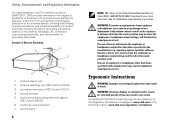
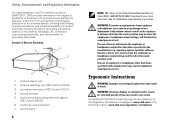
... to heightened sound pressure level.
Ergonomic Instructions
WARNING: Improper or prolonged keyboard use of time may increase the earphones or headphones output voltage, and therefore the sound pressure level. Example of grounding electrodes, and requirements for installation requirements in eye strain. operating system, equalizer software, firmware, driver, etc.) may result in wire...
Safety, Environmental, and Regulatory Information - Page 10


... documentation. For instructions about replacing the battery in your computer, see www.dell.com/recyclingworldwide. However, should be deposited at an appropriate facility to recycle this product should not be performed by an authorized service technician unless instructions for removing the reserve battery are included in your system documentation. For specific information on how...
Safety, Environmental, and Regulatory Information - Page 11


...additional regulatory information, and safety best practices, see the Regulatory Compliance homepage on www.dell.com at www.Dell.com/REACH. Air Travel Restrictions
Consult and abide by those laws and regulations.
...devices and the use of nuclear weapons, materials, or facilities, missiles or the support of missile projects, and chemical or biological weapons.
11 Customer agrees to abide ...
Safety, Environmental, and Regulatory Information - Page 12


The use of RLAN access to
networks and telecom services.
12
France
For Mainland France
• 2.400 - 2.4835 GHz (Channels 1-13) authorized ...computer, monitor, and individual components (such as storage drives, PC cards, and other peripherals) go to public of these equipments is requested for outdoor use in both cases for supply to support.dell.com. Additional Country-Specific Safety, ...
Safety, Environmental, and Regulatory Information - Page 31


...: PS4-30 Round Rock, Texas USA 78682 OR By sending an e-mail to Regulatory_Compliance@Dell.com Please include the marketing name, regulatory model, and regulatory type within the request. Se produktets dokumentation for instruktioner.
Katso ohjeita tuotteen oppaista.
31 Other Country Specific Information
European Union
Abbreviated R&TTE Directive 1999/5/EC Compliance Statement Hereby...
Safety, Environmental, and Regulatory Information - Page 42


Printed in the U.S.A.
www.dell.com | support.dell.com
User's Guide - Page 1
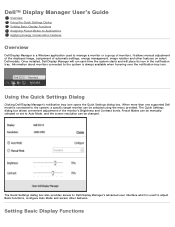
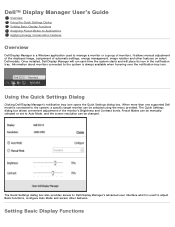
... to the system, a specific target monitor can be changed. When more than one supported Dell model is always available when hovering over the notification tray icon.
Information about monitors connected to Auto Mode, and the screen resolution can be manually selected or set to the system is connected to manage a monitor or a group of monitors. The Quick Settings dialog box allows...
User's Guide - Page 2
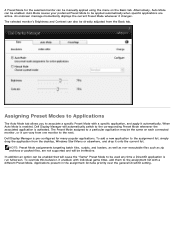
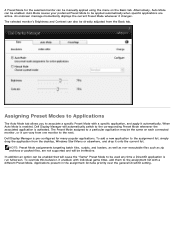
... application from the Basic tab. To add a new application to be applied automatically when specific applications are not supported and will be ineffective. Applications present in the assignment list take priority over the general Direct3D setting. The selected monitor's Brightness and Contrast can be enabled that will automatically switch to be used any time...
User's Guide - Page 3
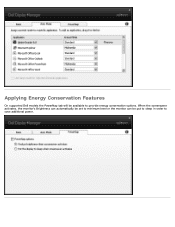
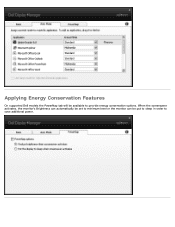
When the screensaver activates, the monitor's Brightness can automatically be set to minimum level or the monitor can be available to save additional power. Applying Energy Conservation Features
On supported Dell models the PowerNap tab will be put to sleep in order to provide energy conservation options.
Dell E2213 Reviews
Do you have an experience with the Dell E2213 that you would like to share?
Earn 750 points for your review!
We have not received any reviews for Dell yet.
Earn 750 points for your review!


