Dell Crystal Monitor Support and Manuals
Get Help and Manuals for this Dell item
This item is in your list!

View All Support Options Below
Free Dell Crystal Monitor manuals!
Problems with Dell Crystal Monitor?
Ask a Question
Free Dell Crystal Monitor manuals!
Problems with Dell Crystal Monitor?
Ask a Question
Dell Crystal Monitor Videos
Popular Dell Crystal Monitor Manual Pages
User Guide - Page 1
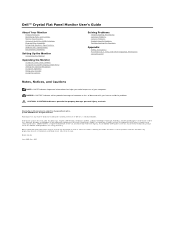
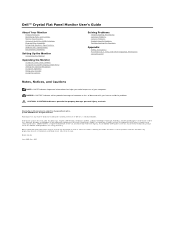
... problem. disclaims any manner whatsoever without notice. © 2007-2008 Dell Inc. Dell™ Crystal Flat Panel Monitor User's Guide
About Your Monitor
Product Features Identifying Parts and Controls Monitor Specifications Universal Serial Bus (USB) Interface Plug and Play Capability Integrated Speakers Specifications Webcam-MIC Specifications Maintenance Guidelines
Setting Up the Monitor...
User Guide - Page 2


...9632; 22-inch (558.8 mm) viewable area display. ■ 1680 x 1050 resolution, plus full-screen support for lower resolutions. ■ Wide viewing angle to allow viewing from a sitting or standing position, or moving side-to Contents Page
About Your Monitor
Dell™ Crystal Flat Panel Monitor User's Guide Product Features Identifying Parts and Controls Monitor Specifications Universal Serial...
User Guide - Page 8
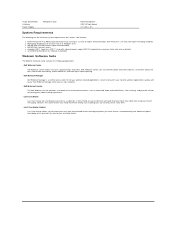
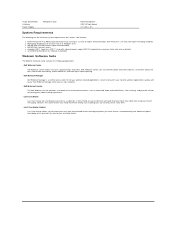
...
Live! Audio Specification Interface Power Supply
Microphone type
Mono Microphone USB 2.0 high Speed 3.3 volts+- 5%
System Requirements
The following are the minimum system requirements for software installation
Webcam Software Suite
The Webcam Software Suite includes the following applications:
· Dell Webcam Center
Dell Webcam Center makes it easy to capture photos and video. MIC feature...
User Guide - Page 10


...drop-down menu at www.dell.com/regulatory_compliance. Visit support.dell.com. 2. Back to Contents Page
Appendix
Dell™ Crystal Flat Panel Monitor User's Guide Safety Instructions FCC Notice (U.S. Select the appropriate service or support link based on the left side of contacting Dell that is convenient for sales, technical support, or customer service issues:
1. Only) and Other...
User Guide - Page 11


... service tag, and download the latest driver for your graphics card. 2. Back to Contents Page After installing the drivers for your Graphics Adapter, attempt to set the resolution to 1680x1050, please contact Dell™ to inquire about a Graphics Adapter that supports these resolutions.
Back to Contents Page
Setting Up Your Monitor
Dell™ Crystal Flat Panel Monitor User's Guide...
User Guide - Page 12


...: If you have a non Dell™ desktop, portable computer, or a graphic card
1. Select Advanced. 4. After installing the drivers for example, http://www.ATI.com OR http://www.NVIDIA.com ). 6.
NVIDIA, ATI, Intel etc.). 5. Back to Contents Page
Setting Up Your Monitor
Dell™ Crystal Flat Panel Monitor User's Guide
If you are unable to set the resolution to 1680x1050 again.
User Guide - Page 13
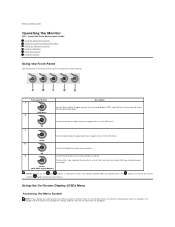
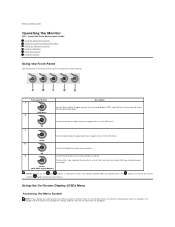
... to adjust (increase ranges) items in the OSD menu. The blue DELL logo indicates the monitor is on and off. Back to Contents Page
Operating the Monitor
Dell™ Crystal Flat Panel Monitor User's Guide Using the Front Panel Controls Using the On-Screen Display (OSD) Menu Setting the Optimal Resolution Using the Speakers Tilting your selection. Down D
Use...
User Guide - Page 15


... sports. Allows you to the following preset values:
l Standard: Loads the monitor's default color settings.
Display setting mode submenu
Back Wide Mode
Press to go back to disable the Dynamic Contrast adjustment.
The dynamic contrast helps get a higher contrast if you to specific area of the image. button to the main menu.
This is the...
User Guide - Page 16
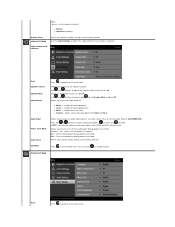
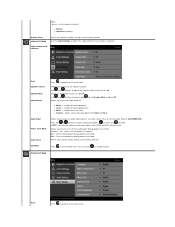
...movie playback. Audio Input Power Save Mode Audio Reset
Allows you to manually adjust the Treble and Bass.
Press the or button to accept changes....monitor supports audio input signals from '0' to cancel. Default is "On". Select "Off" to the factory defaults. Turn off the audio power during power save mode. again. Display Reset AUDIO SETTINGS
Resets the monitor's display settings...
User Guide - Page 18
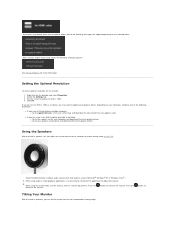
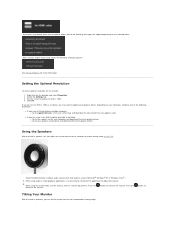
... can tilt the monitor for the most comfortable viewing angle. button to 1680 x 1050. 4.
While using a non-Dell computer (portable or desktop): ¡ Go to the support site for your computer and download the latest graphic drivers. ¡ Go to support.dell.com, enter your service tag, and download the latest driver for your graphics driver. Set the screen resolution...
User Guide - Page 19


...® Operating Systems)
The Dell Crystal webcam application media that the USB cable is connected between the monitor and the computer. 2.
Select the Language and click Next to the install the software and drivers for the integrated webcam.
In the Webcam Console window:
· Click the Camera tab to adjust video settings, such as the volume level...
User Guide - Page 22
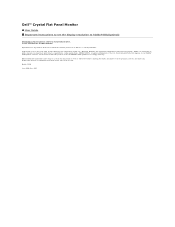
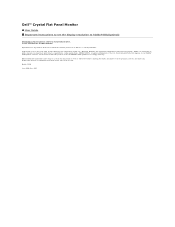
....
Other trademarks and trade names may be used in trademarks and trade names other than its own. Dell™ Crystal Flat Panel Monitor
User Guide Important instructions to set the display resolution to 1680x1050(Optimal)
Information in this document is strictly forbidden. has determined that this document to refer to either the entities claiming the marks ...
User Guide - Page 25
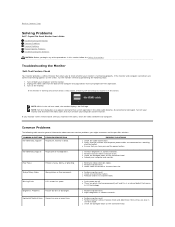
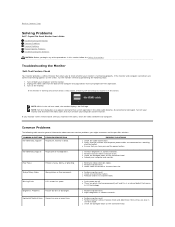
... and the monitor. POSSIBLE SOLUTIONS
l Check the cable connections.
Back to Contents Page
Solving Problems
Dell™ Crystal Flat Panel Monitor User's Guide Troubleshooting the Monitor Common Problems Camera Problems Product Specific Problems Troubleshooting the Speakers
CAUTION: Before you begin any of the computer or output device to ensure proper Self-Test operation. 3. l Eliminate video...
User Guide - Page 26


...
The captured video and audio are tinted red,
blue, or green Adjust the camera color settings through the Dell Webcam Console.
Intermittent Problems
Monitor malfunctions on the connector head. Image Retention (from a static image)
Faint Shadow from the static image
displayed appears on the Internet
Check your warranty. l In OSD menu, under Other Settings, LCD Conditioning, select...
User Guide - Page 27


... on the computer (example, audio CD, or MP3). OSD does not appear on the monitor. l Set all Windows volume controls to Mute.
Select Monitor Webcam (C22W) in Dell Webcam Center.
Product Specific Problems
SPECIFIC SYMPTOMS Screen image is too small
Cannot adjust the monitor with the buttons on screen, but does not fill entire viewing area.
l Test the...
Dell Crystal Monitor Reviews
Do you have an experience with the Dell Crystal Monitor that you would like to share?
Earn 750 points for your review!
We have not received any reviews for Dell yet.
Earn 750 points for your review!

