Dell Brocade 6505 Support and Manuals
Get Help and Manuals for this Dell item
This item is in your list!

View All Support Options Below
Free Dell Brocade 6505 manuals!
Problems with Dell Brocade 6505?
Ask a Question
Free Dell Brocade 6505 manuals!
Problems with Dell Brocade 6505?
Ask a Question
Dell Brocade 6505 Videos
Popular Dell Brocade 6505 Manual Pages
Brocade 6505 Hardware Reference Manual - Page 4


... 4 Appendix A
Brocade 6505 configuration 8 Providing power to the switch 8 Creating a serial connection 8 Switch IP address 9 Date and time settings 10 Brocade Inter-Switch Link Trunking 13 Brocade Switch Status Policy 13
Fabric OS Native and Access Gateway modes 13 Disabling and enabling Access Gateway mode 14
Brocade 6505 Operation
In this chapter 17
Powering the Brocade 6505 on and...
Brocade 6505 Hardware Reference Manual - Page 17


... during shipping:
• The Brocade 6505 switch, containing one combined power supply and fan assembly • 16 Gbps or 8 Gbps SFP+ modules for the Fibre Channel ports (speed and quantity as a standalone unit - Brocade 6505 Hardware Reference Manual
5
53-1002449-01 The optional mid-mount
rack kit for switches. Chapter
Brocade 6505 Installation and Configuration
2
In this chapter
•...
Brocade 6505 Hardware Reference Manual - Page 20
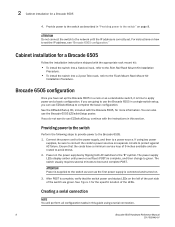
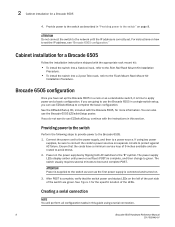
... cords have set up the Brocade 6505 in "Providing power to the Flush Mount Rack Mount Kit
Installation Procedure. Creating a serial connection
NOTE You will perform all configuration tasks in this guide using two power
supplies, be sure to connect the cords to power sources on .
3. For instructions on page 8.
2 Cabinet installation for the specific location of the switch are going...
Brocade 6505 Hardware Reference Manual - Page 21


... of the switch. Brocade 6505 configuration
2
Complete the following example, the next line appears. Connect the serial cable to the serial port on the switch and to an RS-232 serial port on the same subnet as prompted. The Brocade 6505 supports both IPv4 and IPv6.
As you are going to the switch.
1. When you can set the IP address of...
Brocade 6505 Hardware Reference Manual - Page 22
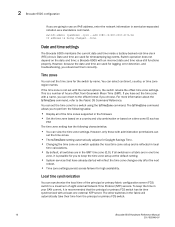
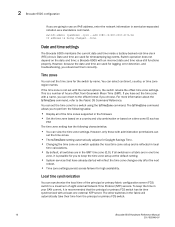
... reflected in local
time calculations.
• By default, all of hours offset from the principal or primary FCS switch.
10
Brocade 6505 Hardware Reference Manual
53-1002449-01 switch:admin> ipaddrset -ipv6 --add 1080::8:800:200C:417A/64 IP address is a number of the time zones supported in the firmware • Set the time zone based on a country and city...
Brocade 6505 Hardware Reference Manual - Page 23


... following procedures to set the current time zone to store the list of the switch.
The tsClockServer command accepts multiple server addresses in non-volatile memory. valid values are interpreted as
1970 through 1999, and values less than Fabric OS v5.3.0 because IPv6 is supported for which is the month; Brocade 6505 configuration
2
All switches in the...
Brocade 6505 Hardware Reference Manual - Page 24


... as follows:
Use timezonename to US/Central. Enter the tsClockServer command:
switch:admin> tsclockserver ""
In the syntax ntp1 is password). 2. The entire operand "" is optional.
2 Brocade 6505 configuration
1. Enter the tsTimeZone command as PST or Country/City. The following procedure describes how to set correctly.
3. Enter the tsTimeZone command as the clock server. Please...
Brocade 6505 QuickStart Guide - Page 1
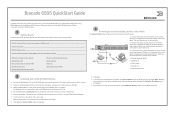
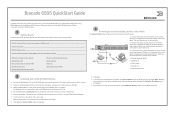
...ROM drive of your Brocade 6505 switch in a single-switch configuration using EZSwitchSetup. Most users will autostart in about a minute. 2.
Connect the power cord to the switch and to the EZSwitchSetup Administrator's Guide. 4. Connect the switch and the setup computer to the same LAN, using the serial cable shipped with the switch (4). For Windows and Linux instructions, refer to...
EZSwitchSetup Administrator's Guide 7.1.0 - Page 61


Index
A
accessing Web Tools from EZSwitchSetup, 48 admin password, changing, 37 aliases, assigning to devices, 41
B
browsers
limitations, 49 refresh frequency, setting, 3 supported, 2
C
changing switch information, 37 CIDR block, 14 closing sessions, 31 COM port is busy. setup computer, 17 configuring Internet Explorer, 3 connecting Fibre Channel cables, 23 connections, displaying, 40 ...
EZSwitchSetup Administrator's Guide v7.1.0 - Page 61


Index
A
accessing Web Tools from EZSwitchSetup, 48 admin password, changing, 37 aliases, assigning to devices, 41
B
browsers
limitations, 49 refresh frequency, setting, 3 supported, 2
C
changing switch information, 37 CIDR block, 14 closing sessions, 31 COM port is busy. setup computer, 17 configuring Internet Explorer, 3 connecting Fibre Channel cables, 23 connections, displaying, 40 contacting ...
Fabric OS Documentation Updates - Page 58
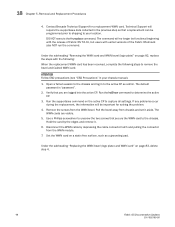
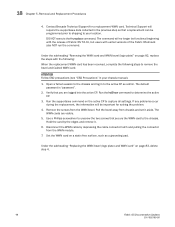
... Brocade Technical Support for solving the problem.
4. The command will no longer be important for a replacement WWN card. Run the supportsave command on page 82, replace the steps with earlier versions of Fabric OS 7.0.0c, but users with the following: When the replacement WWN card has been received, complete the following steps to your chassis manual).
1. If any problems...
Fabric OS Message Reference v7.1.0 - Page 179
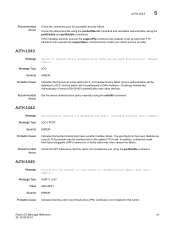
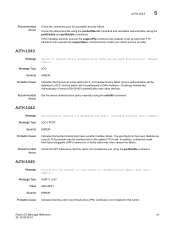
...switch service provider.
The specified port has been disabled as needed) to enforce device authentication mode:(error: ). then enable the port using the portDisable and portEnable commands.
AUTH-1043
Message
Failed to set up automatic FTP transfers; This problem...the portEnable command. Recommended Action
Set the device authentication policy manually using the authUtil command. In...
Fabric OS Message Reference v7.1.0 - Page 673
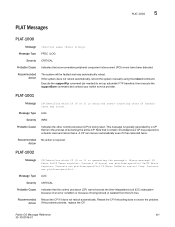
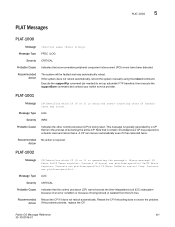
... in the process of being reset.
If the problem persists, replace the CP. Message Type LOG
Severity INFO
Probable Cause
Indicates the other CP (double reset may automatically reboot. Fabric OS Message Reference
651
53-1002749-01
then execute the supportSave command and contact your switch service provider. Recommended Action
Reboot the CP if...
Fabric OS Troubleshooting and Diagnostics Guide v7.1.0 - Page 131
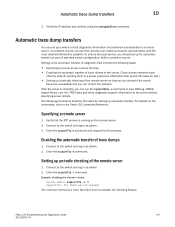
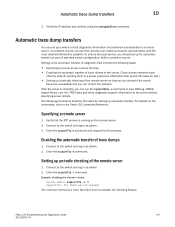
... automatic transfer of the remote server
1. Setting up automatic transfer. The following tasks:
• Specifying a remote server to store the files. • Enabling the automatic transfer of standard switch configuration, before a problem occurs. After the setup is transferred automatically to a server preserves information that the FTP service is 1 hour. Automatic trace dump transfers...
Web Tools Administrator's Guide v7.1.0 - Page 152


...automatic transfer of trace dumps to "Setting up for the trace dump files, FTP user
name, and FTP password in as part of standard switch configuration, before a problem occurs. Open the Switch Administration window. 2. The IP address can provide your customer support representative with assistance from Brocade customer support when diagnosing switch behavior. For details on the commands...
Dell Brocade 6505 Reviews
Do you have an experience with the Dell Brocade 6505 that you would like to share?
Earn 750 points for your review!
We have not received any reviews for Dell yet.
Earn 750 points for your review!

