Dell 32 4K UHD Gaming G3223Q Support and Manuals
Get Help and Manuals for this Dell item
This item is in your list!

View All Support Options Below
Free Dell 32 4K UHD Gaming G3223Q manuals!
Problems with Dell 32 4K UHD Gaming G3223Q?
Ask a Question
Free Dell 32 4K UHD Gaming G3223Q manuals!
Problems with Dell 32 4K UHD Gaming G3223Q?
Ask a Question
Popular Dell 32 4K UHD Gaming G3223Q Manual Pages
G3223Q Monitor Users Guide - Page 7
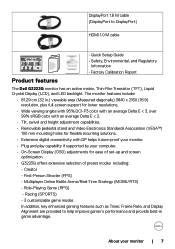
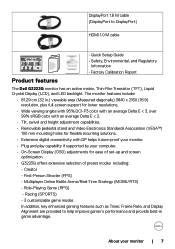
...including:
- First-Person Shooter (FPS) - Racing (SPORTS) - 3 customizable game modes In addition, key enhanced gaming features such as Timer, Frame Rate, and Display Alignment are provided to DisplayPort)
HDMI 1.0 M cable
G3223Q
4
1
2
HDMI HDMI
100mm
2022-03 © 2022 Dell Inc. G3223Q
• Quick Setup Guide • Safety, Environmental, and Regulatory
Information • Factory...
G3223Q Monitor Users Guide - Page 41


Icon Menu and Submenus
Description
• Creator: Allows you to select the color space: sRGB, DCI-P3. Color Space: Allows users to select Color Space, Gamma and Uniformity Compensation. And Delta E sRGB: This mode matches over 99% sRGB coverage. Activating the feature gives the best color experience for end user. -
G3223Q Monitor Users Guide - Page 46


... | Operating the monitor Dell 32 Gaming Monitor
Game Brightness/Contrast Input Source Display PIP/PBP Audio Menu Personalize Others
Aspect Ratio Input Color Format Sharpness Smart HDR Reset Display
16:9 RGB 50 Desktop
G3223Q
Adjust the ratio of width to height of an image to
a computer or a media player that supports RGB output using a DisplayPort...
G3223Q Monitor Users Guide - Page 52


...Personalize Others
Display Info DDC/CI LCD Conditioning Firmware Service Tag Self-Diagnostic Reset Others Factory Reset
Select On O M2T101 ABCDEFG Select
G3223Q
Displays the monitor's current settings. Dell 32 Gaming Monitor
Game
Display Info
Brightness/Contrast
DDC/CI
On
Input Source
LCD Conditioning
O
Display
Firmware
PIP/PBP
Service Tag
Audio
Self-Diagnostic
Menu
Reset Others...
G3223Q Monitor Users Guide - Page 56


... Operating the monitor www.dell.com/support/G3223Q
G3223Q
When you want to reset to default settings?
www.dell.com/support/G3223Q
or
Dell 32 Gaming Monitor
G3223Q
No HDMI 2 Cable
2
The display will appear:
Dell 32 Gaming Monitor
Are you sure you select OSD items of Factory Reset in 4 minutes. Yes
No
See Troubleshooting for more information. Dell 32 Gaming Monitor
No HDMI 1 Cable...
G3223Q Monitor Users Guide - Page 57


... the monitor | 57
Menu Button Lock
2
Use this option to lock OSD menu and power
button to lock power button. Dell 32 Gaming Monitor
Select Option:
Select one of the following options:
G3223Q
Options 1
Description Select this option to the OSD menu and/or power button.
1 2 3 4 5
To lock the button(s). Locking the rear...
G3223Q Monitor Users Guide - Page 58


To unlock the button(s). Dell 32 Gaming Monitor
Select Option:
Options 1
G3223Q
Description Use this option to unlock OSD menu and power
button to unlock OSD menu function. Menu and Power Button Unlock
58 | Operating the monitor
...
G3223Q Monitor Users Guide - Page 59


....dell.com/support, enter your service tag, and download
the latest driver for the monitor: In Windows 7, Windows 8 or Windows 8.1:
1. For Windows Vista and Windows 7, skip this step.
2. Click Apply.
Click Advanced display settings. 3. If you do not see 3840 x 2160 as an option, you have a Dell desktop or portable computer: • Go to update your graphics driver...
G3223Q Monitor Users Guide - Page 60


...dell.com/support/G3223Q
or
Dell 32 Gaming Monitor
G3223Q
No HDMI 1 Cable
1
The display will go into Standby Mode in self-test mode, the power LED remains white. www.dell.com/support/G3223Q
G3223Q
60 | Troubleshooting...www.dell.com/support/G3223Q
or
Dell 32 Gaming Monitor
G3223Q
No HDMI 2 Cable
2
The display will go into Standby Mode in this section, follow the Safety Instructions.
...
G3223Q Monitor Users Guide - Page 61


...Your monitor has a built-in diagnostic tool, the monitor is functioning properly. Troubleshooting | 61 Select OSD items of the screen). 2. Note any defects or ...Dell 32 Gaming Monitor
Game Brightness/Contrast Input Source Display PIP/PBP Audio Menu Personalize Others
Display Info DDC/CI LCD Conditioning Firmware Service Tag Self-Diagnostic Reset Others Factory Reset
Select
G3223Q...
G3223Q Monitor Users Guide - Page 62


... on
Missing Pixels
Stuck-on Pixels
Brightness Problems Safety Related Issues
What You Experience
Possible... the power outlet is functioning properly using any troubleshooting steps.
spots
• Pixel that is permanently...Dell Monitor Quality and
PixelPolicy, see Dell Support site at : https://www.dell.com/pixelguidelines
Picture too dim • Reset the monitor to factory settings...
G3223Q Monitor Users Guide - Page 64


...card is white user controls are updated with latest version from the manufacturer... install the latest graphics card driver.
• Some DP 1.1a graphics card cannot support ...specific problems
Problem
Screen image is too small
What you experience
Possible solutions
Image is centered on • Check the Aspect Ratio setting... to normal.
64 | Troubleshooting
The picture does not fill...
G3223Q Monitor Display Manager Users Guide - Page 4
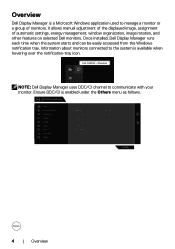
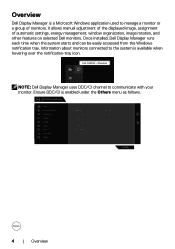
... used to manage a monitor or a group of automatic settings, energy management, window organization, image rotation, and other features on selected Dell monitors. Dell G3223Q - Information about monitors connected to communicate with your monitor.
It allows manual adjustment of the displayed image, assignment of monitors. Once installed, Dell Display Manager runs each time when the system...
G3223Q Monitor Display Manager Users Guide - Page 5
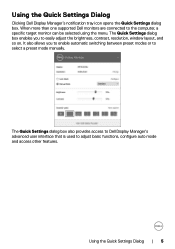
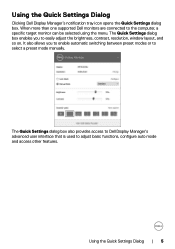
When more than one supported Dell monitors are connected to adjust basic functions, configure auto mode and access other features.
The Quick Settings dialog box also provides access to Dell Display Manager's advanced user interface that is used to the computer, a specific target monitor can be selected using the menu. Using the Quick Settings Dialog | 5 The Quick...
G3223Q Monitor Display Manager Users Guide - Page 13
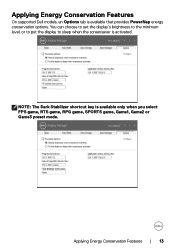
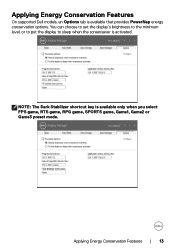
... to set the display's brightness to the minimum level, or to put the display to sleep when the screensaver is available only when you select FPS game, RTS game, RPG game, SPORTS game, Game1, Game2 or Game3 preset mode. Applying Energy Conservation Features
On supported Dell models, an Options tab is available that provides PowerNap energy conservation options.
Dell G3223Q...
Dell 32 4K UHD Gaming G3223Q Reviews
Do you have an experience with the Dell 32 4K UHD Gaming G3223Q that you would like to share?
Earn 750 points for your review!
We have not received any reviews for Dell yet.
Earn 750 points for your review!
