D-Link R12 Support and Manuals
Get Help and Manuals for this D-Link item

D-Link R12 Videos
Popular D-Link R12 Manual Pages
D-Link R12 Reviews
We have not received any reviews for D-Link yet.

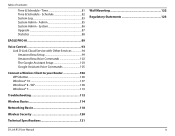













Find free D-Link R12 manuals and user guides available at ManualOwl.com. Try out our unique manual viewer allowing you to interact with manuals from directly within your browser!
View thousands of D-Link R12 user reviews and customer ratings available at ReviewOwl.com.
Complete D-Link customer service contact information including steps to reach representatives, hours of operation, customer support links and more from ContactHelp.com.
See detailed D-Link customer service rankings, employee comments and much more from our sister site.