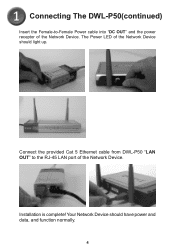D-Link DWL-P50 - PoE Splitter Support and Manuals
Get Help and Manuals for this D-Link item

View All Support Options Below
Free D-Link DWL-P50 manuals!
Problems with D-Link DWL-P50?
Ask a Question
Free D-Link DWL-P50 manuals!
Problems with D-Link DWL-P50?
Ask a Question
Most Recent D-Link DWL-P50 Questions
Dwl-p50 Connection
Can a non-PoE Switch be connected to DWL-3200 Access Point by using a DWL-P50 PoE adapter?
Can a non-PoE Switch be connected to DWL-3200 Access Point by using a DWL-P50 PoE adapter?
(Posted by patrickz 13 years ago)
Popular D-Link DWL-P50 Manual Pages
D-Link DWL-P50 Reviews
We have not received any reviews for D-Link yet.