D-Link DWA-X3000 Support and Manuals
Get Help and Manuals for this D-Link item
This item is in your list!

View All Support Options Below
Free D-Link DWA-X3000 manuals!
Problems with D-Link DWA-X3000?
Ask a Question
Free D-Link DWA-X3000 manuals!
Problems with D-Link DWA-X3000?
Ask a Question
D-Link DWA-X3000 Videos
Popular D-Link DWA-X3000 Manual Pages
Quick Install Guide - Page 1


...motherboard. 3. [Optional] For Bluetooth support, connect the Bluetooth
Header Cable to the DWA-X3000 and the other end to an available F_USB connector on -screen instructions to the base. Turn off your motherboard. 4. Then connect the base cable to install the device drivers. Insert the DWA-X3000 into the CD-ROM drive.
ENGLISH
Quick Installation Guide
DWA-X3000 AX3000 Wi-Fi 6 PCIe...
Quick Install Guide - Page 2


...if not installed and used in accordance with FCC radiation exposure limits set forth for help. United States Website: http://support.dlink.com Telephone: (877) 453-5465
Canada Website: http://support.dlink.ca Telephone: (800) 361-5265
i FCC INTERFERENCE STATEMENT
This equipment has been tested and found and downloaded from the D-Link support website: http://support.dlink.ca/DWA-X3000 (Canada...
User Manual - Page 2
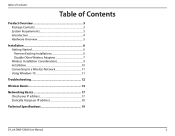
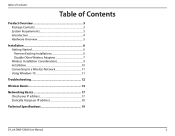
...Installation 6 Getting Started 6 Remove Existing Installations 6 Disable Other Wireless Adapters 7 Wireless Installation Considerations 9 Installation 10 Connecting to a Wireless Network 11 Using Windows 10 11
Troubleshooting 12
Wireless Basics 13
Networking Basics 17 Check your IP address 17 Statically Assign an IP address 18
Technical Specifications 19
D-Link DWA-X3000 User Manual...
User Manual - Page 4


...DWA-X3000 User Manual...Set Up and Use A quick setup wizard guides users through a simplified installation process so that you can connect the AX3000 Wi-Fi 6 PCIe Adapter with Bluetooth 5.1 to any additional adapters. The DWA-X3000 is a great choice for easily adding or upgrading...configure the DWA-X3000 without having to desktop computers. Robust Security Options The DWA-X3000 supports WPA3TM, ...
User Manual - Page 5


... profile bracket included in the packaging for optimal antenna placement. Magnetized antenna base for flexible installation. Section 1 - The Bluetooth function is optional and not required for increased coverage. For Bluetooth support, connect the Bluetooth Header Cable to the DWA-X3000 and the other end to a PCIe X1 slot on your motherboard. Product Overview
Hardware...
User Manual - Page 6
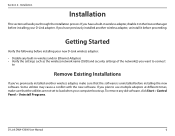
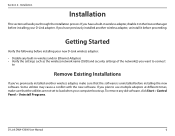
... Programs.
D-Link DWA-X3000 User Manual
6 If you 've previously installed another wireless adapter, uninstall it in the Device Manager before proceeding. Getting Started
Verify the following before installing your computer boots up. Installation
Installation
This section will walk you plan to use multiple adapters at different times, make sure that the utilities are not set to
Remove...
User Manual - Page 7
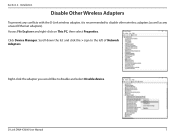
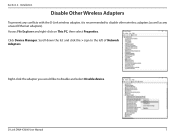
... to the left of Network Adapters.
Scroll down the list and click the > sign to disable and select Disable device. Click Device Manager. D-Link DWA-X3000 User Manual
7 Installation
Disable Other Wireless Adapters
To prevent any conflicts with the D-Link wireless adapter, it is recommended to disable other wireless adapters (as well as any...
User Manual - Page 10
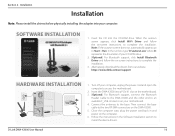
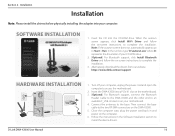
... on the DWA-X3000. 5. Alternatively, download the drivers from our website https://www.dlink.com/en/support
HARDWARE INSTALLATION
1. Insert the DWA-X3000 into a PCIe X1 slot on the motherboard. 3. [Optional] For Bluetooth support, connect the Bluetooth
Header Cable to the DWA-X3000 and the other end to an available F_USB connector on -screen instructions to install the device drivers.
In...
User Manual - Page 12
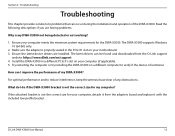
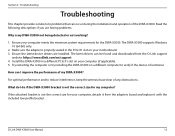
... drivers are having problems.
Why is functional.
Try restarting the computer or try installing the DWA-X3000 on your computer, detach it from the D-Link support
website: https://www.dlink.com/en/support 4. If the attached bracket is not the correct size for the DWA-X3000.
Read the following descriptions if you are installed. Section 4 - Troubleshooting
Troubleshooting...
User Manual - Page 13
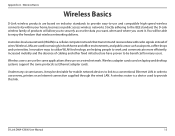
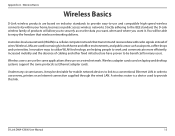
... to use and compatible high-speed wireless connectivity within your home, business or public access wireless networks. D-Link DWA-X3000 User Manual
13 A wireless local area network (WLAN) is a device used to work and communicate more efficiently. A ...utilize WLAN technology are used on laptop and desktop systems support the same protocols as airports, coffee shops and universities.
User Manual - Page 14


... way of wireless networks Wireless Local Area Network (WLAN), and Wireless Personal Area Network (WPAN). Wireless works similar to how cordless phone work ? D-Link DWA-X3000 User Manual
14 You must be within the wireless network range area to be able to connect your computer to the network. D-Link delivers the performance you...
User Manual - Page 16
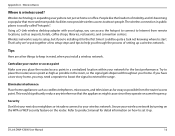
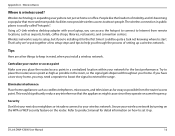
...DWA-X3000 User Manual
16 The wireless connection in a centralized location within your router or access point Make sure you place the router/access point in public places is easy to setup, but if you install..., restaurants, and convention centers.
People like the freedom of setting up . That's why we've put together a few things to set it up a wireless network. If you have a two-...
User Manual - Page 17
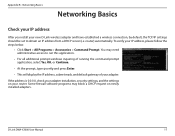
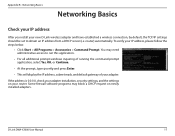
... settings should be set to run this application.
• For all additional prompt windows inquiring of running the command prompt application, select Yes, OK, or Continue.
• At the prompt, type ipconfig and press Enter.
• This will display the IP address, subnet mask, and default gateway of your router. D-Link DWA-X3000 User Manual...
User Manual - Page 18
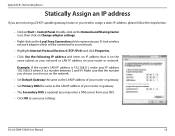
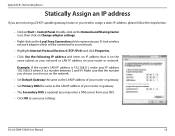
... Secondary DNS is optional (you need to save your IP address 192.168.0.X where X is 192.168.0.1, make your settings. Networking Basics
Statically Assign an IP address
If you are not using a DHCP capable gateway/router, or you may enter a DNS server from your router or network.
D-Link DWA-X3000 User Manual
18 Appendix B -
Datasheet - Page 2
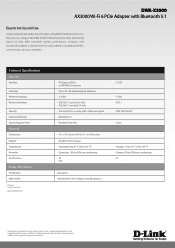
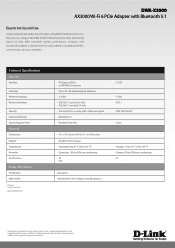
...Specifications General
Interface
Antennas Wireless Frequency Wireless Standards
Security Advanced Features System Requirements
Physical
Dimensions1 Weight2 Temperature Humidity Certifications
Order Information
Part Number DWA-X3000
1 PCB only 2 Includes heatsink
Updated...Set Up and Use
A quick setup wizard guides users through a simplified installation process so that you can configure the DWA-X3000...
D-Link DWA-X3000 Reviews
Do you have an experience with the D-Link DWA-X3000 that you would like to share?
Earn 750 points for your review!
We have not received any reviews for D-Link yet.
Earn 750 points for your review!

