D-Link DWA-X1850 Support and Manuals
Get Help and Manuals for this D-Link item
This item is in your list!

View All Support Options Below
Free D-Link DWA-X1850 manuals!
Problems with D-Link DWA-X1850?
Ask a Question
Free D-Link DWA-X1850 manuals!
Problems with D-Link DWA-X1850?
Ask a Question
D-Link DWA-X1850 Videos
Popular D-Link DWA-X1850 Manual Pages
User Manual - Page 2
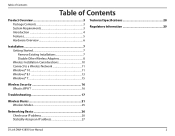
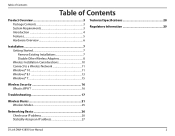
... Wireless Adapters 8 Wireless Installation Considerations 10 Connect to a Wireless Network 11 Windows® 10 11 Windows® 8.1 13 Windows® 7 15
Wireless Security 16 What is WPA 16
Troubleshooting 17
Wireless Basics 21 Wireless Modes 25
Networking Basics 26 Check your IP address 26 Statically Assign an IP address 27
D-Link DWA-X1850 User Manual
2
User Manual - Page 3
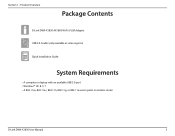
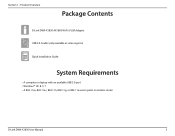
...
PProacdkuacgteOCvoentrevnietsw
D-Link DWA-X1850 AX1800 Wi-Fi 6 USB Adapter
USB 3.0 Cradle (only available in some regions)
Quick Installation Guide
System Requirements
• A computer or laptop with an available USB 3.0 port • Windows® 10/ 8.1/ 7 • A 802.11ax, 802.11ac, 802.11n, 802.11g, or 802.11a access point or wireless router
D-Link DWA-X1850 User Manual
3 Section...
User Manual - Page 4
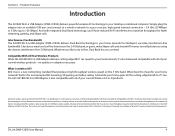
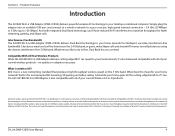
...DWA-X1850) delivers Dual Band technology to maximize throughput for your desktop or notebook computer.
Actual data throughput will vary. The inclusion of a specific.... D-Link DWA-X1850 User Manual
4
And ...updates or adapters necessary. Data throughput may adversely affect wireless signal range.
Section 1 - Product Overview
Introduction
The AX1800 Wi-Fi 6 USB Adapter (DWA-X1850...
User Manual - Page 5


Product Overview
Features
• IEEE 802.11ax, 802.11ac, 802.11n and 802.11a compliant • Dual band technology for use in 2.4 GHz or 5 GHz networks • Wireless AX technology for superior wireless performance • Access secure networks using WPA3 or WPA2.
* Using a USB 1.1 port will adversely affect throughput. D-Link DWA-X1850 User Manual
5 Section 1 -
User Manual - Page 6
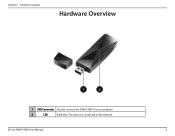
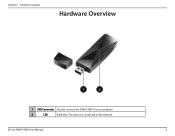
D-Link DWA-X1850 User Manual
6 Section 1 - Product Overview
Hardware Overview
1
2
1 USB Connector Used to connect the DWA-X1850 to your computer.
2
LED
Solid blue: The device is connected to the network.
User Manual - Page 7
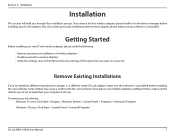
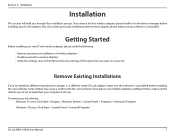
... such as the SSID and security settings of wireless adapters • Disable any old software: Windows 10 users: Click Start > All apps > Windows System > Control Panel > Programs > Uninstall a Program
Windows 7/8 users: Click Start > Control Panel > Uninstall Programs
D-Link DWA-X1850 User Manual
7 If you have previously installed another wireless adapter, please make sure the software...
User Manual - Page 9
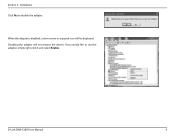
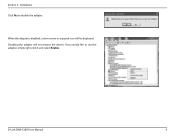
Disabling the adapter will be displayed. When the adapter is disabled, a down arrow or a grayed icon will not remove the drivers. Installation Click Yes to use the adapter, simply right-click it and select Enable.
If you would like to disable the adapter. D-Link DWA-X1850 User Manual
9
Section 2 -
User Manual - Page 12
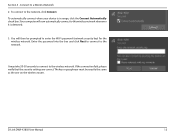
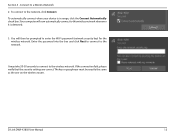
... verify that the security settings are correct. You will now automatically connect to the wireless network.
Connect to the network. Enter the password into the box and click Next to connect to a Wireless Network 2. The key or passphrase must be prompted to the network, click Connect. D-Link DWA-X1850 User Manual
12 Section 4 - To connect...
User Manual - Page 14
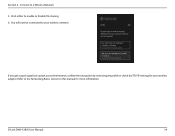
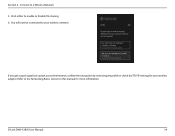
... the Internet, confirm the encryption by reviewing the profile or check the TCP/IP settings for more information. D-Link DWA-X1850 User Manual
14 Click either to a Wireless Network
5. You will now be connected to the Networking Basics section in this manual for your wireless network. Section 4 -
Connect to enable or disable file sharing. 6. Refer...
User Manual - Page 15
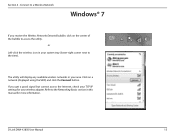
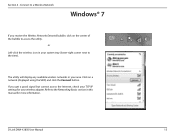
...lower-right corner next to access the utility. or
Left-click the wireless icon in your TCP/IP settings for more information.
If you receive the Wireless Networks Detected bubble, click on a network (displayed ... will display any available wireless networks in this manual for your area. Click on the center of the bubble to the time). Section 4 - D-Link DWA-X1850 User Manual
15
User Manual - Page 17


...? This will be similar. 1. Troubleshooting
Troubleshooting
This chapter provides solutions to Start > Computer (right-click) > Properties. Click Device Manager. Go to problems that can occur during the installation and operation of the DWA-X1850.
If you are having problems. The examples below are illustrated in Windows® 7. Section 6 - D-Link DWA-X1850 User Manual
17 Read the...
User Manual - Page 19
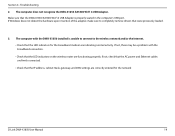
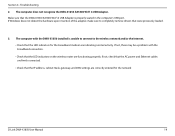
... a problem with the DWA-X1850 installed is properly seated in the computer's USB port. The computer with the broadband connection. • Check that the DWA-X1850 AX1800 Wi-Fi 6 USB Adapter is unable to connect to completely remove drivers that were previously loaded.
3. If not, check that the AC power and Ethernet cables are indicating normal activity. Troubleshooting...
User Manual - Page 20
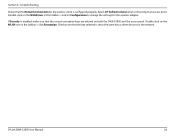
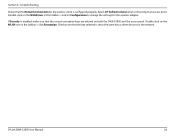
... WLAN icon in the taskbar > click on Configuration to change the settings for the wireless client is enabled, make sure that the key selected is set to the same key as other devices on the network. Double-click on both the DWA-X1850 and the access point.
Section 6 - If Security is configured properly.
Check...
Datasheet - Page 1
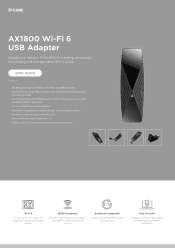
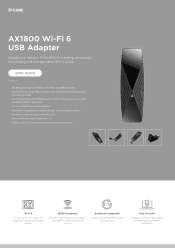
AX1800 Wi-Fi 6 USB Adapter
Upgrade your laptop or PC for efficient streaming, gaming and downloading with next-generation Wi-Fi 6 speeds
DWA-X1850
• AX1800 speeds up to 574 Mbps (2.4 GHz) + 1200 Mbps... standard for enhanced network security
Backwards Compatible
Supports all existing Wi-Fi routers and gateways
Easy to Install
Adapter comes with pre-loaded drivers for quick and simple...
Datasheet - Page 2
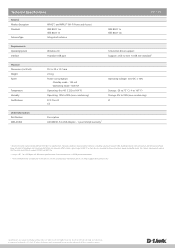
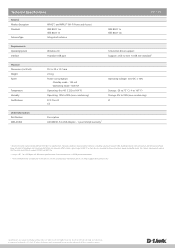
..., please visit: http://support.dlink.com/warranty. Technical Specifications
General Wireless Encryption Standards
Antenna Type
WPA2™, and WPA3™ (Wi-Fi Protected Access) IEEE 802.11ax IEEE 802.11n Integrated antenna
IEEE 802.11a IEEE 802.11ac
/ DWA-X1850
Requirements Operating System Interface
Windows 10 Available USB port
32 & 64-bit driver support Supports USB 3.2 Gen 1 (USB...
D-Link DWA-X1850 Reviews
Do you have an experience with the D-Link DWA-X1850 that you would like to share?
Earn 750 points for your review!
We have not received any reviews for D-Link yet.
Earn 750 points for your review!

