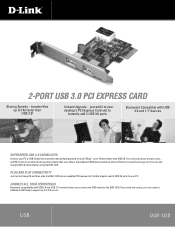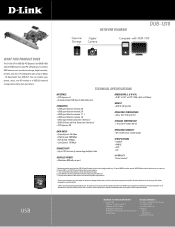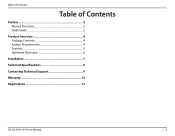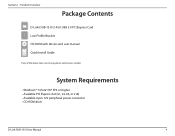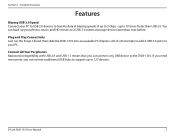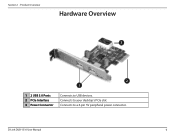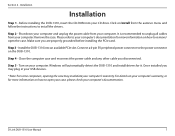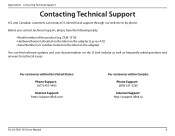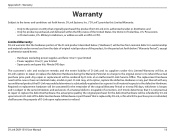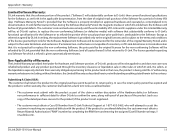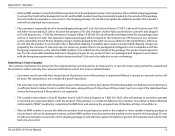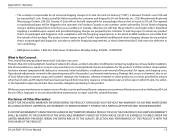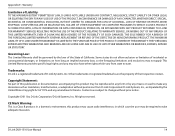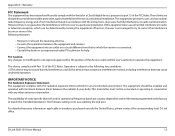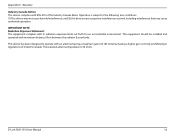D-Link DUB-1310 Support and Manuals
Get Help and Manuals for this D-Link item

View All Support Options Below
Free D-Link DUB-1310 manuals!
Problems with D-Link DUB-1310?
Ask a Question
Free D-Link DUB-1310 manuals!
Problems with D-Link DUB-1310?
Ask a Question
D-Link DUB-1310 Videos
Popular D-Link DUB-1310 Manual Pages
D-Link DUB-1310 Reviews
We have not received any reviews for D-Link yet.