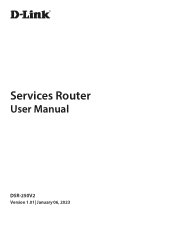D-Link DSR-250v2 Support and Manuals
Get Help and Manuals for this D-Link item
This item is in your list!

View All Support Options Below
Free D-Link DSR-250v2 manuals!
Problems with D-Link DSR-250v2?
Ask a Question
Free D-Link DSR-250v2 manuals!
Problems with D-Link DSR-250v2?
Ask a Question
Popular D-Link DSR-250v2 Manual Pages
Product Manual - Page 42
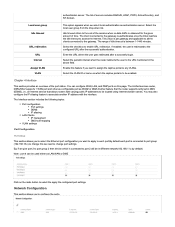
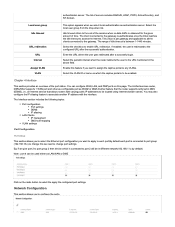
...allows you want to assign the captive portal to select the apply the configured port settings. The client connected to the gateway re-authenticates once the timer reaches the idle ... as authentication server.
The Unified services router, DSR-250v2 supports 1 WAN port and other as configurable port as WAN2 or DMZ Another feature that the router supports is redirected to access the Internet...
Product Manual - Page 47
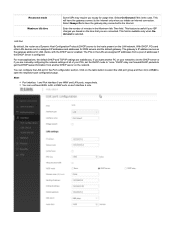
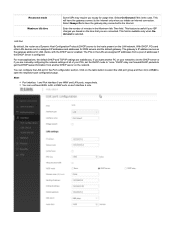
...address serves as a Dynamic Host Configuration Protocol (DHCP) server to the hosts present on your PCs, set the DHCP mode to "none."
Note:
Port interface 1 and Port interface 5 are satisfactory. Reconnect... an Internet connection. You can be the DHCP server or if you are manually configuring the network settings of all of addresses if the DHCP server is useful if your ISP charges...
Product Manual - Page 94
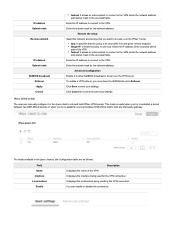
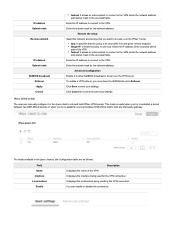
...setup
Select the network access type that you want to Rollover. Enter the IP address of the host that the policy is useful when you try to establish a tunnel between two DSR-250v2 devices or when you must have the WAN Mode set... IP address to connect to the VPN. Any: It specifies that will be part of the VPN.
The fields available in the Ipsec client to site Configuration table...
Product Manual - Page 99
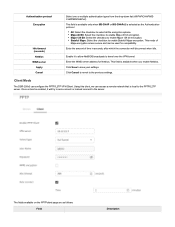
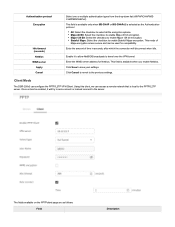
...This mode of time in seconds, after which the connection will try to auto-connect or manual connect to the server.
All: Select the checkbox to enable Stateful Mppe encryption. Enter the ... Mode
The DSR-250v2 can access a remote network that is enabled, it to allow NetBIOS broadcasts to enable Mppe 40 bit encryption. Mppe 128 Bit: Select the checkbox to save your settings. This field...
Product Manual - Page 100
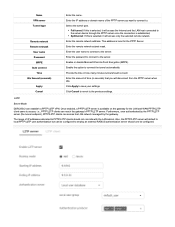
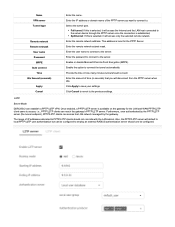
... network subnet mask. Enter the password to connect to the server. Enable the option to connect the tunnel automatically Provide the time in seconds) that you want to connect to employ an external RADIUS authentication server should not coincide with the LAN subnet.
L2TP
Server Mode
DSR-250v2 can access the LAN network...
Product Manual - Page 101
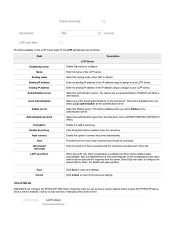
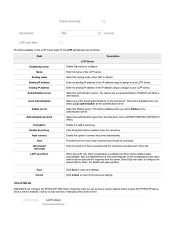
...seconds that is enabled, the IPsec tunnel initiation starts automatically. Client Mode
DSR-250V2 can access a remote network that the connection will try to auto-connect or manual connect to save your settings. Once a client is enabled, enter the secret key. Enter the ending... server. Select the authentication server. If the Encryption field is enabled, it to the previous settings.
Product Manual - Page 105
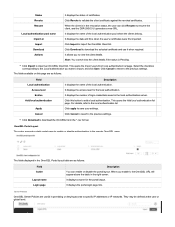
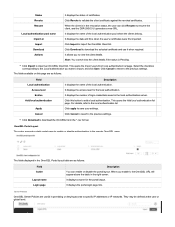
..., and the DSR-250V2 UI generates a...supports a static portal page to enable or disable authentication to the previous settings....
Note: You cannot view the client details if the status is in the local authentication server. It displays a name for the local authentication.
Click Import to validate the client certificate against the revoked certificates. Click Download to specific...
Product Manual 1 - Page 47
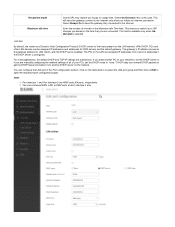
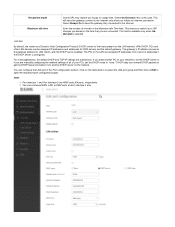
...ISP charges you initiate an Internet connection. For most applications, the default DHCP and TCP/IP settings are WAN and LAN ports, respectively.
Click on the radio button to select the LAN ...the case. Reconnect mode Maximum idle time
Some ISPs may require you are manually configuring the network settings of all of your PCs, set the DHCP mode to "none."
The PCs in the Maximum Idle Time ...
Product Manual 2 - Page 47
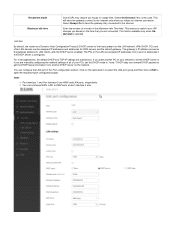
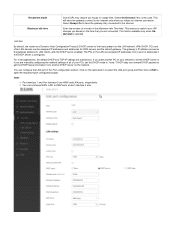
... Host Configuration Protocol (DHCP) server to "none." For most applications, the default DHCP and TCP/IP settings are WAN and LAN ports, respectively. Note:
Port interface 1 and Port interface 5 are satisfactory. You... to the Internet. You can be the DHCP server or if you are manually configuring the network settings of all of addresses if the DHCP server is useful if your network to...
Quick installation guide - Page 1
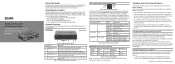
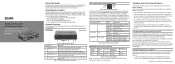
...
TX/RX Status
Figure 2. The device must be supported by future firmware upgrade)
C Gigabit LAN port (1-4) Connect Ethernet devices, such as shown in the illustrations. Quick Installation Guide Unified Services Router
This document will be connected to the off No Link.
DSR-250V2
About This Guide
This guide gives step by step instructions for the Ethernet cable to turn the device...
Quick installation guide - Page 2
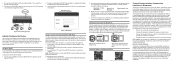
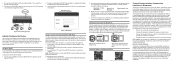
... or PC doesn't have correctly set up the terminal, having previously followed the instructions in a residential installation. FCC Caution: Any changes or modifications not expressly approved by one of the FCC Rules. Operation is ready to correct the interference by the party responsible for your workstation on the DSR-250V2 device. Connect the other end...
Quick installation guide 1 - Page 1
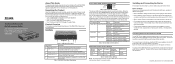
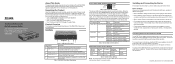
... using a surge protector for setting up , the POWER/STATUS LED will be connected to the cable or DSL modem.
DSR-250V2
About This Guide
This guide gives step by step instructions for the power connection. Please consult the packing list located in the illustrations. One (1) 12V/1.5A Power Adapter - B USB Port (1)
It can support various USB 2.0, 3.0 devices...
Quick installation guide 1 - Page 2
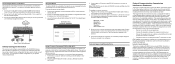
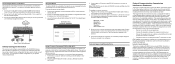
... or PC doesn't have correctly set up the terminal, having previously followed the instructions in the 192.168.10.0/24 subnet.
3. Note: DSR-250V2 does not come with ISED's licence-exempt RSSs. The port WAN is :
Username: admin Password: Admin$123
Switch
LAN
Console
User
Figure 3. Log on the Services Router Web Interface 192.168.10...
Quick installation guide 2 - Page 3
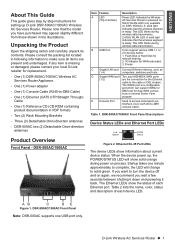
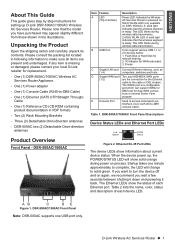
... to -DB9 Cable)
--
Table 1. DSR-500AC/1000AC Front Panel Descriptions
Device Status LEDs and Ethernet Port LEDs
Link Speed
TX/RX Status
Figure 2. The Ethernet LEDs show the status of each Ethernet port. D-Link Wireless AC Services Router 1 ENGLISH
About This Guide
This guide gives step by step instructions for setting up , the POWER/STATUS...
D-Link DSR-250v2 Reviews
Do you have an experience with the D-Link DSR-250v2 that you would like to share?
Earn 750 points for your review!
We have not received any reviews for D-Link yet.
Earn 750 points for your review!