D-Link DGS-1510-52XMP Support and Manuals
Get Help and Manuals for this D-Link item
This item is in your list!

View All Support Options Below
Free D-Link DGS-1510-52XMP manuals!
Problems with D-Link DGS-1510-52XMP?
Ask a Question
Free D-Link DGS-1510-52XMP manuals!
Problems with D-Link DGS-1510-52XMP?
Ask a Question
Popular D-Link DGS-1510-52XMP Manual Pages
Hardware Installation Guide - Page 30
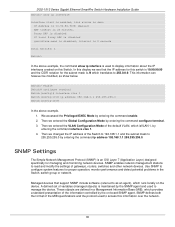
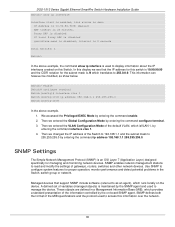
... entering the command enable. 2. DGS-1510 Series Gigabit Ethernet SmartPro Switch Hardware Installation Guide Switch> show ip interface
Interface vlan1 is enabled, Link status is down IP Address is 10.90.90.90/8 (Manual) ARP timeout is an OSI Layer 7 (Application Layer) designed specifically for managing and monitoring network devices. A defined set of the Switch to 192.168.1.1 and the...
Hardver Install Guide - Page 9


... Series Gigabit Ethernet SmartPro Switch Hardware Installation Guide
Figure 1-5 Front panel view of a DGS-1510-28XMP Switch
Figure 1-6 Front panel view of a DGS-1510-52 Switch
Figure 1-7 Front panel view of a DGS-1510-52X (HW: A1) Switch
Figure 1-8 Front panel view of a DGS-1510-52X (HW: A2) Switch
Figure 1-9 Front panel view of a DGS-1510-52XMP Switch
Ports
The Type and Number of ports available...
Hardver Install Guide - Page 10
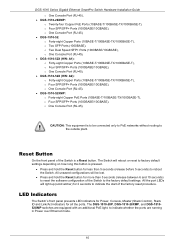
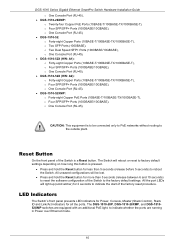
...settings depending on how long this button is a Reset button.
The DGS-1510-28P, DGS-1510-28XMP, and DGS-151052XMP switches... the ports. DGS-1510 Series Gigabit Ethernet SmartPro Switch Hardware Installation Guide o One Console Port (RJ-45),
• DGS-1510-28XMP: o .../10GBASE), o One Console Port (RJ-45),
• DGS-1510-52XMP: o Forty-eight Copper PoE Ports (10BASE-T/100BASE-TX/1000BASE...
Hardver Install Guide - Page 12
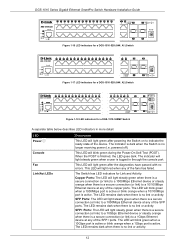
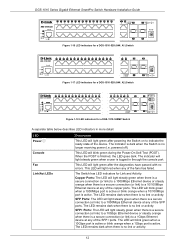
... the SFP ports.
Copper Ports: The LED will light steady green when there is active. DGS-1510 Series Gigabit Ethernet SmartPro Switch Hardware Installation Guide
Figure 1-16 LED indicators for a DGS-1510-52X (HW: A1) Switch
Figure 1-17 LED indicators for a DGS-1510-52X (HW: A2) Switch
Figure 1-18 LED indicators for Link and Activity. SFP Ports: The LED will light...
Hardver Install Guide - Page 14
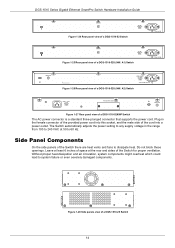
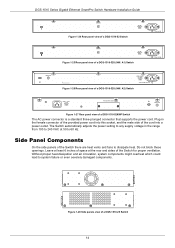
... view of a DGS-1510-52XMP Switch
The AC power connector is a standard three-pronged connector that supports the power cord. Do not block these openings. DGS-1510 Series Gigabit Ethernet SmartPro Switch Hardware Installation Guide
Figure 1-24 Rear panel view of a DGS-1510-52 Switch
Figure 1-25 Rear panel view of a DGS-1510-52X (HW: A1) Switch
Figure 1-26 Rear panel view of a DGS-1510-52X (HW...
Hardver Install Guide - Page 16
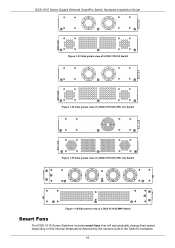
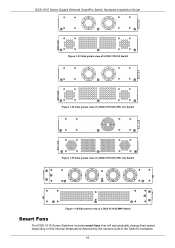
... Series Gigabit Ethernet SmartPro Switch Hardware Installation Guide
Figure 1-33 Side panels view of a DGS-1510-52 Switch
Figure 1-34 Side panels view of a DGS-1510-52X (HW: A1) Switch
Figure 1-35 Side panels view of a DGS-1510-52X (HW: A2) Switch
Figure 1-36 Side panels view of a DGS-1510-52XMP Switch
Smart Fans
The DGS-1510 Series Switches includes smart fans that will automatically change their...
Hardver Install Guide - Page 17


... Speed at 44.7°C. DGS-1510 Series Gigabit Ethernet SmartPro Switch Hardware Installation Guide The following will explain at what temperature the speed of the fan(s) will change:
• DGS-1510-20: The fan speed ... High Speed at 29.7°C.
17 Medium Speed to Low Speed at 29.7°C.
• DGS-1510-52XMP: The fan speed will change from : o Low Speed to Low Speed at 44.7°C. ...
Hardver Install Guide - Page 21
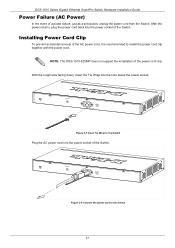
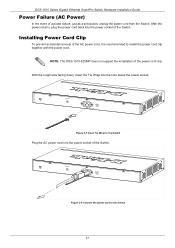
... DGS-1510-52XMP does not support the installation of a power failure, just as a precaution, unplug the power cord from the Switch. With the rough side facing down, insert the Tie Wrap into the power socket of the Switch. Figure 2-5 Insert Tie Wrap to install the power cord clip together with the power cord. DGS-1510 Series Gigabit Ethernet SmartPro Switch Hardware Installation Guide...
Hardver Install Guide - Page 24
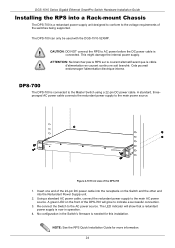
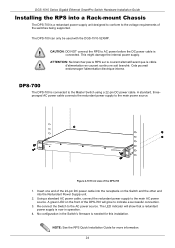
... DGS-1510-52XMP. This might damage the internal power supply.
Cela pourrait endommager l'alimentation électrique interne. A green LED on the Switch and the other end into a Rack-mount Chassis
The DPS-700 is now in the Switch's firmware is connected to indicate a successful connection.
3.
DGS-1510 Series Gigabit Ethernet SmartPro Switch Hardware Installation Guide
Installing...
Hardver Install Guide - Page 38


... on)
DGS-1510-28X:
22.3 Watt
DGS-1510-28XMP: 38.4 Watt (PoE off) and 436.3 Watt (PoE on)
DGS-1510-52:
38.4 Watt
DGS-1510-52X (HW: A1):
44.22 Watt
DGS-1510-52X (HW: A2):
48 Watt
DGS-1510-52XMP: 53.9 Watt (PoE off) and 468.6 Watt (PoE on the switch automatically, and adjusts the speed. DGS-1510 Series Gigabit Ethernet SmartPro Switch Hardware Installation Guide
Feature Fans...
Hardver Install Guide - Page 39
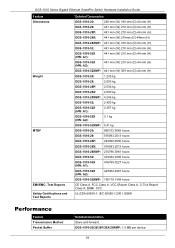
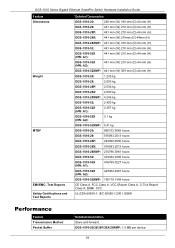
... hours
DGS-1510-52X (HW: A2):
423302.2461 hours
DGS-1510-52XMP: 195178.1349 hours
CE Class A, FCC Class A, VCCI Report Class A, C-Tick Report Class A, BSMI, CCC. Performance
Feature Transmission Method Packet Buffer
Detailed Description Store-and-forward.
DGS-1510 Series Gigabit Ethernet SmartPro Switch Hardware Installation Guide
Feature Dimensions
Weight
MTBF
EMI/EMC; DGS-1510-20...
Hardver Install Guide - Page 40
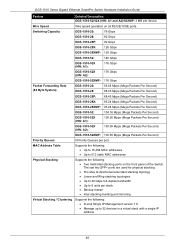
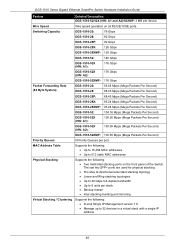
... devices in a virtual stack with a single IP address
40 DGS-1510 Series Gigabit Ethernet SmartPro Switch Hardware Installation Guide
Feature
Detailed Description DGS-1510-52/52X (HW: A1 and A2)/52XMP: 3 MB per device. Wire Speed
Wire speed operation on the front panel of the Switch. MAC Address Table
Supports the following: • Up to 16,384 MAC addresses •...
Hardver Install Guide - Page 42
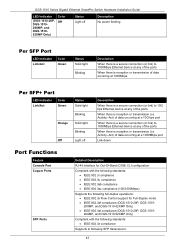
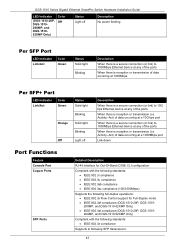
... a secure connection (or link) to 10G bps Ethernet device at any of the ports
When there is reception or transmission (i.e. DGS-1510 Series Gigabit Ethernet SmartPro Switch Hardware Installation Guide
LED Indicator
(DGS-1510-28P, DGS-151028XMP, and DGS-151052XMP Only)
Color Off
Status Light off
Description No power feeding
Per SFP Port
LED Indicator Link/Act
Color Green
Status...
Hardver Install Guide - Page 44


DGS-1510 Series Gigabit Ethernet SmartPro Switch Hardware Installation Guide
Feature
Detailed Description
• Active circuit protection automatically ...of the:
o DGS-1510-28P is 193 Watts
o DGS-1510-28XMP is 370 Watts
o DGS-1510-52XMP is a short while other ports remain active
• For 802.3af/at capable devices it will provide the power for 802.3at
• The PoE switch works with all ...
Hardver Install Guide - Page 49
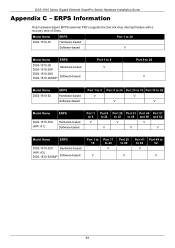
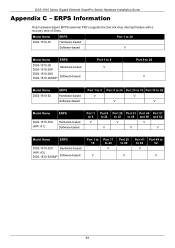
... 25 to 32
V
Port 33 to 48
V
Port 49 and 50
V
Port 51 and 52
V
Model Name
ERPS
DGS-1510-52X Hardware-based (HW: A2) DGS-1510-52XMP Software-based
Port 1 to 16
Port 17 to 24
V
V
Port 25 to 40
V
Port 41 to 48
V
Port 49 to 52
V
49 DGS-1510 Series Gigabit Ethernet SmartPro Switch Hardware Installation Guide
Appendix C -
D-Link DGS-1510-52XMP Reviews
Do you have an experience with the D-Link DGS-1510-52XMP that you would like to share?
Earn 750 points for your review!
We have not received any reviews for D-Link yet.
Earn 750 points for your review!
