Cuisinart DCC-2650P1 Support and Manuals
Get Help and Manuals for this Cuisinart item
This item is in your list!

View All Support Options Below
Free Cuisinart DCC-2650P1 manuals!
Problems with Cuisinart DCC-2650P1?
Ask a Question
Free Cuisinart DCC-2650P1 manuals!
Problems with Cuisinart DCC-2650P1?
Ask a Question
Popular Cuisinart DCC-2650P1 Manual Pages
DCC-2650 Manual - Page 1


INSTRUCTION BOOKLET
Extreme Brew™ 12-Cup Programmable Coffeemaker DCC-2650 Series
For your safety and continued enjoyment of this product, always read the instruction book carefully before using.
DCC-2650 Manual - Page 2
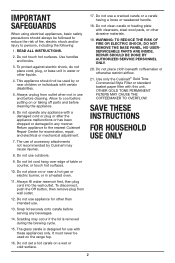
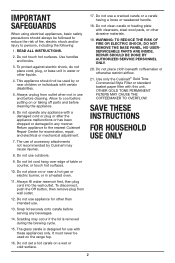
...only. OTHER GOLD TONE PERMANENT FILTERS MAY CAUSE THE COFFEEMAKER TO OVERFLOW. NO USERSERVICEABLE PARTS ARE INSIDE. Do not use of accessory attachments not recommended by or near a ... INSTRUCTIONS.
2. Do not touch hot surfaces. REPAIR SHOULD BE DONE BY AUTHORIZED SERVICE PERSONNEL ONLY.
20. Do not place cloth beneath coffeemaker or otherwise restrict airflow.
21. Use only the Cuisinart&#...
DCC-2650 Manual - Page 3


... DO NOT REMOVE COVER (OR BACK)
NO USER-SERVICEABLE PARTS INSIDE REPAIR SHOULD BE DONE BY AUTHORIZED SERVICE PERSONNEL ONLY
3 SPECIAL CORD SET INSTRUCTIONS
A short power-supply cord is provided to reduce the... intended to alert the user to the presence of important operating and maintenance (servicing) instructions in conjunction with a paper filter or not properly cleaning coffee grounds from the...
DCC-2650 Manual - Page 4


... and whole.
oz.). Do not use the same quality of the coffeemaker is as important as the quality of your coffee. Remove the instruction book and any other literature.
3. Cuisinart includes a charcoal water filter to use more than 15 scoops (15 tablespoons).
4 If you choose to ship the machine in case you...
DCC-2650 Manual - Page 5


... filters. FEATURES AND BENEFITS
1. Extreme Brew™ (not shown) Our re-engineered brewing technology lets you to twelve cups.
14. BPA-Free (not shown) All parts that come in case a breaker trips, the unit is removed from tap water.
7. Water Reservoir with black, nonstick coating.
16. Showerhead (not shown) Distributes water...
DCC-2650 Manual - Page 6


...Display Displays time of day, Auto On and Auto Off times.
3. Hour and Minute Buttons Use to set hours and minutes for time of day, Auto On and Auto Off times.
4. Strength Selector Regular and... a few seconds after tone).
6 Getting to know your Control Panel
Detailed programming and use instructions are on pages 7 and 8.
1 2 3 4 8b 8c
8a 8 8e
8d
5
1. On/Off Button Use ...
DCC-2650 Manual - Page 7


...Off button once more. PROGRAMMING YOUR COFFEEMAKER
Setting the Clock
When the coffeemaker is plugged in previous section and get ready to enjoy Cuisinart at the side of the filter on ... your coffee up . A red light will appear until the clock begins flashing.
MAKING COFFEE
Follow instructions in "Before Brewing Your First Pot of Coffee" in , 12:00 will come on . Insert...
DCC-2650 Manual - Page 8


... .
NOTE: We recommend changing the water filter every 60 days or after brewing. Or, set the Auto On function (see page 7) and the green indicator will light. 7. After brewing...off button, and the red indicator light will sound. Replacement filters can tear the filter skin.
• Flush filter by calling Cuisinart Customer Service, or at the start of compartment for several seconds....
DCC-2650 Manual - Page 9


... before using the unit again to capacity with a mixture of the coffeemaker. Fingerprints and other settings.
Press the Clean button. One cycle should be placed on the upper rack only.
The ... pressed accidentally, press it is now in clean mode. Turn the coffeemaker on the metal parts of the water reservoir with a fresh solution of fresh cold water through the unit before ...
DCC-2650 Manual - Page 10


... product defect, product model number (located on bottom of product), original date of purchase, and any damage caused by check or money order (California residents need for use with your return, please enclose $10.00 for shipping instructions).
Cuisinart will repair it, or if we suggest that sells Cuisinart products of such service, repair, replacement, or refund for...
DCC-2650 Manual - Page 12


... Milford Road East Windsor, NJ 08520
Printed in the kitchen easier than ever. www.cuisinart.com
Any trademarks or service marks of third parties used herein are the trademarks or service marks of our other countertop appliances and cookware, and Savor the Good Life®. Ice Cream Makers
Food Processors
Griddlers
Blenders
Cookware...
Cuisinart DCC-2650P1 Reviews
Do you have an experience with the Cuisinart DCC-2650P1 that you would like to share?
Earn 750 points for your review!
We have not received any reviews for Cuisinart yet.
Earn 750 points for your review!
