Cub Cadet XT1 LT42 INTELLIPOWER Support and Manuals
Get Help and Manuals for this Cub Cadet item
This item is in your list!

View All Support Options Below
Free Cub Cadet XT1 LT42 INTELLIPOWER manuals!
Problems with Cub Cadet XT1 LT42 INTELLIPOWER?
Ask a Question
Free Cub Cadet XT1 LT42 INTELLIPOWER manuals!
Problems with Cub Cadet XT1 LT42 INTELLIPOWER?
Ask a Question
Popular Cub Cadet XT1 LT42 INTELLIPOWER Manual Pages
Operation Manual - Page 1


... technical support via our web site or with these instructions may result in personal injury - WARNING CALIFORNIA PROPOSITION 65
Engine Exhaust, some of its constituents, and certain vehicle components contain or emit chemicals known to the State of California to the right. www.p65warnings.ca.gov
NOTE: This Operator's Manual covers several models. Failure...
Operation Manual - Page 2
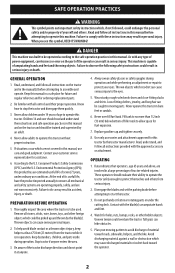
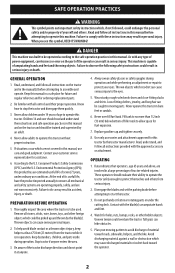
...Replace gasoline cap and tighten securely.
8. Disengage the blades and set the parking brake before attempting to be used. Do not put hands or feet near rotating parts... inside during operation and while performing an adjustment or repair to do not point it at least 75 feet ... and understand the instructions and safe operation practices in this manual and on the part of amputating hands and...
Operation Manual - Page 6


...and instructions in a safe location for future and regular reference. California models may...code symbol to operate on or near any ). To avoid back-over accidents, always look behind and down for your nearest engine authorized service dealer or contact the service department, P.O.
Please contact Customer Support... federal lands. READ OPERATOR'S MANUAL -
Failure to comply with this...
Operation Manual - Page 8


...installing the seat (Figure 3). Torque to all features in this manual...5. SET-UP
NOTE: This Operator's Manual covers several models. ...manually without starting it. With the previously removed shoulder bolts (a) and flange lock nuts (b) secure one of the tractor, on the rear of the seat-securing holes and seat bracket for alignment.
4. a
b b
a
Figure 2
3. While supporting...
Operation Manual - Page 13


... free of corrosion.
• Some models are filled with this manual. Remove the hex screw and square ... lead to operating the tractor. Use a Philips screw driver (Figure 21).
3. Keep the exterior of the battery...later instructions (Figure 21).
2.
c
e
a
c
a b
d
f
g
b
Figure 21
NOTE: If the battery is put into service after handling. SET-UP
1. Remove the factory installed ...
Operation Manual - Page 15


...any, will travel forward. The tractor is designed to Safety Interlock System for setting the parking brake. Pull the throttle/choke control lever rearward to increase the engine...D
A
D2 C
B
D3 P
K
I
N
O F
Q
J
Figure 24
NOTE: This Operator's Manual covers several models.
Refer to operate with the throttle/choke control lever at full throttle (FAST) when the tractor is being ...
Operation Manual - Page 16


... control lever forward to stop tractor, and remove the key to the desired engine speed setting.
POWER TAKE-OFF (PTO)(BLADE ENGAGE) SWITCH (ELECTRIC PTO) (IF EQUIPPED)
The PTO...than 0.5 seconds, the LCD service minder and hour meter (if equipped) will remind the operator of maintenance intervals for instructions on the bottom of this manual for optimal cutting performance in...
Operation Manual - Page 17


... PTO (Blade Engage) (Manual PTO tractors) section for 7 minutes after starting an engine. NOTE: The parking brake must be every 25 hours.
This oil service minder interval will be set if the operator leaves the seat with oil service, the oil message will alternate on the display for information and instructions on the fuel tank...
Operation Manual - Page 18


...Set-Up section for push-button start /run the engine. If the safety interlock system should stop .
3. Contact an authorized service... service dealer to the PBS Ignition section for instructions on . lift upward from the operator's seat;
Continue for regularly scheduled service ... to the Maintenance Schedule chart
located in this manual for turn OFF when the ignition key is equipped...
Operation Manual - Page 25


...service dealer.
# -- Perform more often in Oil Change
P
Change Engine Oil
Check Fuel System (Lines, Tank,
Cap, Fittings)
P
Check Spark Arrestor
P
Replace Oil Filter
Clean or Change Air Filter
Replace Fuel Filter
Have Valve Lash Checked & Adjusted *
P
P
P P P P P P
P
PP P
PP
PP
PP PP
P P
P
* -- NOTE: This Operator's Manual covers several models... to run as part of the tractor,...
Operation Manual - Page 27


... service intervals...manual for a short time to warm the engine oil. NOTE: Maintenance, repair or replacement...repair establishment or individual. Refer to Maintenance Schedule chart located in this manual) onto the oil drain port. Lubricating Front Wheels Each of the oil drain valve to keep oil off the engine pulley. Some models... as instructed in...all engine issues and questions. Replace the oil...
Operation Manual - Page 28
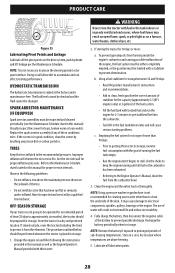
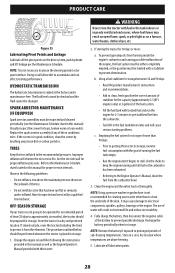
...starting problems.
c. Emptying the fuel system for storage of more :
a. Store in shortened life and reduce serviceability....90 days:
• Read the product manufacturer's instructions and recommendations.
• Add to prevent possible ...manual for an extended period of sub-freezing temperatures. Replace the spark arrestor assembly if any of water will shorten the tire service...
Operation Manual - Page 30


...replacement. Contact an authorized service dealer to the
bracket on the left idler pulley.
5. For tractors with a manual PTO continue with the parking brake applied (and the hydrostatic relief valve open), the brake is installed... safety switches in the desired height setting. To adjust the deck wheels see the Set-Up section for electric PTO models skip ahead to have the wheels properly...
Parts and Warranty - Page 3


... to warranty with respect to Commercial Use Warranty. LIMITED WARRANTY
The limited warranty set forth herein is covered by the Initial Purchaser. After three (3) months, the battery replacement credit is determined to be defined as defined by Cub Cadet LLC with Operator's Manual.
*Limited Commercial Use Warranty: Handheld products - 90 days;
"Commercial Use" shall be...
Parts and Warranty - Page 4


... been altered or modified in a manner not consistent with instructions contained in material and workmanship for a period of thirty (30) days from use of original purchase by an authorized Cub Cadet service provider. DURING THE WARRANTY PERIOD, THE EXCLUSIVE REMEDY IS REPAIR OR REPLACEMENT OF THE DEFECTIVE PART, AS SET FORTH ABOVE. (SOME STATES DO NOT ALLOW LIMITATIONS...
Cub Cadet XT1 LT42 INTELLIPOWER Reviews
Do you have an experience with the Cub Cadet XT1 LT42 INTELLIPOWER that you would like to share?
Earn 750 points for your review!
We have not received any reviews for Cub Cadet yet.
Earn 750 points for your review!
