Creative Sound BlasterX H7 Support and Manuals
Get Help and Manuals for this Creative Labs item
This item is in your list!

View All Support Options Below
Free Creative Sound BlasterX H7 manuals!
Problems with Creative Sound BlasterX H7?
Ask a Question
Free Creative Sound BlasterX H7 manuals!
Problems with Creative Sound BlasterX H7?
Ask a Question
Popular Creative Sound BlasterX H7 Manual Pages
User Guide - Page 2


... help and the latest software updates. Sound BlasterX H7 - mode USB/analog functionality and large, responsive 50mm FullSpectrum drivers, the headset works with the Sound BlasterX H7 - Length: 1.5 m...receive the most appropriate service and product support available. gaming will never sound the same again. More Help
For the latest news and products, please visit www.creative.com. Length: ...
User Guide - Page 4


It ramps up audio cues that matter most and clamps down on other not-so-crucial sounds - See Using the Creative Software Suite - Once the Sound BlasterX H7 is configured with dynamic sound in competitive games.
Analog Mode: Dynamic Sound Signature
Experience immersive gaming with your desired X-Plus game profile, you can enjoy the same enhanced audio signature at...
User Guide - Page 6
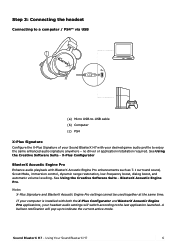
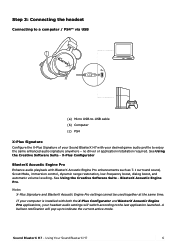
... Computer (c) PS4
X-Plus Signature
Configure the X-Plus Signature of your Sound BlasterX H7 with your desired game audio profile to indicate the current active mode. A balloon notification will switch according to the last application launched.
Sound BlasterX H7 - See Using the Creative Software Suite - no driver or application installation required. See Using the Creative Software Suite -
User Guide - Page 9


... the Continue button. 4. At times, you have connected your computer. Sound BlasterX H7 - Using a standard web browser, visit www.creative.com/support/BlasterXH7. 2. Select Sound BlasterX H7. 3. Click the Yes button. 5. Installing and Uninstalling Software
9 When prompted, restart your audio device, turn on -screen instructions to install device drivers and applications.
User Guide - Page 10


... system is connected to the Internet before you perform the check for your Creative product is now simpler and faster with the in-app Automatic Software Update system. 1. Sound BlasterX H7 - Using the Creative Software Suite
10
Follow the instructions on the screen. Visit www.creative.com/support/BlasterXH7 and navigate to the relevant product page to the audio and voice...
User Guide - Page 11


Sound BlasterX H7 -
Note: X-Plus Signature settings will be found in their respective sections in this manual. More information on each feature to access its settings page. Using the Creative Software Suite
11 To use XPlus Signature, launch the X-Plus Configurator application. BlasterX Acoustic Engine Pro
Configuring Your Software Settings
Click each feature can be disabled when ...
User Guide - Page 12
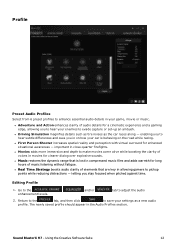
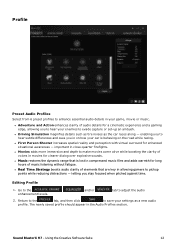
... come alive while boosting the clarity of music listening without fatigue.
Using the Creative Software Suite
12
important in the Audio Profiles section. l Music restores the dynamic ... details in your settings as the car races along -
The newly saved profile should appear in close-quarter firefights.
Go to adjust the audio
2. Editing Profile
1. Sound BlasterX H7 - l First ...
User Guide - Page 13


...clockwise to increase. l Smart Volume addresses the problem of the soundtrack and over stereo speakers or...a full 3D audio experience.
Acoustic Engine Settings
Enhancing Your Listening Experience
You can adjust the... environment. It dramatically improves the sound experience without a subwoofer. Sound BlasterX H7 - Using the Creative Software Suite
13
l Crystalizer restores the...
User Guide - Page 17
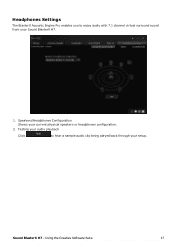
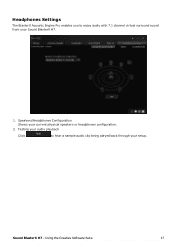
Sound BlasterX H7 - Speakers/Headphones Configuration Shows your setup. Testing your audio playback
Click
to enjoy audio with 7.1 channel virtual surround sound from your Sound BlasterX H7.
1.
Using the Creative Software Suite
17 Headphones Settings
The BlasterX Acoustic Engine Pro enables you to hear a sample audio clip being played back through your current physical speakers or ...
User Guide - Page 18


Volume sliders Under Playback, adjust your input/output. Sound BlasterX H7 - You can click the
icon to adjust more settings for your playback volumes, or to mute/unmute them .
2. Under Recording, adjust your recording volumes or to mute/unmute the input/output.
Mixer settings
Click the icon to mute/unmute them . Using the Creative Software Suite
18 Mixer Settings
1.
User Guide - Page 19
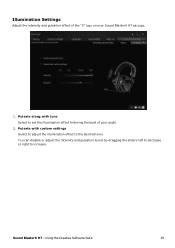
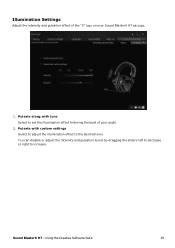
... the intensity and pulsation effect of your Sound BlasterX H7 earcups.
1. You can disable or adjust the intensity and pulsation levels by dragging the sliders left to decrease or right to set the illumination effect following the beat of the "X" logo on your audio.
2. Using the Creative Software Suite
19 Pulsate with tune Select to increase...
User Guide - Page 20
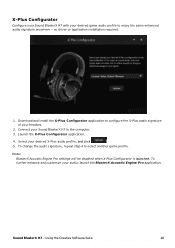
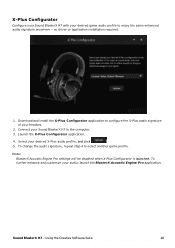
... the Creative Software Suite
20 Select your headset.
2. Sound BlasterX H7 - Download and install the X-Plus Configurator application to select another game profile. To further enhance and customize your audio, launch the BlasterX Acoustic Engine Pro application. Note:
BlasterX Acoustic Engine Pro settings will be disabled when X-Plus Configurator is launched. no driver or application...
User Guide - Page 23


Additional guide for additional information. Troubleshooting and Support
23 Additional Support
If you encounter any other issues or have any other enquiries about your Sound BlasterX H7 or any other Creative products, please visit our comprehensive knowledge base at support.creative.com for Mobile Users
Generally a 4-pole stereo cable bundle allows you to connect your headset to your headset ...
User Guide - Page 27


... device complies with part 15 of the FCC Rules.
Son Fonctionnement est soumis aux deux conditions suivantes : (1) Le matériel ne peut étre source D'interférences et (2) Doit accepter toutes les interférences reques, Y compris celles pouvant provoquer un fonctionnement indésirable. November 2015
Sound BlasterX H7 - Manufacturer/Importer...
User Guide - Page 39


... Corporation in the United States and/or other countries. Version 1.1
March 2016
Sound BlasterX H7 - License and Copyright
Information in this document is subject to change without notice and does not represent a commitment on the part of Creative Technology Ltd. No part of this manual may not be reproduced or transmitted in any purpose without the written...
Creative Sound BlasterX H7 Reviews
Do you have an experience with the Creative Sound BlasterX H7 that you would like to share?
Earn 750 points for your review!
We have not received any reviews for Creative yet.
Earn 750 points for your review!
